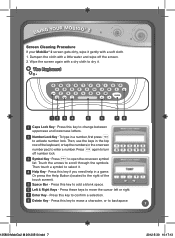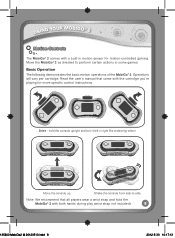Vtech MobiGo 2 Touch Learning System Support Question
Find answers below for this question about Vtech MobiGo 2 Touch Learning System.Need a Vtech MobiGo 2 Touch Learning System manual? We have 1 online manual for this item!
Question posted by charlottecatlady on June 6th, 2017
Little Smart Light And Smile Farm Doesn't Work
Today I purchased the Little Smart Light and Smile Farm from a Good Will store. I cleaned it, put in new batteries and turned it on and it doesn't work at all. Any help would be appreciated.
Current Answers
Related Vtech MobiGo 2 Touch Learning System Manual Pages
Similar Questions
Vreader Stuck On Calibration Mode
Just recently purchased a new download book for my son's V Reader and some free books. He's had it f...
Just recently purchased a new download book for my son's V Reader and some free books. He's had it f...
(Posted by babyorcalover 9 years ago)
Why My Mobigo 2 Does Not Turn It On?
The game has new batteries and still doesn´t work
The game has new batteries and still doesn´t work
(Posted by carlosalfonso90 9 years ago)
Vtech Innotab New Batteries Still Wont Work
(Posted by vegJBB 10 years ago)
The Sound Stopped Working. The Sound Isnt Muted. It Has New Batteries. Help
the sound doesnt work anymore.and i dont know how to fix it... plz help
the sound doesnt work anymore.and i dont know how to fix it... plz help
(Posted by listaloka13 11 years ago)
Even With New Batteries Remote Control Does Not Work?
I've recently bought a Skippy, however the Puppy work but the remote control doesn't. Even when I pu...
I've recently bought a Skippy, however the Puppy work but the remote control doesn't. Even when I pu...
(Posted by pieter52757 11 years ago)