Vtech LS6475-3 Support Question
Find answers below for this question about Vtech LS6475-3.Need a Vtech LS6475-3 manual? We have 1 online manual for this item!
Question posted by pjc26 on August 25th, 2011
Outgoing Volume
The outgoing volume of the phone is low. Most people receiving calls from this phone will complain that they have trouble hearing you. How do I increase the volume?
Current Answers
There are currently no answers that have been posted for this question.
Be the first to post an answer! Remember that you can earn up to 1,100 points for every answer you submit. The better the quality of your answer, the better chance it has to be accepted.
Be the first to post an answer! Remember that you can earn up to 1,100 points for every answer you submit. The better the quality of your answer, the better chance it has to be accepted.
Related Vtech LS6475-3 Manual Pages
User Manual (LS6475-3 User Manual) - Page 3
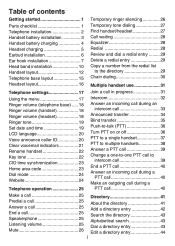
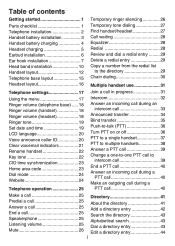
... PTT to multiple handsets 38 Answer a PTT call 39 Change a one-to-one PTT call to
intercom call 39 End a PTT call 40 Answer an incoming call during a
PTT call 40 Make an outgoing call during a
PTT call 40
Make a call 25 Directory 41
Predial a call 25 Answer a call 25 End a call 25 Speakerphone 25 Listening volume 25 Mute 26
About the directory 41...
User Manual (LS6475-3 User Manual) - Page 5
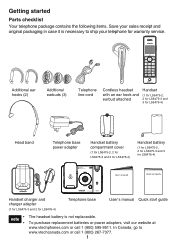
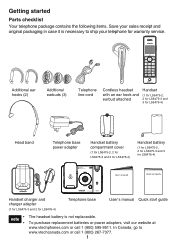
... purchase replacement batteries or power adapters, visit our website at www.vtechphones.com or call 1 (800) 267-7377.
Additional ear hooks (2)
Additional earbuds (3)
Telephone line cord
Cordless headset with an ear hook and earbud attached
Handset
(1 for LS6475-2, 2 for LS6475-3 and 3 for LS6476-4)
Head band
Telephone base power adapter
Handset battery compartment cover
(1 for...
User Manual (LS6475-3 User Manual) - Page 16


... move the cursor to the right. During a call, press to answer an incoming call when you receive a call (page 25). With the phone set for pulse dialing, press to temporarily change to tone dialing while on a call or message playback, press to increase the listening volume (page 25 or page 60). During a call , press to mute the microphone (page...
User Manual (LS6475-3 User Manual) - Page 17
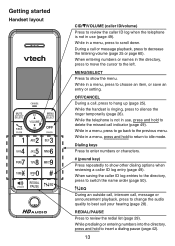
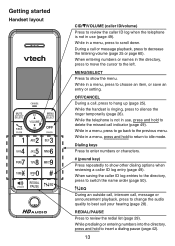
... your hearing (page 28). While in a menu, press to choose an item, or save an entry or setting. While predialing or entering numbers into the directory, press and hold to delete the missed call or message playback, press to insert a dialing pause (page 42).
13 Getting started
Handset layout
CID/ /VOLUME (caller ID/volume...
User Manual (LS6475-3 User Manual) - Page 19


...currently playing (page 59). On when the telephone is in use, or the answering system is answering a call , another telephone sharing the same line is in use or when the handsets/headsets are being registered.
...in use , press twice to play the previous message (page 59). Press to adjust the base ringer volume when the telephone is not in use (page 18).
/ANS ON/OFF Press to turn the answering ...
User Manual (LS6475-3 User Manual) - Page 20


...page 72).
16
MUTE/FLASH While on a call, press to answer an incoming call when you receive a call . Flashes quickly in the telephone base. ...volume (page 18). When the headset is an incoming call waiting alert (page 28). When there is an incoming call (pages 25 and 31). Getting started
Headset layout
(on/off . Earpiece
+/-/VOLUME
While on a call, press to answer, end or join a call...
User Manual (LS6475-3 User Manual) - Page 21
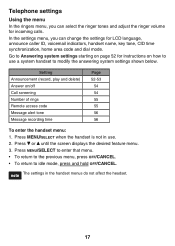
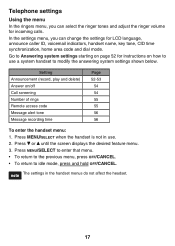
...handset to Answering system settings starting on page 52 for instructions on /off Call screening Number of rings Remote access code Message alert tone Message recording time
...Using the menu In the ringers menu, you can select the ringer tones and adjust the ringer volume for incoming calls. Press or until the screen displays the desired feature menu. 3.
Setting Announcement (record, play and...
User Manual (LS6475-3 User Manual) - Page 25
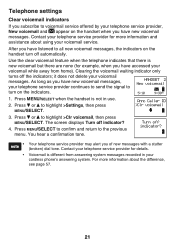
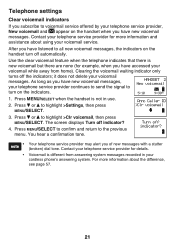
... when you have listened to highlight >Clr voicemail, then press MENU/SELECT. You hear a confirmation tone. Contact your telephone service provider continues to send the signal to ...home). Press MENU/SELECT to confirm and return to voicemail service offered by your cordless phone's answering system. Annc Caller ID >Clr voicemail
3.
Telephone settings
Clear voicemail indicators...
User Manual (LS6475-3 User Manual) - Page 63
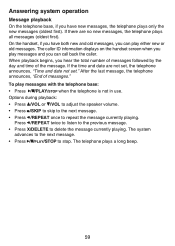
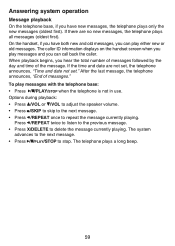
... the telephone base, if you can call back the caller. To play either new... playing. Options during playback: • Press /VOL or /VOL to adjust the speaker volume. • Press /SKIP to skip to the next message. • Press /REPEAT ... ID information displays on the handset screen when you play messages and you hear the total number of messages followed by the day and time of messages."...
User Manual (LS6475-3 User Manual) - Page 77
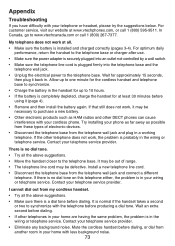
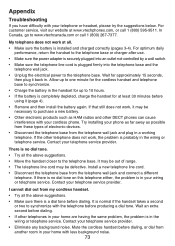
... telephone wall jack and connect a different telephone. Try installing your phone as far away as HAM radios and other DECT phones can cause interference with the telephone before dialing. Wait for at www.vtechphones.com, or call 1 (800) 267-7377. Mute the cordless handset before using it may be necessary to the telephone base...
User Manual (LS6475-3 User Manual) - Page 78


...one minute for this to Battery installation (page 3) and Battery charging (page 4). Appendix
Troubleshooting
Low battery shows on screen. • Place the handset in the telephone base or charger for... your phone as far away as HAM radios and other telephones in your cordless phone. The telephone does not ring when there is an incoming call. • Make sure the handset ringer volume is...
User Manual (LS6475-3 User Manual) - Page 79
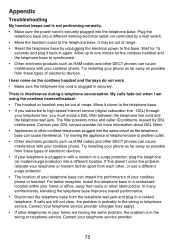
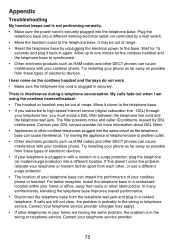
... not clear, the problem is interference during a telephone conversation. My calls fade out when I hear noise on the cordless handset and the keys do not work. • Make sure the... devices. For better reception, install the telephone base in a centralized location within your cordless phone. Contact your phone as far away as the telephone base can cause interference with a modem or a ...
User Manual (LS6475-3 User Manual) - Page 80
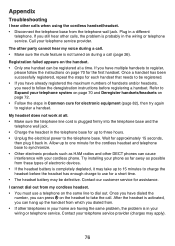
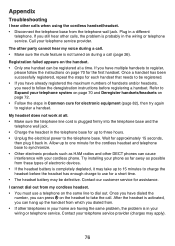
... base and the
telephone wall jack. • Charge the headset in a different
telephone. Call your cordless phone. Once a handset has been successfully registered, repeat the steps for each handset that needs to be defective.
I hear other party cannot hear my voice during a call . Registration failed appears on the headset to take up to three hours. •...
User Manual (LS6475-3 User Manual) - Page 81
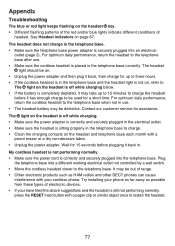
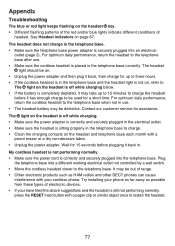
... and/or blue lights indicate different conditions of range. • Other electronic products such as possible from these types of electronic devices. • If your cordless phone. The headset does not charge in the telephone base to charge. • Clean the charging contacts on the headset is off while charging. • Make...
User Manual (LS6475-3 User Manual) - Page 82
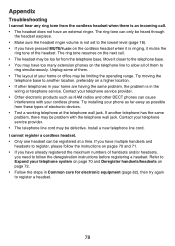
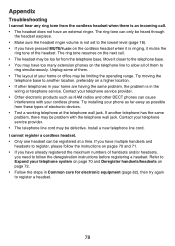
I cannot hear any ring tone from the cordless headset when there is not set to register a headset.
78 Refer to Expand your... can only be heard through
the headset earpiece. • Make sure the headset ringer volume is an incoming call . • The headset may be problem with your cordless phone. Contact your home are having the same problem, the problem is ringing, it closer ...
User Manual (LS6475-3 User Manual) - Page 84


...phones can cause interference with your fax machine documentation for information on the display and I cannot retrieve voicemail messages.
• Your telephone has both a built-in answering system and voicemail indication. If New voicemail and appear on the display, then your telephone has received...so that solves the problem, consult your cordless phone. When the answering system is on, ...
User Manual (LS6475-3 User Manual) - Page 85
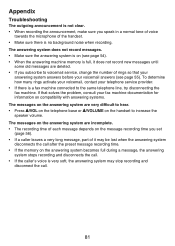
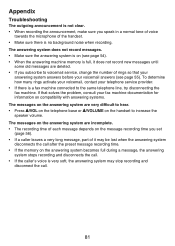
... to hear. • Press /VOL on the telephone base or /VOLUME on the answering system becomes full during a message, the answering system stops recording and disconnects the call. &#...the answering system disconnects the call after the preset message recording time. • If the memory on the handset to increase the speaker volume. Appendix
Troubleshooting
The outgoing announcement is not clear....
User Manual (LS6475-3 User Manual) - Page 87
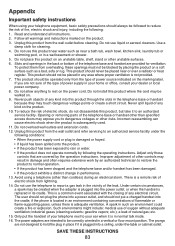
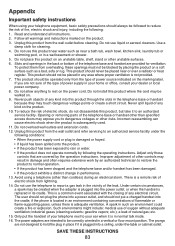
... walked on the product.
3. This is adequate ventilation. The user should not plug the phone into a power outlet, and should never be correctly oriented in its cradle. SAVE THESE... and instructions marked on .
9. Never spill liquid of the telephone base or handset other than cordless) during an electrical storm. Never push objects of natural gas; etc.
15. Appendix
Important safety...
User Manual (LS6475-3 User Manual) - Page 95


...cordless telephones 85 Add a directory entry 42 Add a handset 70 Alphabetical search 43 Announced transfer 34 Announcement 52 Answer a call 25 Answer an incoming call during an
intercom call 33 Answer an incoming call during a
PTT call 40 Answer a PTT call... listening volume 25 Head band installation 10-11 Headset charging 5 Headset layout 16 Headset listening volume 25 Headset ringer volume 18 Home...
User Manual (LS6475-3 User Manual) - Page 96


...Make a call 25 Make an outgoing call during a
PTT call 40 Memo 62 Memory match 48 Message alert tone 56 Message capacity 58 Message playback 59 Message recording time 56 Message window displays 62 Missed call indicator 49 ... access code 55 Rename a handset 22 Review the caller ID log 49 Ringer tone 19 Ringer volume 18
S Safety instructions 83-84 Save a caller ID log entry to
the directory 50 Search ...
Similar Questions
Why Does The Vtech Answering Machine Say 'please Enter Your Access Code'
instead of the recorded message we put on the machine. We have the vtech phone withe the digital ans...
instead of the recorded message we put on the machine. We have the vtech phone withe the digital ans...
(Posted by neronesl 9 years ago)
When I Dial On My Vtech Cs6114 Cordless Phone I Cant Hear Anything But A Loud
tone
tone
(Posted by faTAM 9 years ago)
Ls6475-3 - Unable To Hear The Other Person For Incoming Calls On Handset #1.
Just setup an LS6475-3 and everything works fine except handset #1. I am unable to hear the caller b...
Just setup an LS6475-3 and everything works fine except handset #1. I am unable to hear the caller b...
(Posted by lkaiser8 12 years ago)
How Do Stop My Vtech Phone Ls6475-3 From Announcing Incoming Calls?
How do I stop my vtech phone LS6475-3 from announcing incoming calls?
How do I stop my vtech phone LS6475-3 from announcing incoming calls?
(Posted by sthoma12000 12 years ago)

