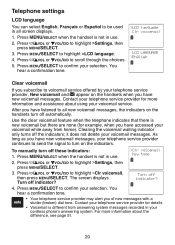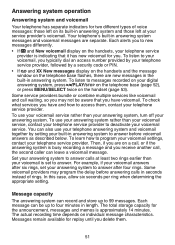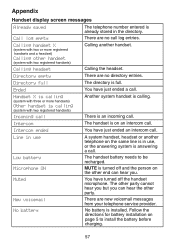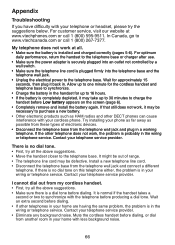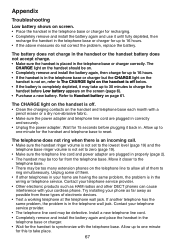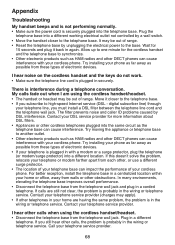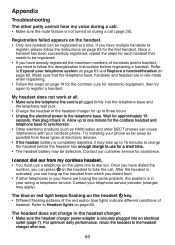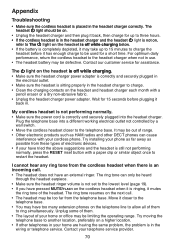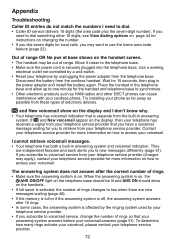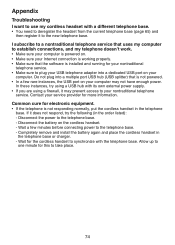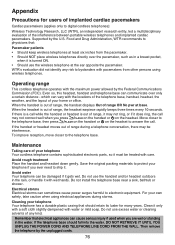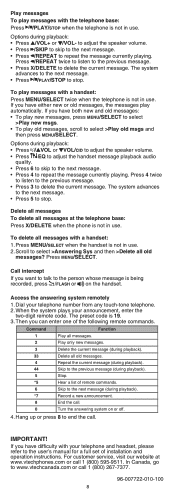Vtech LS6375-3 Support Question
Find answers below for this question about Vtech LS6375-3.Need a Vtech LS6375-3 manual? We have 2 online manuals for this item!
Question posted by gunsulcj on June 22nd, 2011
How Do I Access The Answering Machine (#16786) From Another Telephone Number?
The person who posted this question about this Vtech product did not include a detailed explanation. Please use the "Request More Information" button to the right if more details would help you to answer this question.
Current Answers
Related Vtech LS6375-3 Manual Pages
Similar Questions
Why Does The Vtech Answering Machine Say 'please Enter Your Access Code'
instead of the recorded message we put on the machine. We have the vtech phone withe the digital ans...
instead of the recorded message we put on the machine. We have the vtech phone withe the digital ans...
(Posted by neronesl 9 years ago)
The Microphone On The Headset Is Not Working We Just Bought A New Phone
We bought the vtech phone with cordless headset but we can hear the person on the other side but the...
We bought the vtech phone with cordless headset but we can hear the person on the other side but the...
(Posted by romish 11 years ago)
Does Vtech Have A Cordless Answering Machine With An Audible Message Alert.
Does Vtech have a cordless phone answering machine with an audible message alert feature. If so what...
Does Vtech have a cordless phone answering machine with an audible message alert feature. If so what...
(Posted by lasallea 12 years ago)
How Do I Disconnect The Answering Machine In A Vtech Phone 2.4 Ghz 20-2431?
How do I disconnect the answering machine in a vtech phone 2.4 GHz 20-2431?
How do I disconnect the answering machine in a vtech phone 2.4 GHz 20-2431?
(Posted by mamiewoodlief 12 years ago)
Answering Machine
Answering machine vtech 16786 answering machine manual
Answering machine vtech 16786 answering machine manual
(Posted by Anonymous-40978 12 years ago)