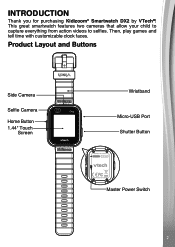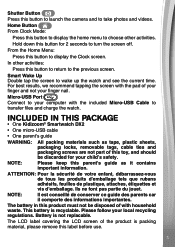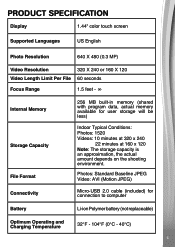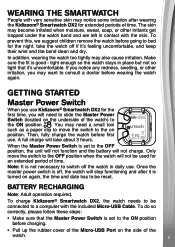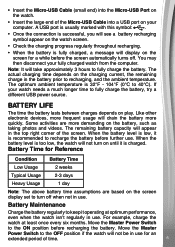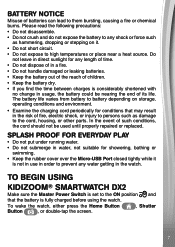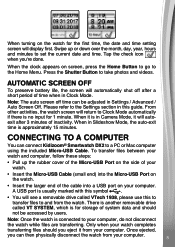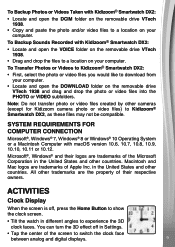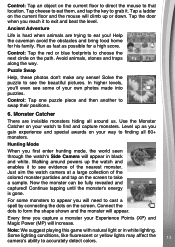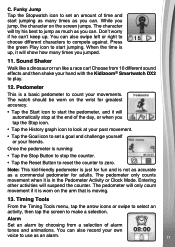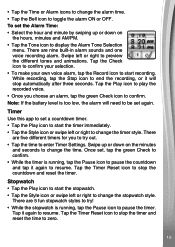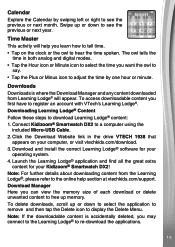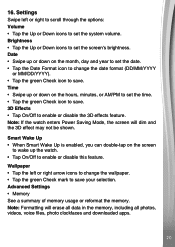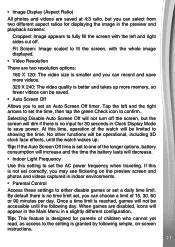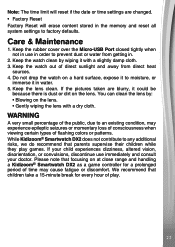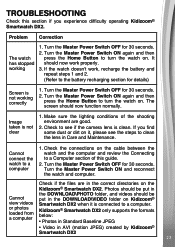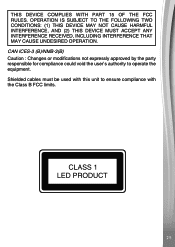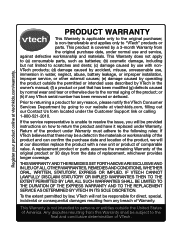Vtech Kidizoom Smartwatch DX2 Blue Support Question
Find answers below for this question about Vtech Kidizoom Smartwatch DX2 Blue.Need a Vtech Kidizoom Smartwatch DX2 Blue manual? We have 1 online manual for this item!
Question posted by leochan369 on December 17th, 2018
Changing Operating Language To English
How do I change theoperating language toEnglish? I bought one and found that it is in German. Thank you
Current Answers
Answer #1: Posted by Odin on December 17th, 2018 12:27 PM
There's no way to change the language. (Sorry.) Each watch supports one language only.
Hope this is useful. Please don't forget to click the Accept This Answer button if you do accept it. My aim is to provide reliable helpful answers, not just a lot of them. See https://www.helpowl.com/profile/Odin.
Related Vtech Kidizoom Smartwatch DX2 Blue Manual Pages
Similar Questions
How Do You Change The Language On This Toy?
(Posted by Anonymous-173962 1 year ago)
Specific Instruction In How To Change The Language From English To Spanish On
my innotab
my innotab
(Posted by mafPOPA 10 years ago)
Changing The Language Of He Innotab2 Baby
I want to change the language to Spanish on the InnoTab2 baby ? How do you change it ?
I want to change the language to Spanish on the InnoTab2 baby ? How do you change it ?
(Posted by Anonymous-125485 10 years ago)
How I Can Change The Language On The Tablet?
I need to change the language of the tablet of my daughter, I want to change it into Spanish
I need to change the language of the tablet of my daughter, I want to change it into Spanish
(Posted by robertomarroquinmoreno 11 years ago)
Change Laptop To English
please help me change the laptop language to english
please help me change the laptop language to english
(Posted by sheela862 11 years ago)