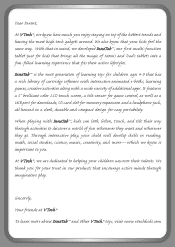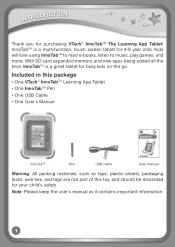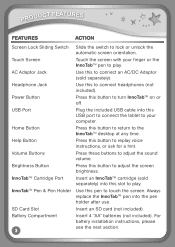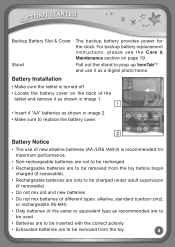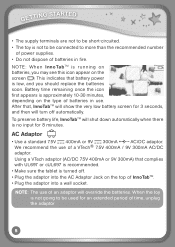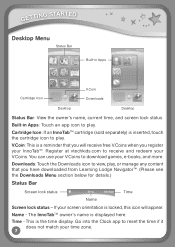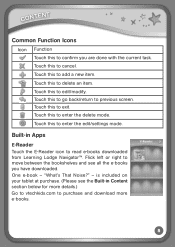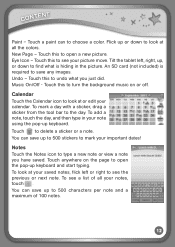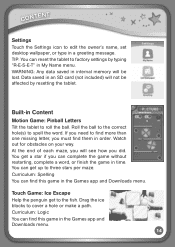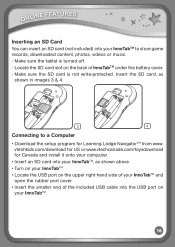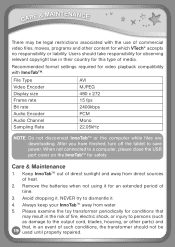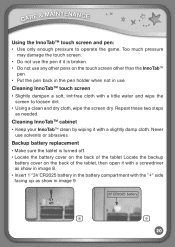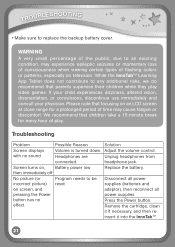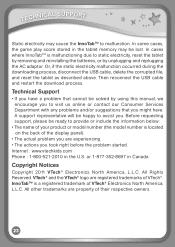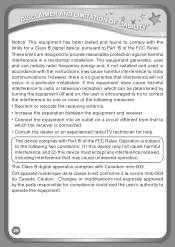Vtech InnoTab Pink Interactive Learning App Tablet Support Question
Find answers below for this question about Vtech InnoTab Pink Interactive Learning App Tablet.Need a Vtech InnoTab Pink Interactive Learning App Tablet manual? We have 1 online manual for this item!
Question posted by robertomarroquinmoreno on March 29th, 2013
How I Can Change The Language On The Tablet?
I need to change the language of the tablet of my daughter, I want to change it into Spanish
Current Answers
Related Vtech InnoTab Pink Interactive Learning App Tablet Manual Pages
Similar Questions
It's Posible To Change The Lenguaje For The Innotab 2 S From English To Spanish
i want to change the languaje from english to spanish for the v tech innotab 2 S, it doesnt matter i...
i want to change the languaje from english to spanish for the v tech innotab 2 S, it doesnt matter i...
(Posted by omarsotres 10 years ago)
What Innotab Ac Dc Adapter Do I Need
(Posted by redcrlp2012 10 years ago)
Vtech Innotab Interactive Learning Tablet Won't Turn On
(Posted by faithsas 10 years ago)
How To Change Vtech Innotab Screen
(Posted by Jesschpl 10 years ago)
How To Change Language On Kiditakie
Need to change language to English, currently it is in Dutch. How to re-set it?
Need to change language to English, currently it is in Dutch. How to re-set it?
(Posted by alexandradouglas 12 years ago)