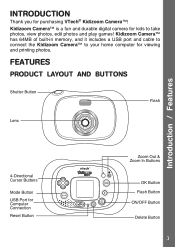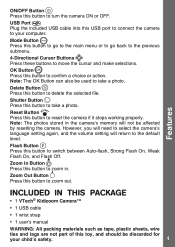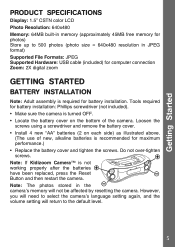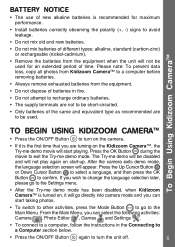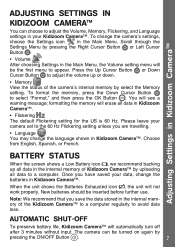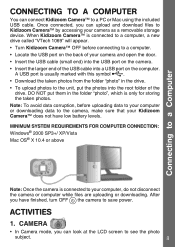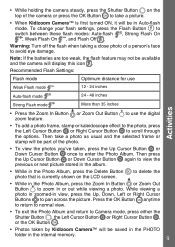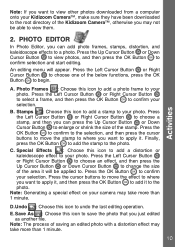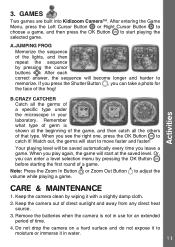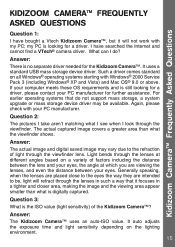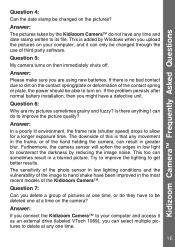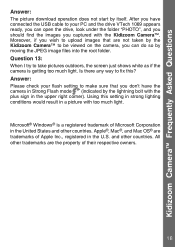Vtech Kidizoom Support Question
Find answers below for this question about Vtech Kidizoom.Need a Vtech Kidizoom manual? We have 1 online manual for this item!
Question posted by georgestephen240 on December 13th, 2021
Only Screen Comes No Other Function
The person who posted this question about this Vtech product did not include a detailed explanation. Please use the "Request More Information" button to the right if more details would help you to answer this question.
Current Answers
Related Vtech Kidizoom Manual Pages
Similar Questions
My Vtech Kidizoom 1069 Won't Turn On
the camera won't turn on or respond to resets and clicking any buttons, I've changed the batteries a...
the camera won't turn on or respond to resets and clicking any buttons, I've changed the batteries a...
(Posted by ameliaphyn 1 year ago)
Mac Cannot Find/recognize Kidizoom Camera
My Mac, OS 10.6.8 does not recognize/find my kidizoom camera when I plug it in. What am I doing wron...
My Mac, OS 10.6.8 does not recognize/find my kidizoom camera when I plug it in. What am I doing wron...
(Posted by eabercrombie 10 years ago)
Vtech Innotab Has A Blank Screen, After Log-in.
My sons InnoTab turns on, the logo screen comes up, then the log-in screen. As soon as you select th...
My sons InnoTab turns on, the logo screen comes up, then the log-in screen. As soon as you select th...
(Posted by Rsgrochowski 12 years ago)
Blue Screen
When I press the on/off button the vreader, a blue screen comes on. I have changed the battries, and...
When I press the on/off button the vreader, a blue screen comes on. I have changed the battries, and...
(Posted by 29tucker 12 years ago)