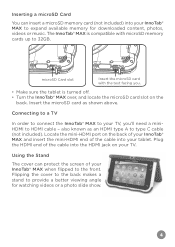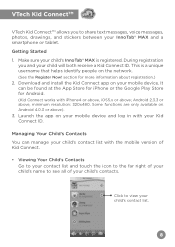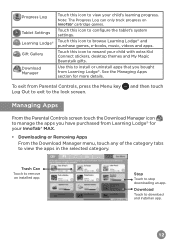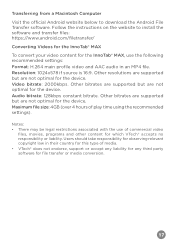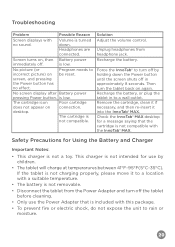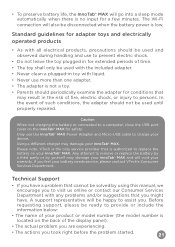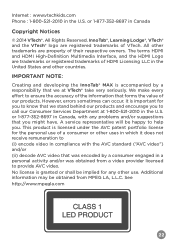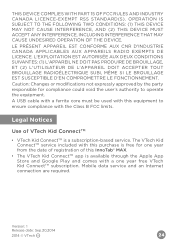Vtech InnoTab Max Support Question
Find answers below for this question about Vtech InnoTab Max.Need a Vtech InnoTab Max manual? We have 1 online manual for this item!
Question posted by coolmana14 on February 27th, 2015
What Is A Hdcp Key
Aftwr the software update my innotab max has an error message stating "HDCP is not present or invalid".
Current Answers
Related Vtech InnoTab Max Manual Pages
Similar Questions
Innotab Max Does Not Turn On.
I got an innotab max on December 2016, and it was working fine until yesterday (January 26, 2017). U...
I got an innotab max on December 2016, and it was working fine until yesterday (January 26, 2017). U...
(Posted by lpuzer 7 years ago)
My Innotab Max Won't Turn On Even With A Full Charge
my innotab was installing g the new soft ware and it was on 14 of 19 and stopped so I reset it. Now ...
my innotab was installing g the new soft ware and it was on 14 of 19 and stopped so I reset it. Now ...
(Posted by Brandichavez18 7 years ago)
Reset Factory Settings On Innotab Max?
I have registered a new innotab max and then updated firmware, and now can't access kid connect or a...
I have registered a new innotab max and then updated firmware, and now can't access kid connect or a...
(Posted by juliaharvey 9 years ago)
Innotab Had Error Message, Now Wont Turn On
(Posted by tdKik 10 years ago)