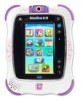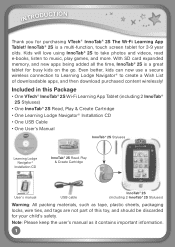Vtech InnoTab 2S Pink Wi-Fi Learning App Tablet Support Question
Find answers below for this question about Vtech InnoTab 2S Pink Wi-Fi Learning App Tablet.Need a Vtech InnoTab 2S Pink Wi-Fi Learning App Tablet manual? We have 1 online manual for this item!
Question posted by sentones on February 11th, 2013
Won't Show Apps
when I turned on the innotab2s I hear promptings but the screen still remains blank what is the problem?
Current Answers
Related Vtech InnoTab 2S Pink Wi-Fi Learning App Tablet Manual Pages
Similar Questions
Vtech Innotab System Failed Insert Sd Card Restart Wont Turn On
(Posted by MRJOa020 10 years ago)
Innotab Is Making A Sound And Will Not Turn On
(Posted by pedrkdx116 10 years ago)
Innotab Screen Goes Blank After Being On For A Few Minutes
(Posted by Stef19762003 11 years ago)
Kernel Fail On Innotab
when turning on innotab, which incidently is less then a week old. the message on screen is, 'kernel...
when turning on innotab, which incidently is less then a week old. the message on screen is, 'kernel...
(Posted by paullampert 11 years ago)
Innotab Won't Work
I just bought an innotab and when I turned it on the screen say's "connected to computer" with the i...
I just bought an innotab and when I turned it on the screen say's "connected to computer" with the i...
(Posted by BayCo7 12 years ago)