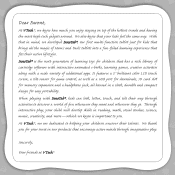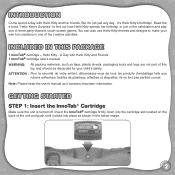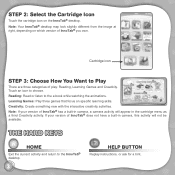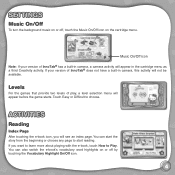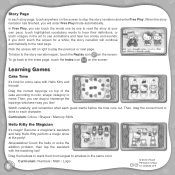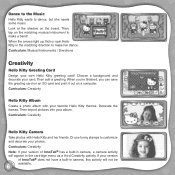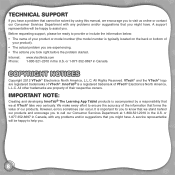Vtech InnoTab 2 Learning App Tablet Pink Support Question
Find answers below for this question about Vtech InnoTab 2 Learning App Tablet Pink.Need a Vtech InnoTab 2 Learning App Tablet Pink manual? We have 1 online manual for this item!
Question posted by Anonymous-110803 on May 9th, 2013
New Cartridges Wont Work In New Innotab 2
The person who posted this question about this Vtech product did not include a detailed explanation. Please use the "Request More Information" button to the right if more details would help you to answer this question.
Current Answers
Related Vtech InnoTab 2 Learning App Tablet Pink Manual Pages
Similar Questions
New Jack Cartridge Wont Work In Innotab
(Posted by phoE13678 10 years ago)
How Come My Sd Card Wont Work On Innotab
(Posted by vvromama 10 years ago)
Why Won't My Innotab 2 Recognize Any Cartridges?
I recently bought my son the Innotab 2. The only cartridges the store had were for the first Innot...
I recently bought my son the Innotab 2. The only cartridges the store had were for the first Innot...
(Posted by amroberts212 11 years ago)
Screen On Innotab 2 Not Working But Sound Is Working!
The InnoTab 2 will power on and sounds fine but there is NOTHING on the screen. I put new batterie...
The InnoTab 2 will power on and sounds fine but there is NOTHING on the screen. I put new batterie...
(Posted by erinlalexander 11 years ago)
How To Put Already Purchased E-books For V Reader On Innotab 2.
I would like to transfer all the e-books we purchased for the V Reader to the new InnoTab 2 that we ...
I would like to transfer all the e-books we purchased for the V Reader to the new InnoTab 2 that we ...
(Posted by beth77seitz 11 years ago)