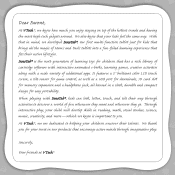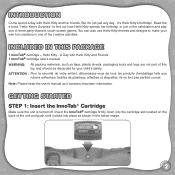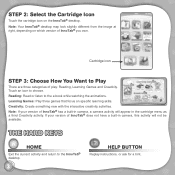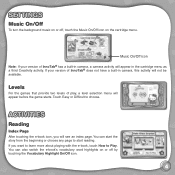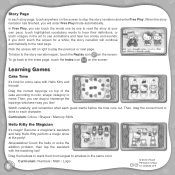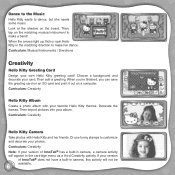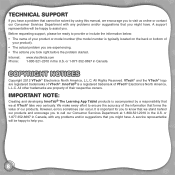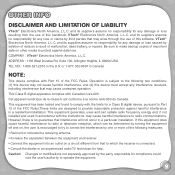Vtech InnoTab 2 Learning App Tablet Pink Support Question
Find answers below for this question about Vtech InnoTab 2 Learning App Tablet Pink.Need a Vtech InnoTab 2 Learning App Tablet Pink manual? We have 1 online manual for this item!
Question posted by erinlalexander on February 21st, 2013
Screen On Innotab 2 Not Working But Sound Is Working!
The InnoTab 2 will power on and sounds fine but there is NOTHING on the screen. I put new batteries in and still nothing! HELP I have twins and only one working = not a happy place!
Current Answers
Answer #1: Posted by tintinb on March 26th, 2013 11:25 AM
I think that this is a hardware related issue particularly the LCD screen of your Vtech InnoTab 2 Learning App Tablet Pink device. If this is the case, sad to say that there is no repair for this and the only solution is replace with a brand new one.
If you have more questions, please don't hesitate to ask here at
HelpOwl. Experts here are always willing to answer your questions to
the best of our knowledge and expertise.
Regards,
Tintin
Related Vtech InnoTab 2 Learning App Tablet Pink Manual Pages
Similar Questions
Why Is My Innotab Not Working With Brand New Batteries
(Posted by jovpassm 10 years ago)
New Cartridges Wont Work In New Innotab 2
(Posted by Anonymous-110803 10 years ago)
The Sound Stopped Working. The Sound Isnt Muted. It Has New Batteries. Help
the sound doesnt work anymore.and i dont know how to fix it... plz help
the sound doesnt work anymore.and i dont know how to fix it... plz help
(Posted by listaloka13 11 years ago)
Innotab 2 Doesn't Work After Being Dropped.
My Daughter has dropped her vtech innotab 2 and now it doesn't switch on even when plugged in. there...
My Daughter has dropped her vtech innotab 2 and now it doesn't switch on even when plugged in. there...
(Posted by steuigy 11 years ago)
Innotab Has Streaks On The Screen
Innotab 2s has streaks in the screen
Innotab 2s has streaks in the screen
(Posted by Sjames79 11 years ago)