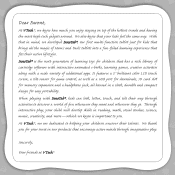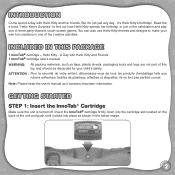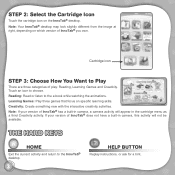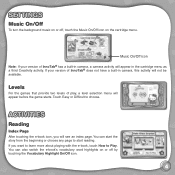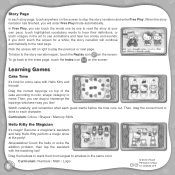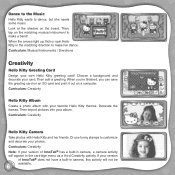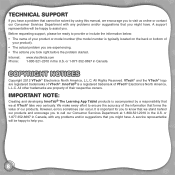Vtech InnoTab 2 Learning App Tablet Pink Support Question
Find answers below for this question about Vtech InnoTab 2 Learning App Tablet Pink.Need a Vtech InnoTab 2 Learning App Tablet Pink manual? We have 1 online manual for this item!
Question posted by beth77seitz on January 1st, 2013
How To Put Already Purchased E-books For V Reader On Innotab 2.
I would like to transfer all the e-books we purchased for the V Reader to the new InnoTab 2 that we got our son for Christmas. Have looked on the V tech site and through the Innotab itself and have not been able to find anything. Can someone help?
Current Answers
Related Vtech InnoTab 2 Learning App Tablet Pink Manual Pages
Similar Questions
Would Like To Purchase Balls For The Fun Fair Please
would like to purchase balls for FUN FAIR pleas
would like to purchase balls for FUN FAIR pleas
(Posted by Tuite51 8 years ago)
Where Can I Purchase A Usb Cord For Innotab
(Posted by kutivisi 10 years ago)
Purchasing Downloads Problem Innotab 2
When trying to purchase downloads at Vtech Learning Lodge Navigator for my daughters Innotab 2 the s...
When trying to purchase downloads at Vtech Learning Lodge Navigator for my daughters Innotab 2 the s...
(Posted by lisasnicol 11 years ago)
Screen On Innotab 2 Not Working But Sound Is Working!
The InnoTab 2 will power on and sounds fine but there is NOTHING on the screen. I put new batterie...
The InnoTab 2 will power on and sounds fine but there is NOTHING on the screen. I put new batterie...
(Posted by erinlalexander 11 years ago)
Innotab Has Streaks On The Screen
Innotab 2s has streaks in the screen
Innotab 2s has streaks in the screen
(Posted by Sjames79 11 years ago)