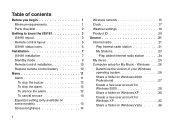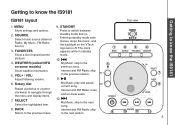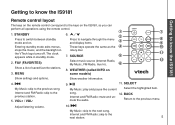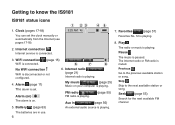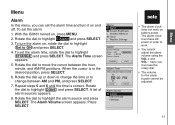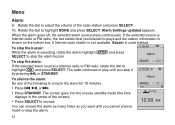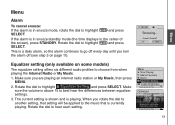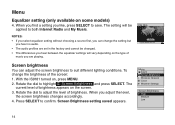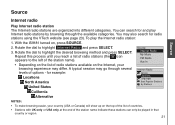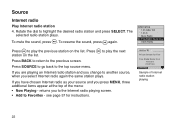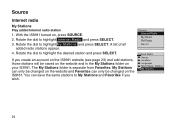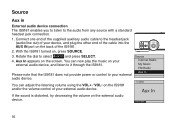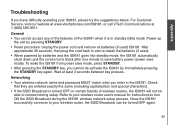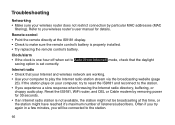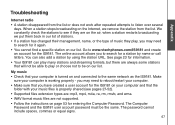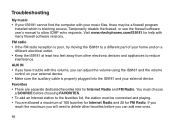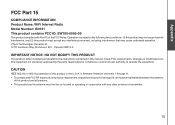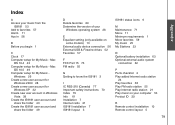Vtech IS9181 Support Question
Find answers below for this question about Vtech IS9181 - Network Audio Player.Need a Vtech IS9181 manual? We have 1 online manual for this item!
Question posted by msdeb on January 22nd, 2013
I Need A Manual For Vtech 1s9181 Internet Radio
Current Answers
Answer #1: Posted by tintinb on January 23rd, 2013 10:50 AM
1. Visit
http://www.helpowl.com/manuals/Vtech/IS9181/30305
2. Enter the Captcha code
3. Click the orange Submit Form button
4. Select the option 2 for the download
If you cannot open the manual, you can download the Adobe Reader here:
If you have more questions, please don't hesitate to ask here at HelpOwl. Experts here are always willing to answer your questions to the best of our knowledge and expertise.
Regards,
Tintin
Related Vtech IS9181 Manual Pages
Similar Questions
Why can't I find the manual for model CS6859 to download? I need to understand how the answer machin...
After seting up and confirmed the connection to WiFi can't go tothe internet! saying" no internet co...
I cannot get the parent monitors to link. They worked fin until the power went out and now they ch...