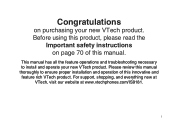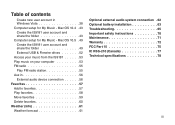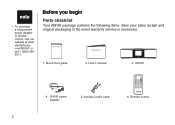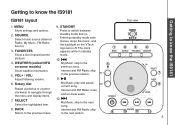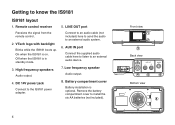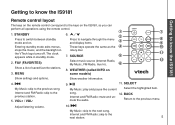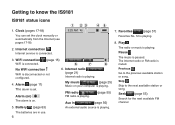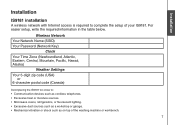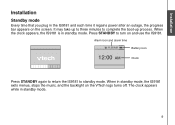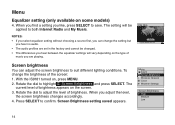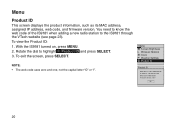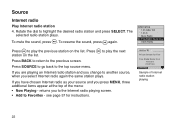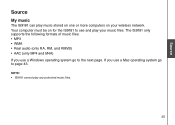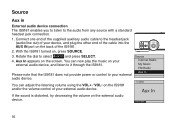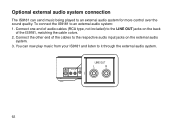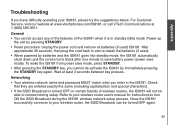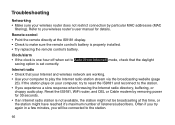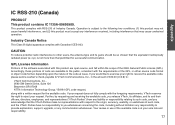Vtech IS9181 Support Question
Find answers below for this question about Vtech IS9181 - Network Audio Player.Need a Vtech IS9181 manual? We have 1 online manual for this item!
Question posted by jokowalski on January 25th, 2013
Vtech Safe And Sound Digital Audio Monitor Will Not Link
I cannot get the parent monitors to link. They worked fin until the power went out and now they charge fine, but they do not recognized each other. Is there a reboot or some trouleshooting or something else I can try?
Thank you.
Current Answers
Related Vtech IS9181 Manual Pages
Similar Questions
No Link To Camera. I Have Model Vm320. It Will Not Connect To Eachother L.
I turn it off and on I put them close together I made sure there were no other electronics near them...
I turn it off and on I put them close together I made sure there were no other electronics near them...
(Posted by Tkna34102 1 year ago)
Vtect Manual
Hi I have the vtect clear sounds deluxe digital baby monitor and I dont have the manual as u brought...
Hi I have the vtect clear sounds deluxe digital baby monitor and I dont have the manual as u brought...
(Posted by Hjackson80367 9 years ago)
Monitor Wont Link
My monitor has been working perfectly for months but now all of a sudden it will not link. I've trie...
My monitor has been working perfectly for months but now all of a sudden it will not link. I've trie...
(Posted by jefforsatcey 10 years ago)
I Have A Problem With My Vtech Mi6895 Set.
I have a problem with my VTech MI6895 set. One of my handsets lost all sound. No speakerphone, no ri...
I have a problem with my VTech MI6895 set. One of my handsets lost all sound. No speakerphone, no ri...
(Posted by bernielguardfb 11 years ago)