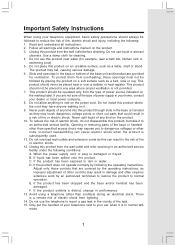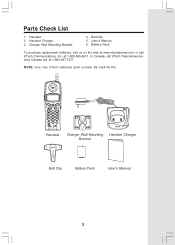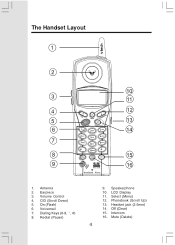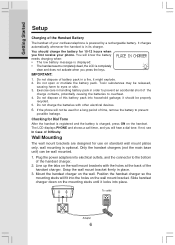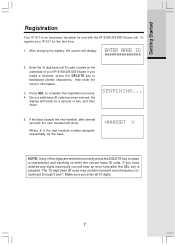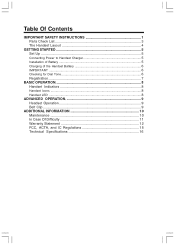Vtech IP811 Support Question
Find answers below for this question about Vtech IP811 - Cordless Extension Handset.Need a Vtech IP811 manual? We have 1 online manual for this item!
Question posted by rjmvalatx on January 10th, 2012
Vtech Ip 811 Base Unit Will Not Power Up
The person who posted this question about this Vtech product did not include a detailed explanation. Please use the "Request More Information" button to the right if more details would help you to answer this question.
Current Answers
Related Vtech IP811 Manual Pages
Similar Questions
Vtech 6429 Base Unit Fried By Lightening
My Vtech 6429 base unit got fried by lightening. How can I deregister the 4 handsets without the bas...
My Vtech 6429 base unit got fried by lightening. How can I deregister the 4 handsets without the bas...
(Posted by umbach90 9 years ago)
Vetch Cs6229-4 Cannot Sync Hansets To Base Unit
Cannot sync the handsets, except one to the base unit
Cannot sync the handsets, except one to the base unit
(Posted by jfmlaw1 11 years ago)
Vtech Handset Model Ip 811 Compatiable
is a vtech handset model ip 811 compatiable with a vtech-dect 6.0
is a vtech handset model ip 811 compatiable with a vtech-dect 6.0
(Posted by rjmvalatx 12 years ago)
Multiple 6429 Base Units
can you have 2 base units consisting of base phone + 3 other phones totaling 8 phones in all
can you have 2 base units consisting of base phone + 3 other phones totaling 8 phones in all
(Posted by Anonymous-33211 12 years ago)
Ip 811 Phone
I have a IP 811 handset that Has been initalized on a different system other than the one I have. I ...
I have a IP 811 handset that Has been initalized on a different system other than the one I have. I ...
(Posted by ericol 13 years ago)