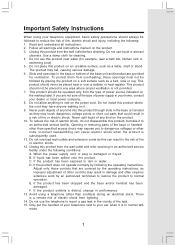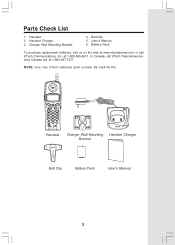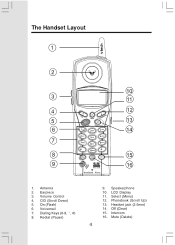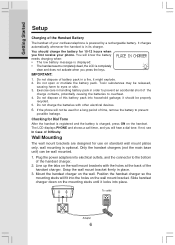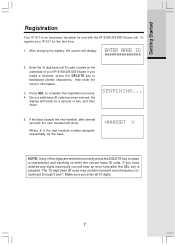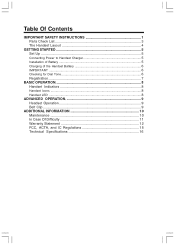Vtech IP811 Support Question
Find answers below for this question about Vtech IP811 - Cordless Extension Handset.Need a Vtech IP811 manual? We have 1 online manual for this item!
Question posted by ericol on March 30th, 2011
Ip 811 Phone
I have a IP 811 handset that Has been initalized on a different system other than the one I have. I can't seem to figure out how to back out the codes from the system. It just says 'searching......' and none of the buttons work. How do you reset the handset? Is there a reset button or something. I have tried removing the battery that does nothing.
Current Answers
Related Vtech IP811 Manual Pages
Similar Questions
6029 Phones
I have been trying to buy 2 model 6029 phone. When are they going to be available? and is there a su...
I have been trying to buy 2 model 6029 phone. When are they going to be available? and is there a su...
(Posted by BJFWSMITH 10 years ago)
At&t Sl82218 Phones Going Dead When Buttons Pushed.
Not just one, but three of these cordless phones display the same behavior: Sometimes (more often no...
Not just one, but three of these cordless phones display the same behavior: Sometimes (more often no...
(Posted by reighardpb 12 years ago)
Vtech Handset Model Ip 811 Compatiable
is a vtech handset model ip 811 compatiable with a vtech-dect 6.0
is a vtech handset model ip 811 compatiable with a vtech-dect 6.0
(Posted by rjmvalatx 12 years ago)
Vtech Ip 811 Base Unit Will Not Power Up
(Posted by rjmvalatx 12 years ago)
Phone Just Says 'connecting' No Dial Tone
base is plugged in. handset says connecting
base is plugged in. handset says connecting
(Posted by Bfsandy 13 years ago)