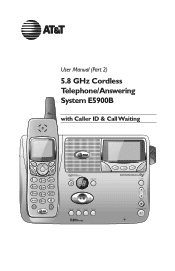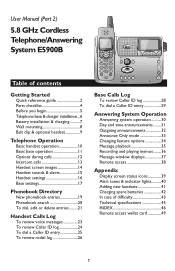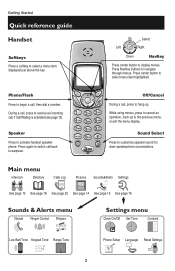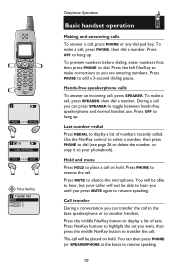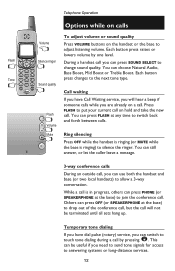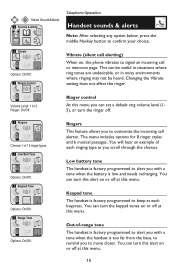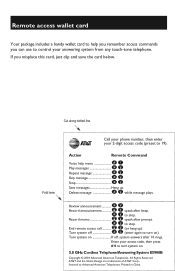Vtech E5900B Support Question
Find answers below for this question about Vtech E5900B.Need a Vtech E5900B manual? We have 1 online manual for this item!
Question posted by pcg8116 on September 23rd, 2013
Replace A Handset
I have the maximum of 8 hgandsets registered with my base station. One handset has died and I need to replace it with another I already have. How do I get the old handset "unregisterred" so that I can register athe new one?
Current Answers
Related Vtech E5900B Manual Pages
Similar Questions
At And T Cordless Phone Out Of Range No Power At Base How To Reset
(Posted by kaytalexa 10 years ago)
Vtech Cordless Phone Question
I have a vtech cordless phone and everytime I press talk to answer the phone call it freezes my tv s...
I have a vtech cordless phone and everytime I press talk to answer the phone call it freezes my tv s...
(Posted by alicianadiamacdonald 10 years ago)
Can I Purchase A Battery Compartment Cover For A Cs5111 Cordless Phone
A battery compartment cover for a CS5111 cordless phone
A battery compartment cover for a CS5111 cordless phone
(Posted by bajanevg 11 years ago)
Replacement Wall Bracket For Vtech Ds6222-5 Cordless Phone
Need a replacement wall bracket for Vtech DS6222-5 base cordless phone.
Need a replacement wall bracket for Vtech DS6222-5 base cordless phone.
(Posted by yalefreiman 11 years ago)
V-tech Cs5111 Cordless Phone Question
I am about to purchase 10 V-tech CS5111 5.8 GHz cordless phones. If they are used in the same room ,...
I am about to purchase 10 V-tech CS5111 5.8 GHz cordless phones. If they are used in the same room ,...
(Posted by elwcdrd 14 years ago)