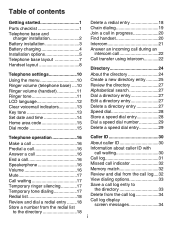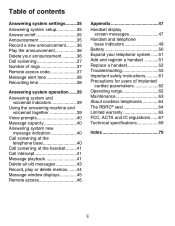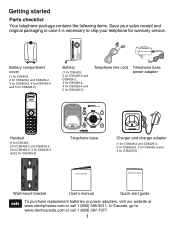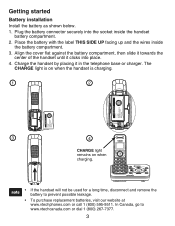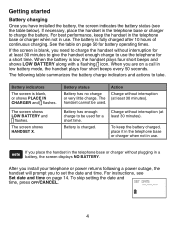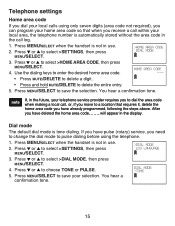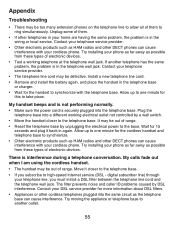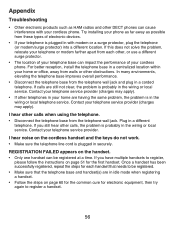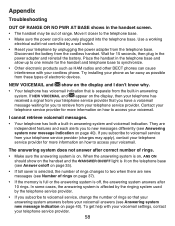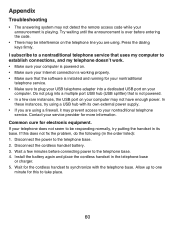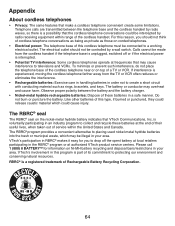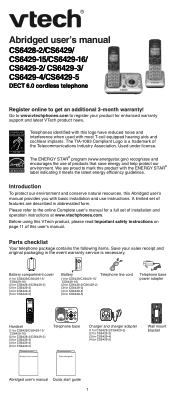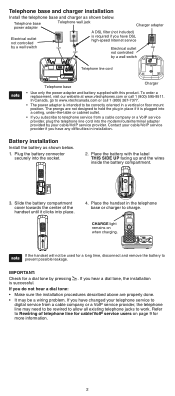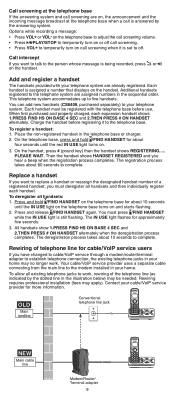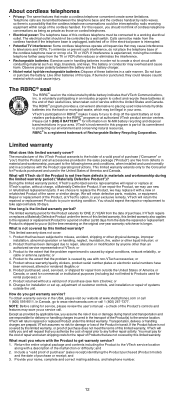Vtech CS6429-4 Support Question
Find answers below for this question about Vtech CS6429-4.Need a Vtech CS6429-4 manual? We have 2 online manuals for this item!
Question posted by bettecianciolo on February 16th, 2014
V Tech Bunny Won't Work. How Do I Change The Battery?
The person who posted this question about this Vtech product did not include a detailed explanation. Please use the "Request More Information" button to the right if more details would help you to answer this question.
Current Answers
Related Vtech CS6429-4 Manual Pages
Similar Questions
Cs6429-4 Does Not Ring Whenever There Is Incoming Call
My CS6429-4 cordless phone does not ring whenever there is an incoming call. Tried calling landline ...
My CS6429-4 cordless phone does not ring whenever there is an incoming call. Tried calling landline ...
(Posted by makii3 10 years ago)
Can I Purchase A Battery Compartment Cover For A Cs5111 Cordless Phone
A battery compartment cover for a CS5111 cordless phone
A battery compartment cover for a CS5111 cordless phone
(Posted by bajanevg 11 years ago)
I Cannot Change The Time Even After Following The Manuel.
How do you change the time?
How do you change the time?
(Posted by Anonymous-54880 12 years ago)
New Phone Displays 'low Battery'. Was Working Fine.
The phone will not accept a charge - placed in another charger and no change. Model CS6429-4 purchas...
The phone will not accept a charge - placed in another charger and no change. Model CS6429-4 purchas...
(Posted by HAROLDD 12 years ago)
Lost The Dial Tone,everything Else Works Fine Battery Is Good
(Posted by goleson2 14 years ago)