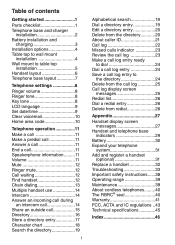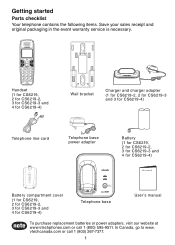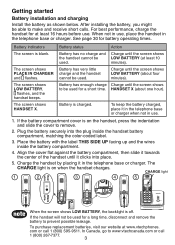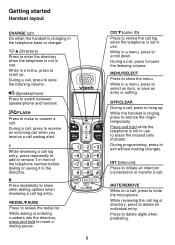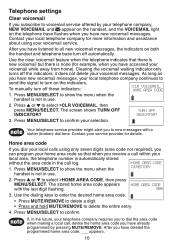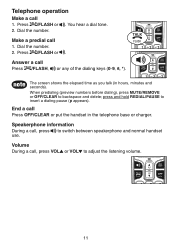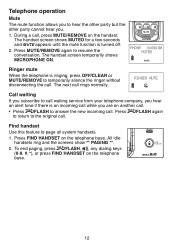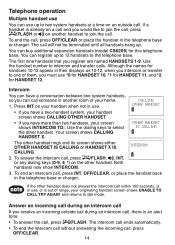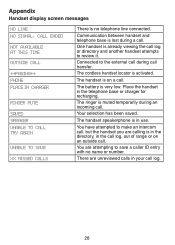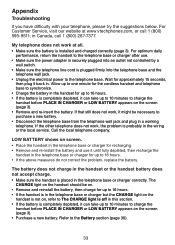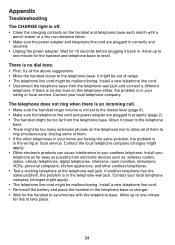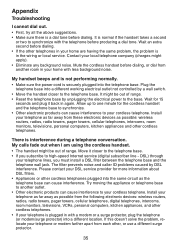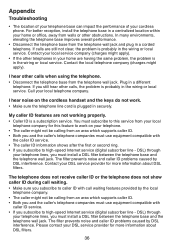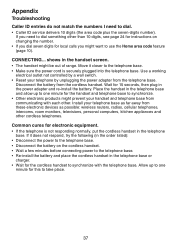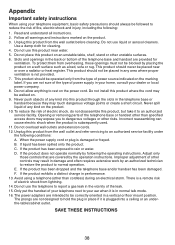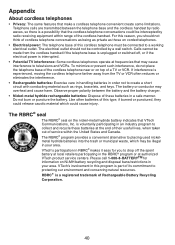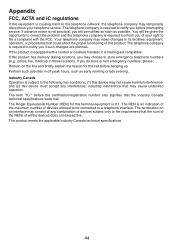Vtech CS6219 Support Question
Find answers below for this question about Vtech CS6219.Need a Vtech CS6219 manual? We have 1 online manual for this item!
Question posted by goleson2 on March 2nd, 2010
Lost The Dial Tone,everything Else Works Fine Battery Is Good
The person who posted this question about this Vtech product did not include a detailed explanation. Please use the "Request More Information" button to the right if more details would help you to answer this question.
Current Answers
Related Vtech CS6219 Manual Pages
Similar Questions
Dial Tone Has Stopped Working. Therefore, I Can’t Make International Calls.
Why has the dial tone to indicate you can make a call stoppedworking? I cannot tell if the phone is ...
Why has the dial tone to indicate you can make a call stoppedworking? I cannot tell if the phone is ...
(Posted by Dgonzales41 2 years ago)
How Do I Get Pulse Dial Tone On My V Tech Cordless Phone Model Ds6221-5?
(Posted by margdika 9 years ago)
Handset Not Working
handset looks charged unable to make calls or hear from unit
handset looks charged unable to make calls or hear from unit
(Posted by dmkbar 11 years ago)
No Dial Tone
My home phone was working perfectly fine last night. The internet was shut off for a little earlier...
My home phone was working perfectly fine last night. The internet was shut off for a little earlier...
(Posted by itsyourdestiny14 11 years ago)
Vtech Cs6219 Not Ringing.
My cs6219 cordless phone stops ringing when my staff press the number 4. If I press 4 again it doesn...
My cs6219 cordless phone stops ringing when my staff press the number 4. If I press 4 again it doesn...
(Posted by nathancondie 12 years ago)