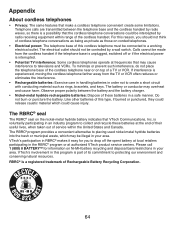Vtech CS6429-3 Support Question
Find answers below for this question about Vtech CS6429-3.Need a Vtech CS6429-3 manual? We have 1 online manual for this item!
Question posted by ReginaBurney on September 24th, 2013
How To Set Internal. Date & Time For Vtech Dect6.0?
The person who posted this question about this Vtech product did not include a detailed explanation. Please use the "Request More Information" button to the right if more details would help you to answer this question.
Current Answers
Answer #1: Posted by sabrie on September 24th, 2013 12:27 PM
The best way to help you is to give you the manual because this is the only thing that can give you correct and easy to follow instructions. click the link below and download.
http://www.helpowl.com/manuals/Vtech/CS64293/109101
http://www.helpowl.com/manuals/Vtech/CS64293/109101
www.techboss.co.za
Answer #2: Posted by sabrie on September 24th, 2013 12:29 PM
The best way to help you is to give you the manual because this is the only thing that can give you correct and easy to follow instructions. click the link below and download.
http://www.helpowl.com/manuals/Vtech/CS64293/109101
http://www.helpowl.com/manuals/Vtech/CS64293/109101
www.techboss.co.za
Related Vtech CS6429-3 Manual Pages
Similar Questions
Help Setting Incoming Date & Time Display??
I can get the DATE & TIME set on handset but it WON'T set 4 incoming calls. Can't figure out why...
I can get the DATE & TIME set on handset but it WON'T set 4 incoming calls. Can't figure out why...
(Posted by honkytonkblueeyes 9 years ago)
How To Record Announcement On Vtech Cordless Phone Cs6429-2 With Answering
service
service
(Posted by tkaarkant 10 years ago)
Vtech Phone Cs6429-3 Instructions On How To Access Phone Remotely
(Posted by anuttty111 10 years ago)