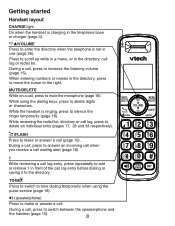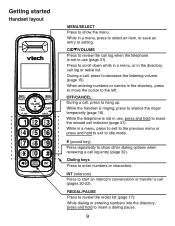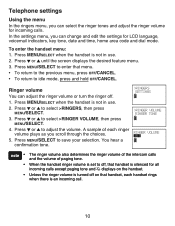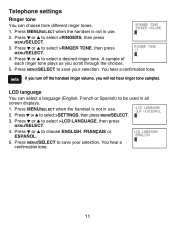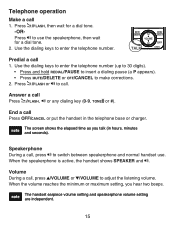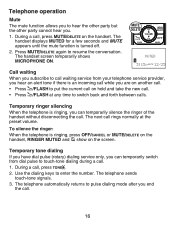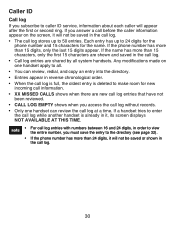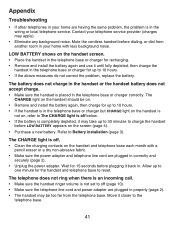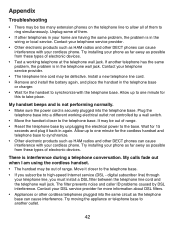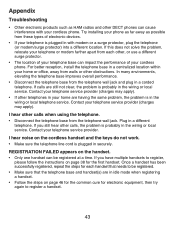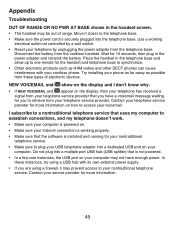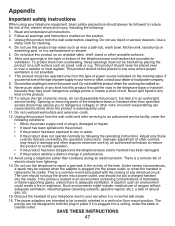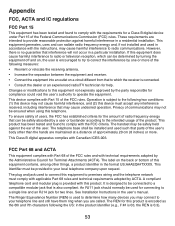Vtech CS6419-2 Support Question
Find answers below for this question about Vtech CS6419-2.Need a Vtech CS6419-2 manual? We have 1 online manual for this item!
Question posted by cynthy88 on March 28th, 2013
No Volume???? Help!!!
Some how the volume button on my daughters innotab stopped working. I wanted to know if there was a manual way of turning it up?
Current Answers
Related Vtech CS6419-2 Manual Pages
Similar Questions
Vtech Cordless Phone Question
I have a vtech cordless phone and everytime I press talk to answer the phone call it freezes my tv s...
I have a vtech cordless phone and everytime I press talk to answer the phone call it freezes my tv s...
(Posted by alicianadiamacdonald 10 years ago)
Phone Beeping And Saying No Battery
My Vtech cordless phone has the battery plugged into it, however just last night it would not charge...
My Vtech cordless phone has the battery plugged into it, however just last night it would not charge...
(Posted by tobeycrystal 11 years ago)
Vtech Cordless Phone Sync Model Cs6419-2 With A Extra Cs6419-2 That I Already Ha
(Posted by Anonymous-83047 11 years ago)
Syncing Cordless Phones
Can u sync any vtech 6.0 cordless phone to another- as in the base? Or does it have to be the sa...
Can u sync any vtech 6.0 cordless phone to another- as in the base? Or does it have to be the sa...
(Posted by chloesmom2010 12 years ago)
Help! My Phone Stopped Working
i recently bought a vtech cs6419-2 and it says 1. press hs on base 4 secs. 2. then press # on handse...
i recently bought a vtech cs6419-2 and it says 1. press hs on base 4 secs. 2. then press # on handse...
(Posted by crystaljustice 12 years ago)