Vtech CS6419-2 Support Question
Find answers below for this question about Vtech CS6419-2.Need a Vtech CS6419-2 manual? We have 1 online manual for this item!
Question posted by Anonymous-103654 on March 18th, 2013
Other Phone
how come I cant I turn on the other handset when the first one is on
Current Answers
There are currently no answers that have been posted for this question.
Be the first to post an answer! Remember that you can earn up to 1,100 points for every answer you submit. The better the quality of your answer, the better chance it has to be accepted.
Be the first to post an answer! Remember that you can earn up to 1,100 points for every answer you submit. The better the quality of your answer, the better chance it has to be accepted.
Related Vtech CS6419-2 Manual Pages
User Manual (CS6419-2 User Manual) - Page 1


Online user's manual
w w w.v t e c h p h o n e s .c o m
Models: CS6419/CS6419-2
User Manual (CS6419-2 User Manual) - Page 4


... telephone base
indicators 36 Battery 37 Expand your telephone system.......38 Add and register a handset 38 Replace a handset 39 Troubleshooting 40 Important safety instructions...........47 Precautions for users of implanted
cardiac pacemakers 48 Operating range 48 Maintenance 49 About cordless telephones 50 The RBRC® seal 50 Limited warranty 51 FCC, ACTA and...
User Manual (CS6419-2 User Manual) - Page 5


... case it is necessary to www.vtechcanada.com or call 1 (800) 595-9511. Battery compartment cover
(1 for CS6419 and 2 for CS6419-2)
Battery
(1 for CS6419 and 2 for CS6419-2)
Telephone line cord
Telephone base power adapter
Handset
(1 for CS6419 and 2 for CS6419-2)
Telephone base
Charger and charger adapter
(1 for warranty service. In Canada, go to ship your telephone for...
User Manual (CS6419-2 User Manual) - Page 6
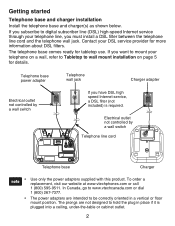
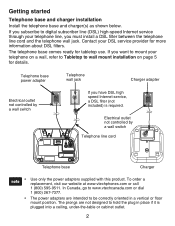
...
If you have DSL high speed Internet service, a DSL filter (not included) is plugged into a ceiling, under-the-table or cabinet outlet.
The telephone base comes ready for more information about DSL filters. If you subscribe to digital subscriber line (DSL) high-speed Internet service through your telephone line, you want...
User Manual (CS6419-2 User Manual) - Page 9
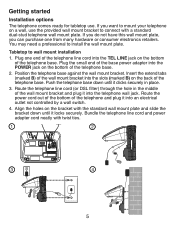
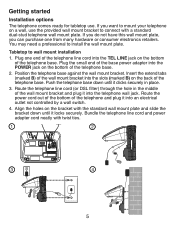
... the small end of the base power adapter into the slots (marked B) on the bottom of the telephone base. Getting started
Installation options
The telephone comes ready for tabletop use the provided wall mount bracket to connect with a standard dual-stud telephone wall mount plate. Position the telephone base against the...
User Manual (CS6419-2 User Manual) - Page 22


... . Press MENU/SELECT. 2. Press or to scroll to the desired number. 3. Press , or REDIAL/PAUSE repeatedly to scroll to >CALL LOG, then press
MENU/SELECT. 3. PHONE
0:01:30
800-595-9511
3:15PM 12/25
>DIRECTORY CALL LOG
To access the call log while on a call : 1.
Press or to scroll or use...
User Manual (CS6419-2 User Manual) - Page 27


... key) to move towards the beginning of the telephone number.
• Only one handset apply to all system handsets. DIRECTORY EMPTY
DIRECTORY FULL
NUMBER ALREADY SAVED
Mike Smith
NOT AVAILABLE AT THIS TIME
23...50 entries with up to 30 digits for each phone number and 15 characters for each name.
• Directory entries are shared by all system handsets.
• When you try to save an ...
User Manual (CS6419-2 User Manual) - Page 34
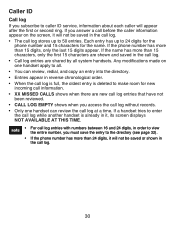
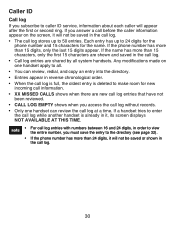
... access the call log without records. • Only one handset apply to 50 entries. If a handset tries to enter the call log while another handset is deleted to make room for the name. If you ...be saved in the call log stores up to all system handsets. Caller ID
Call log If you subscribe to 24 digits for the
phone number and 15 characters for new incoming call information. &#...
User Manual (CS6419-2 User Manual) - Page 38
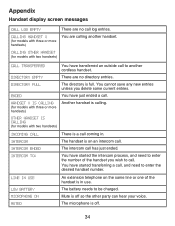
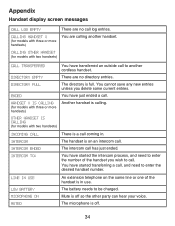
...There are calling another cordless handset. OTHER HANDSET IS CALLING (for models with three or more handsets)
You have started transferring a call to another handset.
You cannot save ...Appendix
Handset display screen messages
CALL LOG EMPTY
CALLING HANDSET X (for models with three or more handsets)
There are no directory entries. The intercom call coming in use. The handset is...
User Manual (CS6419-2 User Manual) - Page 39


.... Someone else is very low.
The telephone base is no telephone line connected. Appendix
Handset display screen messages
NUMBER ALREADY SAVED
NEW VOICEMAIL
NO BATTERY
NO LINE NO SIGNAL, CALL ... OR NO PWR AT BASE **PAGING** PHONE PLACE IN CHARGER
RINGER MUTED SAVED SPEAKER UNABLE TO CALL. There is paging all handsets.
Failed intercom or two handsets are already on a call .
The ...
User Manual (CS6419-2 User Manual) - Page 44


...Make sure that still does not work, it may apply). Allow up to one minute for the cordless handset and telephone base to purchase a new battery. • Disconnect the telephone base from the telephone ... out. • Try all the above suggestions. • Move the cordless handset closer to the telephone base. Contact your telephone service provider (charges may be necessary to synchronize. •...
User Manual (CS6419-2 User Manual) - Page 45
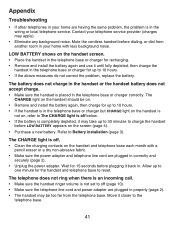
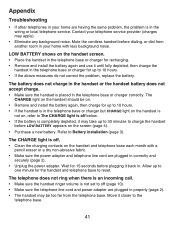
... may apply).
• Eliminate any background noise. LOW BATTERY shows on the handset screen. • Place the handset in the telephone base or charger for recharging. • Remove and install the... the battery.
Mute the cordless handset before plugging it back in the telephone base or charger but CHARGE light on the handset is
not on the handset and telephone base each month...
User Manual (CS6419-2 User Manual) - Page 46
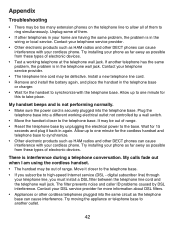
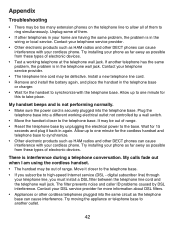
... of range. • Reset the telephone base by unplugging the electrical power to the base. Try installing your cordless phone. Install a new telephone line cord. • Remove and install the battery again, and place the handset in the telephone base
or charger. • Wait for more information about DSL filters.
• Appliances or...
User Manual (CS6419-2 User Manual) - Page 47
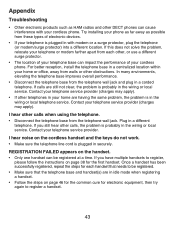
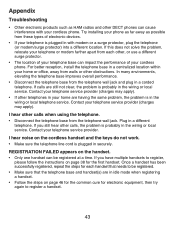
... the steps for electronic equipment, then try again to register,
please follow the instructions on the cordless handset and the keys do not work. • Make sure the telephone line cord is probably in with your cordless phone. Plug in a centralized location within your home or office, away from the telephone wall jack.
For...
User Manual (CS6419-2 User Manual) - Page 49
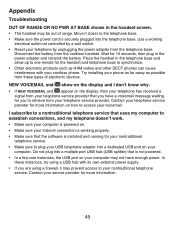
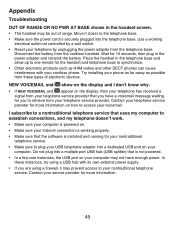
.... Contact your voicemail. Disconnect the battery from these instances, try using a firewall, it closer to your cordless phone. Wait for the handset and telephone base to synchronize. • Other electronic products such as possible from the cordless handset.
Try installing your computer may not have a voicemail message waiting for your nontraditional
telephone service. •...
User Manual (CS6419-2 User Manual) - Page 50
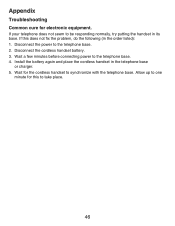
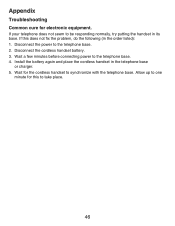
... not fix the problem, do the following (in the telephone base
or charger. 5. If your telephone does not seem to the telephone base. 4.
Disconnect the cordless handset battery. 3. Install the battery again and place the cordless handset in the order listed): 1. If this to one
minute for electronic equipment.
User Manual (CS6419-2 User Manual) - Page 51
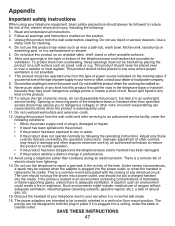
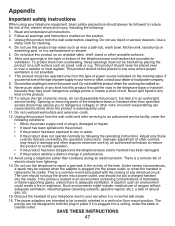
...always be correctly oriented in a vertical or floor mount position. The user should not plug the phone into this product where the cord may be blocked by following : 1. Such environments might include:...it to report a gas leak in the back or bottom of the telephone base or handset other than cordless) during an electrical storm. Follow all instructions. 2. Do not use the telephone to ...
User Manual (CS6419-2 User Manual) - Page 52


... out of your home or office. Operating range
This cordless telephone operates with the locations of the telephone base and handset, the weather, and the layout of range during a telephone conversation, there might not ring, or if it is turned ON. • Should use the wireless telephone at least six inches from other...
User Manual (CS6419-2 User Manual) - Page 54
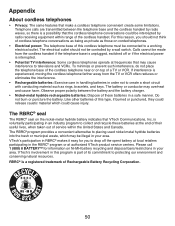
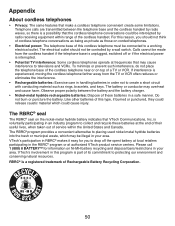
.... To minimize or prevent such interference, do not place the telephone base of the cordless handset. Observe proper polarity between the telephone base and the cordless handset by radio waves, so there is interrupted.
• Potential TV interference: Some cordless telephones operate at the end of their useful lives, when taken out of service within...
User Manual (CS6419-2 User Manual) - Page 58
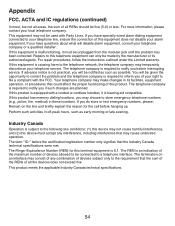
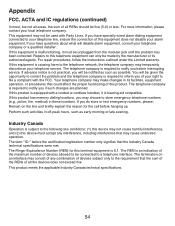
... is hearing aid compatible. If this product has memory dialing locations, you if such changes are planned. If this product is equipped with a corded or cordless handset, it must accept any combination of devices subject only to file a complaint with Party Lines. Industry Canada
Operation is causing harm to the following two...
Similar Questions
How To Fix A Vtech Home Phone Cs6419 When It Says Out Of Range Or No Power At
base
base
(Posted by pajarmy1 10 years ago)
Vtech Cordless Phone Sync Model Cs6419-2 With A Extra Cs6419-2 That I Already Ha
(Posted by Anonymous-83047 11 years ago)
Help! My Phone Stopped Working
i recently bought a vtech cs6419-2 and it says 1. press hs on base 4 secs. 2. then press # on handse...
i recently bought a vtech cs6419-2 and it says 1. press hs on base 4 secs. 2. then press # on handse...
(Posted by crystaljustice 12 years ago)
Is This Phone Capable Of Supporting More Than One Handset?
Is the VTECH VT1734 capable of supporting more than one handset?
Is the VTECH VT1734 capable of supporting more than one handset?
(Posted by sal64691 12 years ago)

