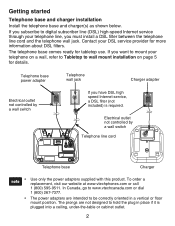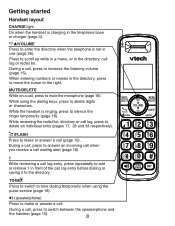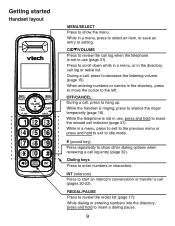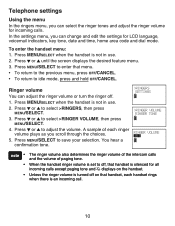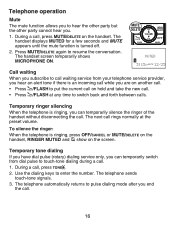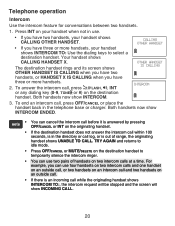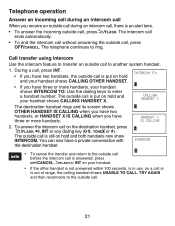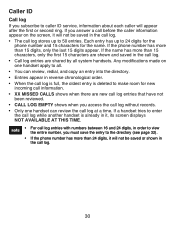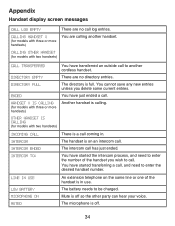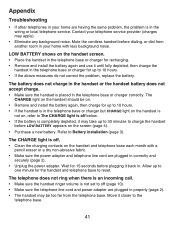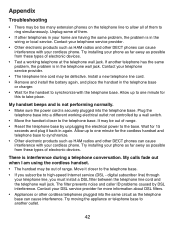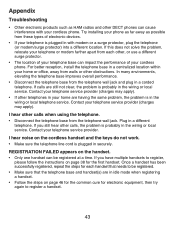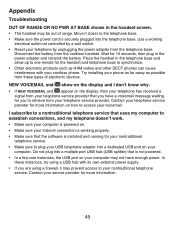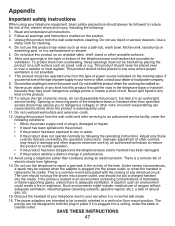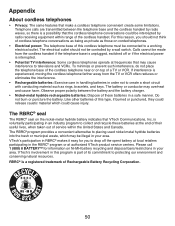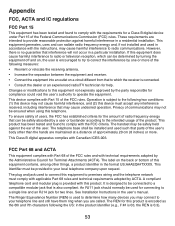Vtech CS6419-2 Support Question
Find answers below for this question about Vtech CS6419-2.Need a Vtech CS6419-2 manual? We have 1 online manual for this item!
Question posted by mamag919 on May 14th, 2013
My Phone Won't Ring For In Coming Calls
The person who posted this question about this Vtech product did not include a detailed explanation. Please use the "Request More Information" button to the right if more details would help you to answer this question.
Current Answers
Related Vtech CS6419-2 Manual Pages
Similar Questions
How I Can Do The Ring More Than 3or 4 Time Before The Ansure Picup The Call
(Posted by severtanta 10 years ago)
How To Fix A Vtech Home Phone Cs6419 When It Says Out Of Range Or No Power At
base
base
(Posted by pajarmy1 10 years ago)
In Use Flashing Light
the in use button is flashing on my vtech and the message is coming in on my screen saying line ...
the in use button is flashing on my vtech and the message is coming in on my screen saying line ...
(Posted by tgensley 10 years ago)
Vtech Cordless Phone Sync Model Cs6419-2 With A Extra Cs6419-2 That I Already Ha
(Posted by Anonymous-83047 11 years ago)
How To Reset Rings Before Call Goes To Answering Machine From 4 To Higher Number
the V-Tech CS6419 goes to answering maching on the 4th ring - sometimes even on the 3rd ring. I need...
the V-Tech CS6419 goes to answering maching on the 4th ring - sometimes even on the 3rd ring. I need...
(Posted by Anonymous-46399 12 years ago)