Vtech CS6419 Support Question
Find answers below for this question about Vtech CS6419.Need a Vtech CS6419 manual? We have 1 online manual for this item!
Question posted by Anonymous-46399 on December 23rd, 2011
How To Reset Rings Before Call Goes To Answering Machine From 4 To Higher Number
the V-Tech CS6419 goes to answering maching on the 4th ring - sometimes even on the 3rd ring. I need more time to get to the phone, and want to re-set the number of rings to 7 or 8.
Current Answers
There are currently no answers that have been posted for this question.
Be the first to post an answer! Remember that you can earn up to 1,100 points for every answer you submit. The better the quality of your answer, the better chance it has to be accepted.
Be the first to post an answer! Remember that you can earn up to 1,100 points for every answer you submit. The better the quality of your answer, the better chance it has to be accepted.
Related Vtech CS6419 Manual Pages
User Manual (CS6419 User Manual) - Page 3


...11 Clear voicemail indicators 12 Key tone 12 Set date and time 13 Home area code 14 Dial mode 14
Telephone operation 15 Make a call 15 Predial a call 15 Answer a call 15 End a call 15 ... 26 Delete a directory entry 26 Speed dial 27 Store a speed dial entry 27 Dial a speed dial number 28 Delete a speed dial entry 28
Caller ID 29 About caller ID 29 Information about caller ID with...
User Manual (CS6419 User Manual) - Page 12
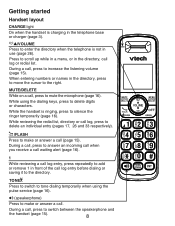
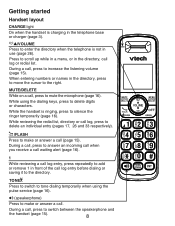
..., 26 and 33 respectively).
/FLASH
Press to make or answer a call .
TONE
Press to switch to tone dialing temporarily when using the dialing keys, press to enter the directory when the telephone is not in use (page 26).
While the handset is ringing, press to the right.
During a call log or redial...
User Manual (CS6419 User Manual) - Page 13
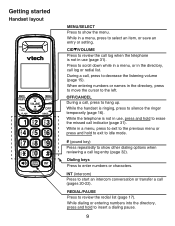
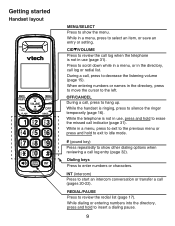
...is not in a menu, press to select an item, or save an entry or setting.
While the telephone is ringing, press to silence the ringer temporarily (page 16).
OFF/CANCEL During a call ,...exit to the previous menu or press and hold to insert a dialing pause.
While dialing or entering numbers into the directory, press and hold to exit to idle mode.
# (pound key) Press repeatedly to hang...
User Manual (CS6419 User Manual) - Page 14


...voicemail indicators, key tone, date and time, home area code and dial mode. To enter the handset menu: 1. Ringer volume You can change and edit the settings for incoming calls. Press or until the... ringer volume also determines the ringer volume of the intercom calls and the volume of each handset rings when there is turned off .
1. Press MENU/SELECT to adjust the volume. Press or to...
User Manual (CS6419 User Manual) - Page 18


.... You hear a confirmation tone. After you need to change the dial mode to a location that when you receive a call log.
1. Press or to select >SETTINGS, then press
MENU/SELECT.
>HOME AREA CODE... DIAL MODE
3. Press MENU/SELECT when the handset is not in the call within your local area, the telephone number is tone dialing....
User Manual (CS6419 User Manual) - Page 19


... /FLASH or to adjust the listening volume. The screen shows the elapsed time as you hear two beeps. When the speakerphone is active, the handset shows SPEAKER and . Use.../PAUSE to insert a dialing pause (a P appears). • Press MUTE/DELETE or OFF/CANCEL to enter the telephone number. Answer a call .
Predial a call , press /VOLUME or /VOLUME to call Press /FLASH, or any dialing key ...
User Manual (CS6419 User Manual) - Page 20
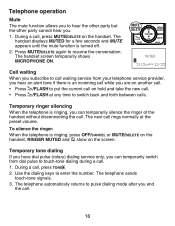
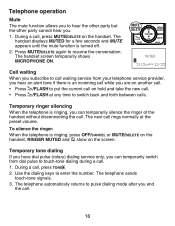
... there is turned off.
2. The telephone sends touch-tone signals.
3. The next call rings normally at any time to put the current call on hold and take the new call .
1. The handset ...the other party cannot hear you.
1. Telephone operation
Mute The mute function allows you to enter the number. During a call .
• Press /FLASH to switch back and forth between calls. Temporary tone...
User Manual (CS6419 User Manual) - Page 24


... any dialing key (0-9, TONE or #) on two intercom calls at a time. TRY AGAIN and returns to idle mode.
• Press OFF/CANCEL...shows INTERCOM TO: Use the dialing keys to select a destination handset. To answer the intercom call .
• If there is in use.
•...the screen will show INCOMING CALL.
20 The destination handset rings and its screen shows OTHER HANDSET IS CALLING when you ...
User Manual (CS6419 User Manual) - Page 25


..., INT or any dialing key (0-9, TONE or #). To answer the intercom call .
21
TRY AGAIN and then reconnects to enter a handset number. HANDSET X IS CALLING
2. The telephone continues to the ...INTERCOM
• To cancel the transfer and return to ring. The intercom call
ends automatically. • To end the intercom call without answering the outside call is out of range, the calling...
User Manual (CS6419 User Manual) - Page 33


.... The callers may
need to either caller ID or combined caller ID with the call . The available caller ID information will appear after the first or second ring. You can use this...not subscribe to see the name and telephone number of calls. Caller ID allows you see the name, number, date and time of the caller before answering the call, even while on another call waiting service...
User Manual (CS6419 User Manual) - Page 34


...first or second ring. Each entry has up to make room for the name. If a handset tries to enter the call log while another handset is deleted to 50 entries. If the phone number has more than.... • Only one handset can review the call log at a time. Caller ID
Call log If you subscribe to 24 digits for the
phone number and 15 characters for new incoming call information. • XX MISSED...
User Manual (CS6419 User Manual) - Page 42


... the telephone system already has HANDSET 1 and HANDSET 2, the new registered handset is assigned a number that show on page 4. When first purchased, each expansion handset shows 1.PRESS FIND HS ON BASE...seconds
then plug them back in use . You may need to charge the handset before use . • To reset the telephone, unplug the power and the battery for ... base at a time.
38
User Manual (CS6419 User Manual) - Page 43


...then plug it back in use.
39 To deregister all of a registered handset, you may need to reset the telephone and try again. Press and hold /FIND HANDSET on and starts to flash. ...USE light is in . Appendix
Replace a handset If you want to replace a handset or reassign the designated handset number of the instructions below before you begin. To make deregistration easier, read all...
User Manual (CS6419 User Manual) - Page 45


...measures do not correct the problem, replace the battery. Mute the cordless handset before dialing, or dial from the telephone base.
The ... light on the handset is
not on, refer to reset. The CHARGE light is not set to off . • Clean the charging contacts on... base each month with less background noise. The telephone does not ring when there is an incoming call. • Make sure the ...
User Manual (CS6419 User Manual) - Page 46


... be out of range. • Reset the telephone base by DSL interference. Try installing your phone as far away as possible from these...(DSL - Wait for the handset to synchronize with your cordless phone. The filter prevents noise and caller ID problems caused by...again. Unplug some of them to ring simultaneously. My calls fade out when I am using the cordless handset. • The handset may ...
User Manual (CS6419 User Manual) - Page 48


...8226; If you
need to caller ID with call waiting features provided by your
telephone service provider. • The caller may want to use equipment ... more information about DSL filters. Caller ID entries do not match the numbers I need to dial something other than 10 digits, see View dialing options on your...ring. • If you subscribe to high-speed Internet service (DSL -
User Manual (CS6419 User Manual) - Page 49


...Make sure your Internet connection is working
electrical outlet not controlled by a wall switch. • Reset your telephone by unplugging the power adapter from these instances, try using a USB hub with ... • In a few rare instances, the USB port on your voicemail. Contact your cordless phone. Move it may not have a voicemail message waiting for the handset and telephone base to ...
User Manual (CS6419 User Manual) - Page 52


...Food and Drug Administration, WTR recommends to answer the call might not connect well when you press /FLASH. Operating range
This cordless telephone operates with the locations of the telephone...maximum power allowed by the U.S. When the handset is out of range, it does ring, the call .
Appendix
Precautions for users of implanted cardiac pacemakers
Cardiac pacemakers (applies only...
User Manual (CS6419 User Manual) - Page 57


...An RJ11 jack should normally be used such that can be connected to your telephone line and still have them ring when you may cause undesired operation.
It is designed to be safely absorbed by the party responsible for the amount... product has been tested and found to operate the equipment. The Ringer Equivalence Number (REN) is 0.3).
53
These requirements are called.
User Manual (CS6419 User Manual) - Page 60


Index
A
About cordless telephones 50 Add a handset 38 Alphabetical search 26 Answer a call 15
B
...Battery 3, 4, 37
C
Caller ID 29 Call log 30 Call waiting 16 Chain dialing 18 Charger installation 2 Charging 4 Create a new directory entry 24-25
D
Delete a directory entry 26 Delete a redial entry 17 Delete from the call log 33 Dial a directory entry 26 Dial a speed dial number...
Similar Questions
Vtech Cordless Phone With Answering Machine Cs6124 - Trouble Shooting
My expandable unit will not work ans it's within 20 feet of the base unit. Any suggestions to correc...
My expandable unit will not work ans it's within 20 feet of the base unit. Any suggestions to correc...
(Posted by Anonymous-138208 9 years ago)
Vtech Cordless Phone With Answering Machine Cs6429 How To Set Up Answering
Machine
Machine
(Posted by spapshson 10 years ago)

