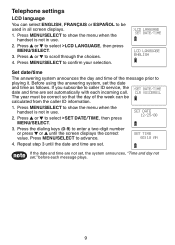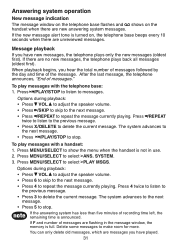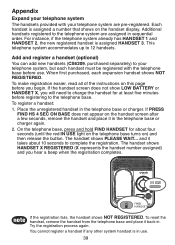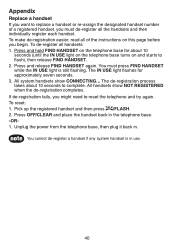Vtech CS6229-2 Support Question
Find answers below for this question about Vtech CS6229-2 - DECT 6.0.Need a Vtech CS6229-2 manual? We have 1 online manual for this item!
Question posted by the1andonlyr on November 17th, 2012
How Do You Reset The Day Of The Week?
The person who posted this question about this Vtech product did not include a detailed explanation. Please use the "Request More Information" button to the right if more details would help you to answer this question.
Current Answers
Related Vtech CS6229-2 Manual Pages
Similar Questions
How To View Call History On A Vtech Cordless Phone
(Posted by teresatelles 10 years ago)
At&t Cl81309 Dect 6.0 Cordless Phone
I get a used cl81309 phone on Ebay and it is stuck on "CONNECTIN..." screen There is any way to res...
I get a used cl81309 phone on Ebay and it is stuck on "CONNECTIN..." screen There is any way to res...
(Posted by vicot1 10 years ago)
Problem With V Tech 5.8 Cordless Phone
it quit working, keeps saying "connecting" on the light up screen
it quit working, keeps saying "connecting" on the light up screen
(Posted by sbudnik 11 years ago)
My Vtech Cordless Phone Been Saying Connecting For 2 Days Now,how Can I Fix It?
(Posted by Anonymous-48322 12 years ago)