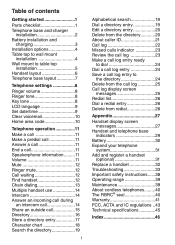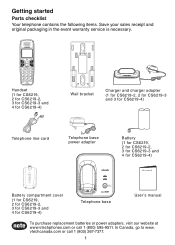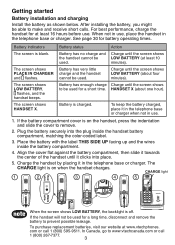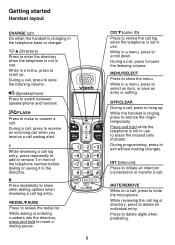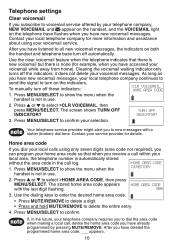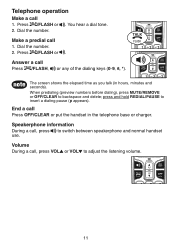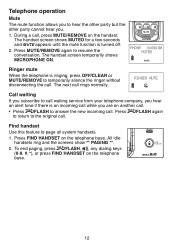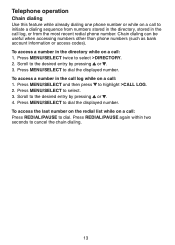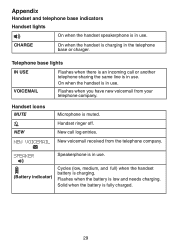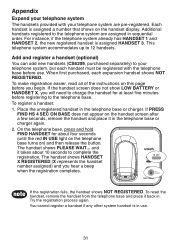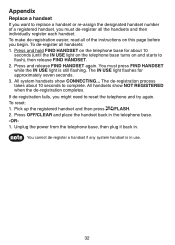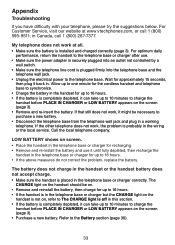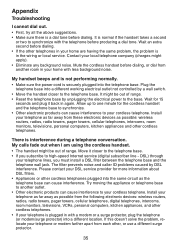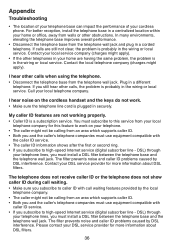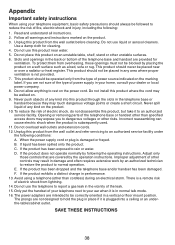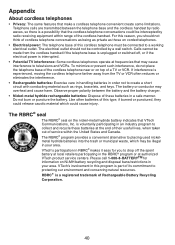Vtech CS6219-2 Support Question
Find answers below for this question about Vtech CS6219-2.Need a Vtech CS6219-2 manual? We have 1 online manual for this item!
Question posted by lasiters on April 22nd, 2013
Dtect 6.0 Base Lights Off/on Button And In Use Indicator Won't Stop Flashing.
I have plugged and unplugged from electrical , removed and replaced batteries, what else might work? Handset either says 'Not available or out or range" or 'No power to base".
Current Answers
Related Vtech CS6219-2 Manual Pages
Similar Questions
Replace Handsets For Cs6219-2
My handsets are not working well, even with new batteries. Could I replace just the handsets, but ke...
My handsets are not working well, even with new batteries. Could I replace just the handsets, but ke...
(Posted by forrestps 8 years ago)
My In Use Light Is On And I Have Tried To Unplug The Phones For 30 Min, Unplug T
(Posted by anblack 10 years ago)
'no Power At Base Or Handset Out Of Range' - Displayed.
Why would my 'handset #2 display, "No power at base or out of range?" Battery disconnect/replacemen...
Why would my 'handset #2 display, "No power at base or out of range?" Battery disconnect/replacemen...
(Posted by soreasstobearound 12 years ago)
Phone Just Says 'connecting' No Dial Tone
base is plugged in. handset says connecting
base is plugged in. handset says connecting
(Posted by Bfsandy 12 years ago)