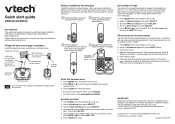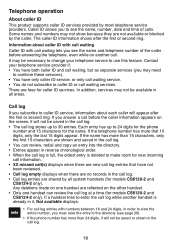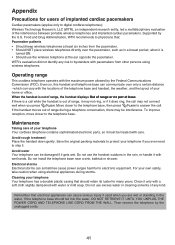Vtech CS6124 Support Question
Find answers below for this question about Vtech CS6124.Need a Vtech CS6124 manual? We have 2 online manuals for this item!
Question posted by milaburn on March 19th, 2014
Expadable - Capable Of Adding Addtional Compatible Handsets?
Current Answers
Answer #1: Posted by BusterDoogen on March 19th, 2014 11:18 AM
I hope this is helpful to you!
Please respond to my effort to provide you with the best possible solution by using the "Acceptable Solution" and/or the "Helpful" buttons when the answer has proven to be helpful. Please feel free to submit further info for your question, if a solution was not provided. I appreciate the opportunity to serve you.
Related Vtech CS6124 Manual Pages
Similar Questions
My expandable unit will not work ans it's within 20 feet of the base unit. Any suggestions to correc...
I have a vtech cordless phone and everytime I press talk to answer the phone call it freezes my tv s...
Can u sync any vtech 6.0 cordless phone to another- as in the base? Or does it have to be the sa...