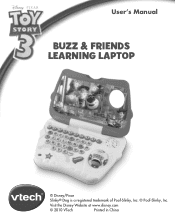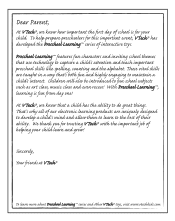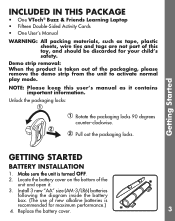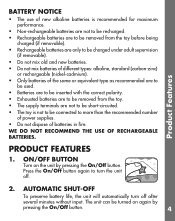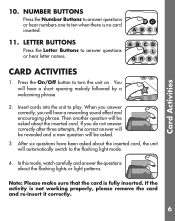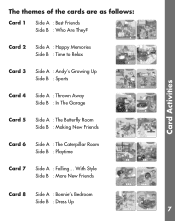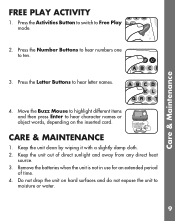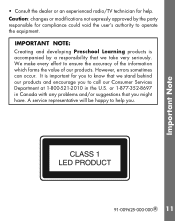Vtech Buzz & Friends Learning Laptop Support Question
Find answers below for this question about Vtech Buzz & Friends Learning Laptop.Need a Vtech Buzz & Friends Learning Laptop manual? We have 1 online manual for this item!
Question posted by lominton on December 25th, 2011
Bought A V.reader For My Grandaughter When I Turn It Off It Will Not Come Back O
when i turn the reader off then try to turn it back on it wil not come back on. i have changed the batteries and it still will not come on
Current Answers
Related Vtech Buzz & Friends Learning Laptop Manual Pages
Similar Questions
I Have Changed Batteries But It Will Not Come On?!
(Posted by Anonymous-174622 8 months ago)
Vtech Innotab Wont Turn On With New Batteries
(Posted by eoLknol 9 years ago)
Vtech V Reader Will Not Turn On After New Batteries
(Posted by herupelisk 9 years ago)
My Mobigo 2 Won't Let Me Download The Learning Lodge Navigator.
I've done everything to try to get it downloaded and when it comes to the PC or MAC page it won't le...
I've done everything to try to get it downloaded and when it comes to the PC or MAC page it won't le...
(Posted by sniderfamily3 11 years ago)
I Am Trying To Register The Kidizoom Camera I Bought For My Grandaughter Online
(Posted by rainey5719 12 years ago)