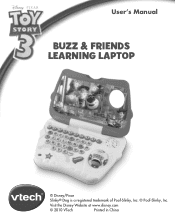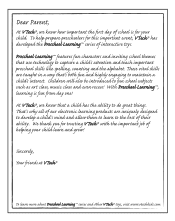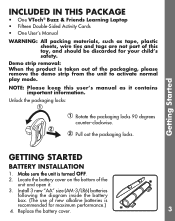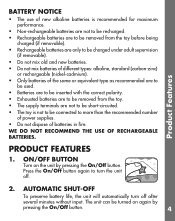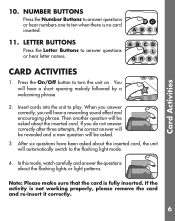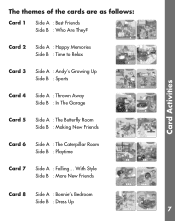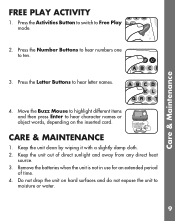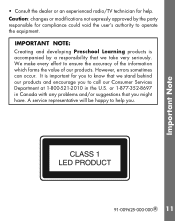Vtech Buzz & Friends Learning Laptop Support and Manuals
Get Help and Manuals for this Vtech item

View All Support Options Below
Free Vtech Buzz & Friends Learning Laptop manuals!
Problems with Vtech Buzz & Friends Learning Laptop?
Ask a Question
Free Vtech Buzz & Friends Learning Laptop manuals!
Problems with Vtech Buzz & Friends Learning Laptop?
Ask a Question
Most Recent Vtech Buzz & Friends Learning Laptop Questions
My Mobigo 2 Won't Let Me Download The Learning Lodge Navigator.
I've done everything to try to get it downloaded and when it comes to the PC or MAC page it won't le...
I've done everything to try to get it downloaded and when it comes to the PC or MAC page it won't le...
(Posted by sniderfamily3 11 years ago)
Bought A V.reader For My Grandaughter When I Turn It Off It Will Not Come Back O
when i turn the reader off then try to turn it back on itwil not come back on. i have changed the ba...
when i turn the reader off then try to turn it back on itwil not come back on. i have changed the ba...
(Posted by lominton 12 years ago)
Vtech Learning Lodge Navigator Won't Let Me On Without Adobe Flash; I Have Adobe
(Posted by Karacraig 12 years ago)
Popular Vtech Buzz & Friends Learning Laptop Manual Pages
Vtech Buzz & Friends Learning Laptop Reviews
We have not received any reviews for Vtech yet.