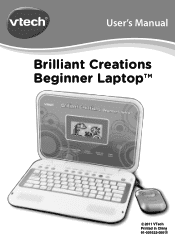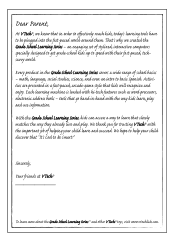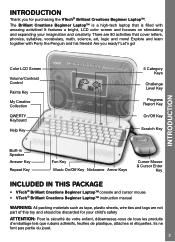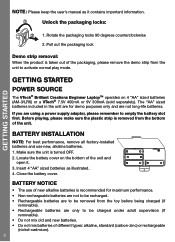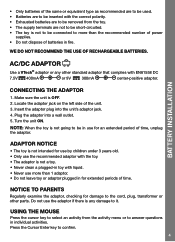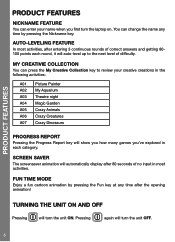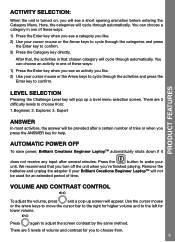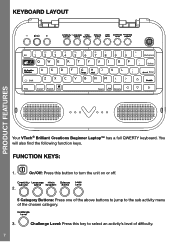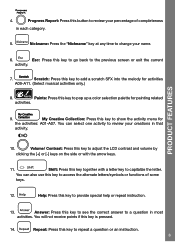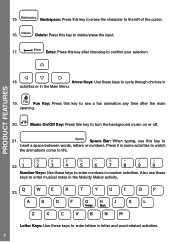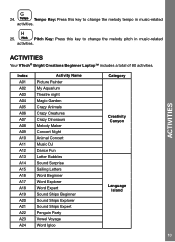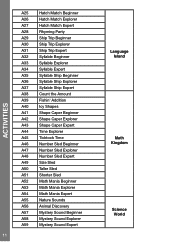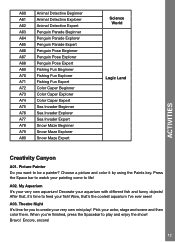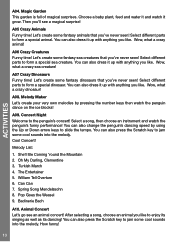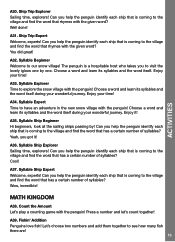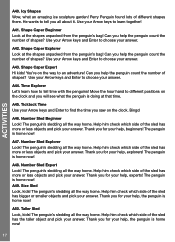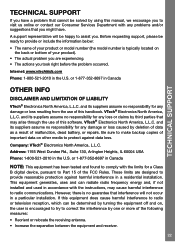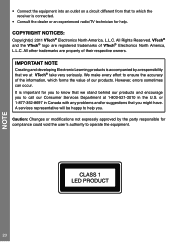Vtech Brilliant Creations Beginner Laptop Support Question
Find answers below for this question about Vtech Brilliant Creations Beginner Laptop.Need a Vtech Brilliant Creations Beginner Laptop manual? We have 1 online manual for this item!
Question posted by Theoutsider1331 on May 4th, 2015
How Do I Unblock A Number From A Vtech Cordless Phone Model Cs6119?
every time I call my house phone from my cell phone it says the number I am trying to reach is currently not accepting calls from my number
Current Answers
Answer #1: Posted by Brainerd on May 4th, 2015 11:13 PM
Hi, the info here will help block and unblock unwanted calls:
http://www.manualslib.com/manual/710058/Vtech-Ds6621.html?page=53
http://www.manualslib.com/manual/710058/Vtech-Ds6621.html?page=53
I hope this helps you!
Please press accept to reward my effort or post again with more details if not satisfied.
Regards, Brainerd
Related Vtech Brilliant Creations Beginner Laptop Manual Pages
Similar Questions
I Was Chatting And Got Cut Off. My Question Was How To Unblock A A Number On My
How do I unblock a number? When my son calls it will ring one time and cut off. When he called today...
How do I unblock a number? When my son calls it will ring one time and cut off. When he called today...
(Posted by eulaforsythe 7 years ago)
About Vtech Read With Me Monkey
My son get as a Christmas present this toy. And when we switch on it is only laughting and doesnt ma...
My son get as a Christmas present this toy. And when we switch on it is only laughting and doesnt ma...
(Posted by Rudatatjana 7 years ago)
My Vt1515 Is Not Responding
Hi, My VT1515 is not responding, I "delete HS" from "BS Settings" via cordless phone, then it shows ...
Hi, My VT1515 is not responding, I "delete HS" from "BS Settings" via cordless phone, then it shows ...
(Posted by ngbosco 10 years ago)
Vtech Instructions Brilliant Creations Beginner Laptop
instructions on how to use please
instructions on how to use please
(Posted by dianaperryenterprises 10 years ago)
I Need The Manual For The Brilliant Creations Advanced Notebook
(Posted by trygodslove2day 10 years ago)