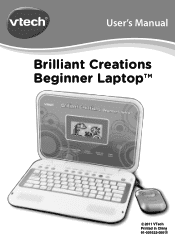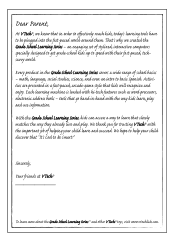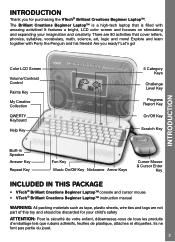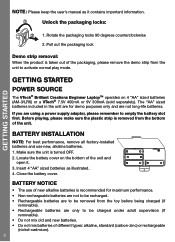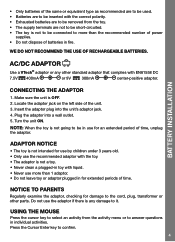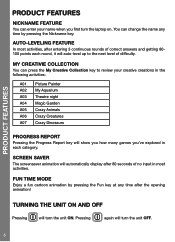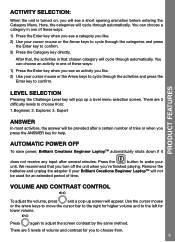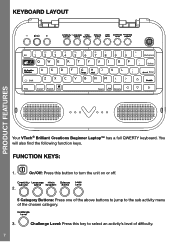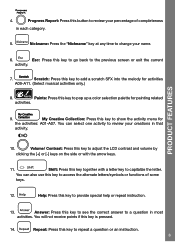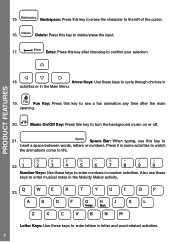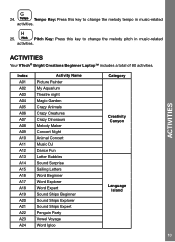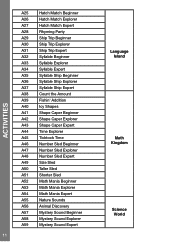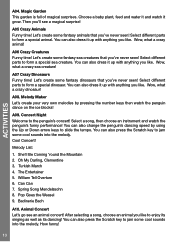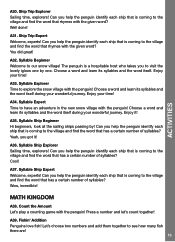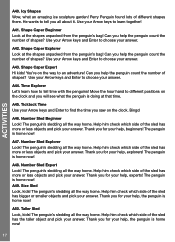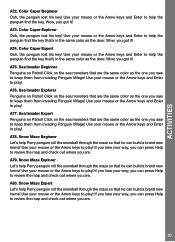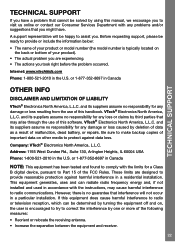Vtech Brilliant Creations Beginner Laptop Support Question
Find answers below for this question about Vtech Brilliant Creations Beginner Laptop.Need a Vtech Brilliant Creations Beginner Laptop manual? We have 1 online manual for this item!
Question posted by eulaforsythe on May 4th, 2017
I Was Chatting And Got Cut Off. My Question Was How To Unblock A A Number On My
Current Answers
Answer #1: Posted by BusterDoogen on May 5th, 2017 8:49 AM
I hope this is helpful to you!
Please respond to my effort to provide you with the best possible solution by using the "Acceptable Solution" and/or the "Helpful" buttons when the answer has proven to be helpful. Please feel free to submit further info for your question, if a solution was not provided. I appreciate the opportunity to serve you!
Related Vtech Brilliant Creations Beginner Laptop Manual Pages
Similar Questions
I tried answering a question and I got the 'New users are not allowed to answer question.... but why...
how can you fix a kidizoom camera if it has got wet and flooded in in a camera and you just in time ...
every time I call my house phone from my cell phone it says the number I am trying to reach is curre...
instructions on how to use please