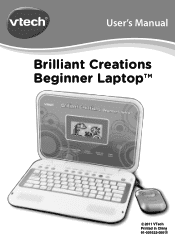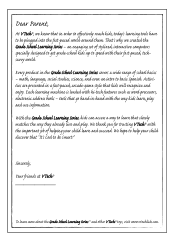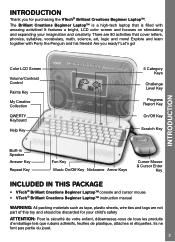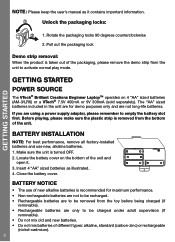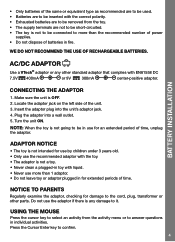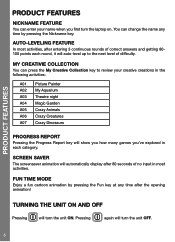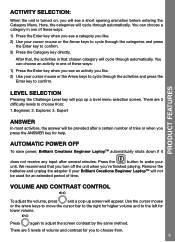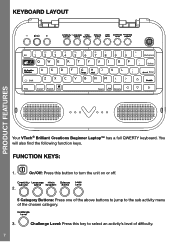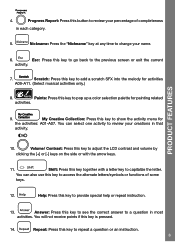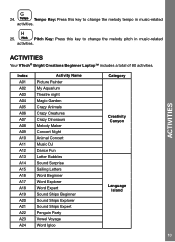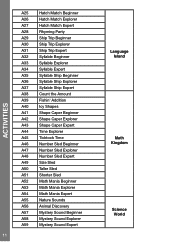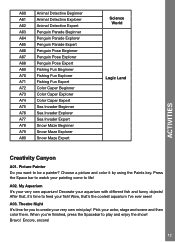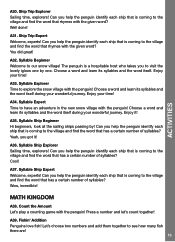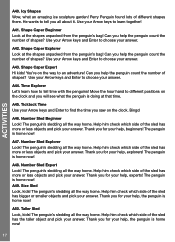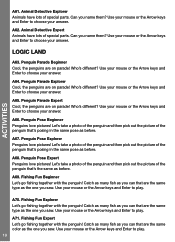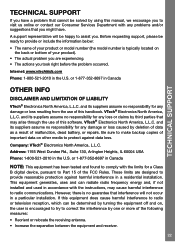Vtech Brilliant Creations Beginner Laptop Support Question
Find answers below for this question about Vtech Brilliant Creations Beginner Laptop.Need a Vtech Brilliant Creations Beginner Laptop manual? We have 1 online manual for this item!
Question posted by dianaperryenterprises on January 1st, 2014
Vtech Instructions Brilliant Creations Beginner Laptop
instructions on how to use please
Current Answers
Related Vtech Brilliant Creations Beginner Laptop Manual Pages
Similar Questions
Replaced Batteries And Unit Comes On But Doesnt Let You Select Anything
(Posted by ldpolo74 2 years ago)
I Need The Manual For The Brilliant Creations Advanced Notebook
(Posted by trygodslove2day 10 years ago)
My Vetch Brilliant Laptop Makes Sound But Screen Is White And Nothing Happens.
(Posted by mjaynemarotz 10 years ago)
7.5 V Adaptor
Where can I buy a VTech AC/DC 7.5 V adaptor for Model 80-120600 Beginner Laptop
Where can I buy a VTech AC/DC 7.5 V adaptor for Model 80-120600 Beginner Laptop
(Posted by lfalgout 12 years ago)