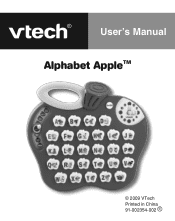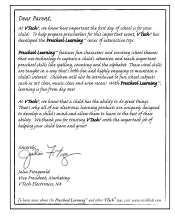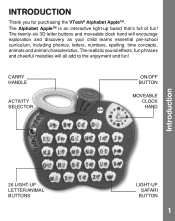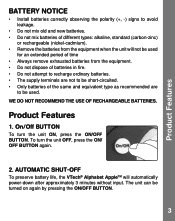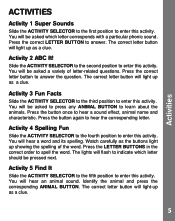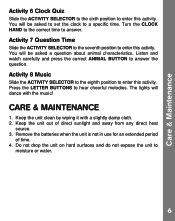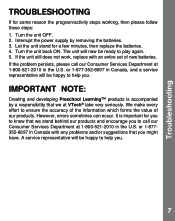Vtech Alphabet Apple Support Question
Find answers below for this question about Vtech Alphabet Apple.Need a Vtech Alphabet Apple manual? We have 1 online manual for this item!
Question posted by Samai610 on January 14th, 2022
Why Aren't The Buttons Working? When I Press A Button To Start It Doesn't Work
The person who posted this question about this Vtech product did not include a detailed explanation. Please use the "Request More Information" button to the right if more details would help you to answer this question.
Current Answers
Related Vtech Alphabet Apple Manual Pages
Similar Questions
Why Are The Letters Not Working
The apple turns on and does the introduction but the letters won't do anything when pushed and turns...
The apple turns on and does the introduction but the letters won't do anything when pushed and turns...
(Posted by staceygrcat 2 years ago)
Says Press Any Button To Start But None Of The Buttons Do Anything?
(Posted by Moniqueellie 2 years ago)
Alphabet Apple Not Working At All
I have replaced the batteries still no luck... I am happy with the Alphabet Apple when it works. Ple...
I have replaced the batteries still no luck... I am happy with the Alphabet Apple when it works. Ple...
(Posted by marjoriewoods 2 years ago)
Phantom Button Pressing On A Innotab Max!
Yes i have really been having problems with my 6 year old daughters InnoTab Max. She's only had it a...
Yes i have really been having problems with my 6 year old daughters InnoTab Max. She's only had it a...
(Posted by Cole1986DNF 3 years ago)
Vetch Kidizoom Wont Start, Changed Batteries, Pressed Reset Button, Commected Pc
(Posted by Anonymous-148333 9 years ago)