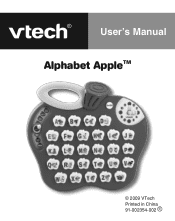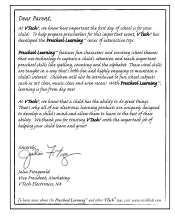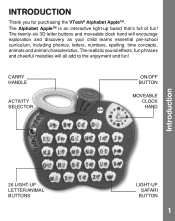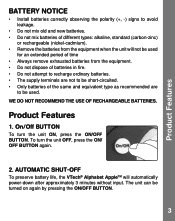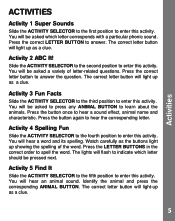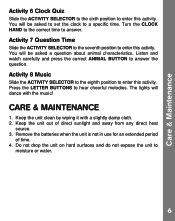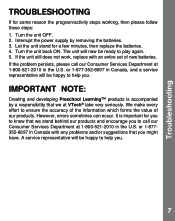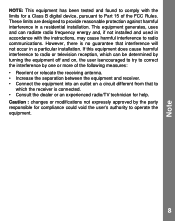Vtech Alphabet Apple Support Question
Find answers below for this question about Vtech Alphabet Apple.Need a Vtech Alphabet Apple manual? We have 1 online manual for this item!
Question posted by estestrina30 on January 4th, 2023
What Do I Do About My Daughter's Alphabet Apple Won't Come On I Tired Putting I
Current Answers
Answer #1: Posted by madushika on January 16th, 2023 9:35 PM
There are a few things you can try if your daughter's Alphabet Apple device won't turn on. First, make sure that the device is properly charged. Connect it to a charger and let it charge for at least an hour. If the device still won't turn on, try performing a hard reset by holding down the power button for 10-15 seconds.
If the device still won't turn on, it may be a hardware issue. You can try contacting the manufacturer for further assistance or take the device to a professional for repair. It's also recommended to check the device manual for more troubleshoot steps before performing any action.
Answer #2: Posted by manishsingh on January 16th, 2023 9:38 PM
- Check the power source: Make sure that the device is properly plugged in and that the battery is charged.
- Check the connections: Make sure that all cables and connections are securely in place.
- Restart the device: Try restarting the device by turning it off and then back on again.
- Check the manufacturer's website: Look for troubleshooting tips or a user manual on the manufacturer's website.
- Contact the manufacturer: If you are still unable to get the device to work, contact the manufacturer for further assistance. They might have a customer service team who could help you.
Related Vtech Alphabet Apple Manual Pages
Similar Questions
Can you please list the song titles and the words for me
The apple turns on and does the introduction but the letters won't do anything when pushed and turns...
I have replaced the batteries still no luck... I am happy with the Alphabet Apple when it works. Ple...