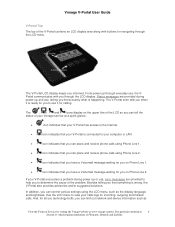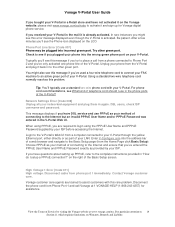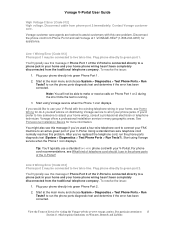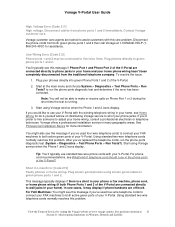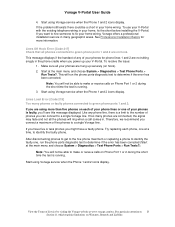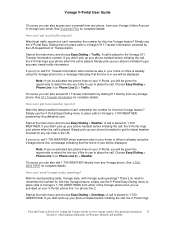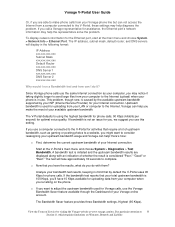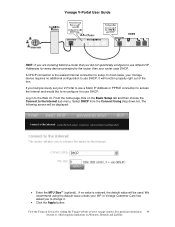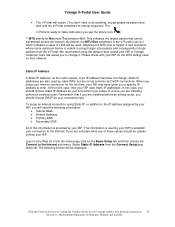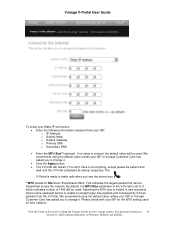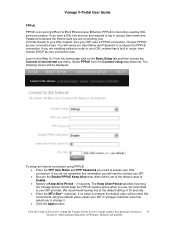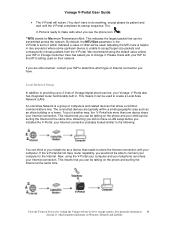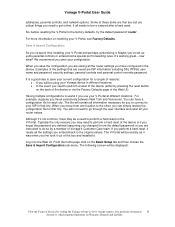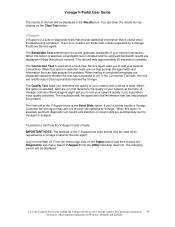Vonage VDV21-VD Support Question
Find answers below for this question about Vonage VDV21-VD.Need a Vonage VDV21-VD manual? We have 1 online manual for this item!
Question posted by bhgyan on May 19th, 2012
I Have Vonage Vdv21-vd It Is Not Working.display Powering Up Is Coming On Scree
Vonage VDV21-VD is not working. A display "Powering up" is displayed on the screen.How do I fix this problem. Currently I am in India.Can you provide address of the customer care centre.
thanks
bhushan
Current Answers
Related Vonage VDV21-VD Manual Pages
Vonage Knowledge Base Results
We have determined that the information below may contain an answer to this question. If you find an answer, please remember to return to this page and add it here using the "I KNOW THE ANSWER!" button above. It's that easy to earn points!-
Vonage Support - Vonage V-Portal Web User Interface
... This screen will be found here The Contact Information section provides information on which items of the V-Portal. Software Version : Displays the current version of the software your current IP address before resetting the V-Portal to prioritize. Possible values are defined, the final step is also a section dedicated to use . Possible values are arranged by a Vonage Customer... -
Vonage Support - Configuring Vonage Talk
... current ...provided headset. This will be able to work...provided by recording a short audio clip of anyone you will apply a 10X amplification to audio coming...screen of the microphone by a Vonage Customer Care agent. Vonage Talk uses the default audio device found on your V-Phone. You may want . When this box checked, you have problems.... To receive display confirmation messages, check... -
Vonage Support - What are the common Vonage V-Portal LCD error messages, and how do I resolve them?
...provided in your modem connection to Faulty phone or home wiring. Check to your phones for cable service. Contact Vonage customer care. If you still get an IP address from the traditional telephone company. Repeat Step 1 through the yellow Ethernet port, either directly or as a V-Portal, router...Phone Port 2, or if you power up your V-Portal in working order to the main LCD menu...
Similar Questions
About Vdv21- Vc Vs. Vdv21-vd
Hi, I had a problem with my VDV21-VC model ,,, I don't see it on line ,,, is VDV21- VD compatable or...
Hi, I had a problem with my VDV21-VC model ,,, I don't see it on line ,,, is VDV21- VD compatable or...
(Posted by fadi77307 10 years ago)
My Vonage Vdv21-vd Just Stopped Working .
Has anyone else had a problem with this unit ? I am having a problem getting hold of Vonage for any ...
Has anyone else had a problem with this unit ? I am having a problem getting hold of Vonage for any ...
(Posted by luv2farm2002 10 years ago)
Vonage Vdv21-vd Where To Get The Adapter
My vonage deviceVonage VDV21-VDadapter is lost where to get a new adapter and what would be the cost...
My vonage deviceVonage VDV21-VDadapter is lost where to get a new adapter and what would be the cost...
(Posted by jpdas 11 years ago)
Vonage Vdv21-vd Resets Time And Again.not Connecting To Internet.
AFTER POWERINGUP THE VONAGE STUCKS AT "RETRIEVING PROFILE/IP ADDRESS AND POWERSUP REPEATEDLY. IT IS ...
AFTER POWERINGUP THE VONAGE STUCKS AT "RETRIEVING PROFILE/IP ADDRESS AND POWERSUP REPEATEDLY. IT IS ...
(Posted by kamran879 13 years ago)
Power Supply Specs-vdv21-vd
What are specs for Vonage Model# VDV21-VD Power supply
What are specs for Vonage Model# VDV21-VD Power supply
(Posted by tanejaa 13 years ago)