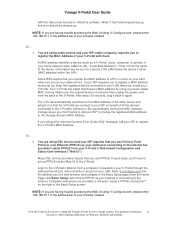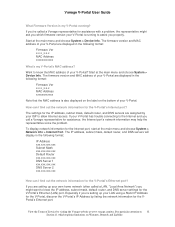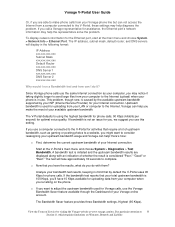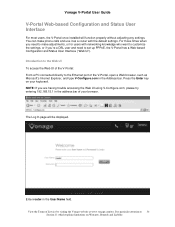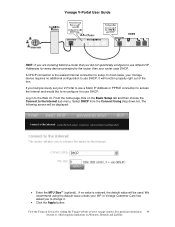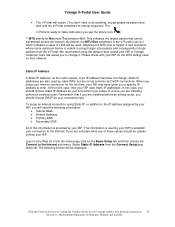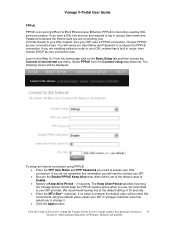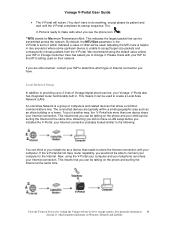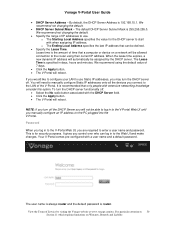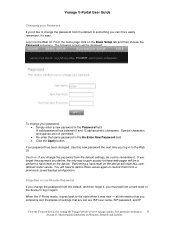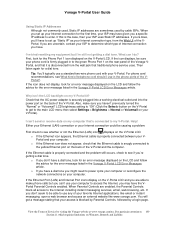Vonage VDV21-VD Support Question
Find answers below for this question about Vonage VDV21-VD.Need a Vonage VDV21-VD manual? We have 1 online manual for this item!
Question posted by jpdas on October 14th, 2012
Vonage Vdv21-vd Where To Get The Adapter
My vonage device Vonage VDV21-VD adapter is lost where to get a new adapter and what would be the cost in India
Current Answers
Related Vonage VDV21-VD Manual Pages
Vonage Knowledge Base Results
We have determined that the information below may contain an answer to this question. If you find an answer, please remember to return to this page and add it here using the "I KNOW THE ANSWER!" button above. It's that easy to earn points!-
Vonage Support - 911 Dialing User's Guide
...To configure your account for Mac How do not receive any location with your phone adapter in the event your new settings take several hours for 911 Dialing. Vonage uses this address to determine your ...uses the address you provide to determine the nearest emergency response center, when you move your device, you add a line, change your number or cancel your call cannot be able to give... -
Vonage Support - Installation with the Linksys WRTP54G
... A HELPFUL HINT: Do you have a wireless router at a time in router and follow ? If yes, use the provided power adapter will ring your ISP. instructions B Useful Terms...device. Installation with the Linksys WRTP54G Which set a new password later using the Administration tab's Management screen). If all on the WRTP54G Router. Be sure your existing router or modem with built-in router... -
Vonage Support - Motorola VT1005
... your Internet connection for all your high-speed cable or DSL Internet connection and includes a networking router. To learn more about the Motorola VT1005, click the appropriate link below: Motorola VT1005 - Step... computer to the router and use the two standard telephone jacks to two Vonage lines through your phone and routing needs. This reconditioned device is as good as new and is great ...
Similar Questions
About Vdv21- Vc Vs. Vdv21-vd
Hi, I had a problem with my VDV21-VC model ,,, I don't see it on line ,,, is VDV21- VD compatable or...
Hi, I had a problem with my VDV21-VC model ,,, I don't see it on line ,,, is VDV21- VD compatable or...
(Posted by fadi77307 10 years ago)
What Is The Ideal Config For A Vdv21-vd On A Netgear Wnr2000v3 Wireless Device?
(Posted by felinda 11 years ago)
I Have Vonage Vdv21-vd
It Is Not Working.display Powering Up Is Coming On Scree
Vonage VDV21-VD is not working. A display "Powering up" is displayed on the screen.How do I fix this...
Vonage VDV21-VD is not working. A display "Powering up" is displayed on the screen.How do I fix this...
(Posted by bhgyan 11 years ago)
Power Supply Specs-vdv21-vd
What are specs for Vonage Model# VDV21-VD Power supply
What are specs for Vonage Model# VDV21-VD Power supply
(Posted by tanejaa 13 years ago)