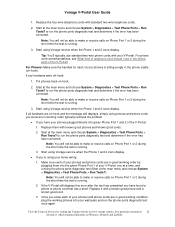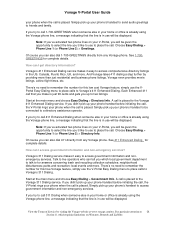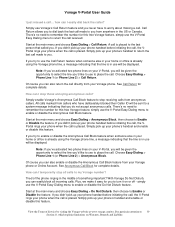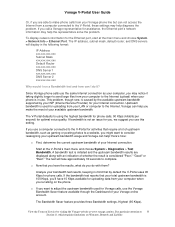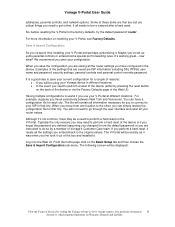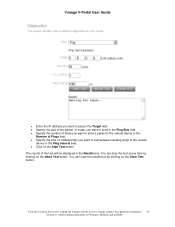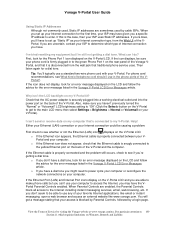Vonage VDV21-VD Support Question
Find answers below for this question about Vonage VDV21-VD.Need a Vonage VDV21-VD manual? We have 1 online manual for this item!
Question posted by luv2farm2002 on June 8th, 2013
My Vonage Vdv21-vd Just Stopped Working .
Has anyone else had a problem with this unit ? I am having a problem getting hold of Vonage for any kind of help with this...It just went blank .
Current Answers
Related Vonage VDV21-VD Manual Pages
Vonage Knowledge Base Results
We have determined that the information below may contain an answer to this question. If you find an answer, please remember to return to this page and add it here using the "I KNOW THE ANSWER!" button above. It's that easy to earn points!-
Vonage Support - Vonage V-Portal Web User Interface
.... You will enter vonage as a bridge between 5 and 8 alphanumeric characters. ...message will reboot. To get your V-Portal will need...47276;ones쟩t onto your router uses DHCP A DHCP connection ...Factory Defaults So you can help analyze the problem. Choose PPPoE as a...use Static IP Addresses. Just as interactive gaming, video... G roper. You can stop working great, now what your ... -
Vonage Support - Vonage V-Portal Tips and Troubleshooting
...went blank. You can 't use any computer connected to your V-Portal through the V-Portal I install two or more help... a working electrical ...get a message stating that 's connected to the V-Portal, not just a computer. Vonage Caller ID Block gives you privacy protection whenever you 'll need to be causing a problem...routers are using the Reset button, press the Reset button and hold... -
Vonage Support - Installation with the VTech IP8100
... Communications Inc. If you have a wireless router, place the base unit at least 3' away from working , try to a steady green. If the answer is working properly. Please wait until instructed to the... the handset batteries. If you just unplugged from your router to outdoors, and ensure that will know the batteries need to activate your router to avoid interference. NOTE: Use...
Similar Questions
About Vdv21- Vc Vs. Vdv21-vd
Hi, I had a problem with my VDV21-VC model ,,, I don't see it on line ,,, is VDV21- VD compatable or...
Hi, I had a problem with my VDV21-VC model ,,, I don't see it on line ,,, is VDV21- VD compatable or...
(Posted by fadi77307 10 years ago)
Vonage Vdv21-vd Where To Get The Adapter
My vonage deviceVonage VDV21-VDadapter is lost where to get a new adapter and what would be the cost...
My vonage deviceVonage VDV21-VDadapter is lost where to get a new adapter and what would be the cost...
(Posted by jpdas 11 years ago)
I Have Vonage Vdv21-vd
It Is Not Working.display Powering Up Is Coming On Scree
Vonage VDV21-VD is not working. A display "Powering up" is displayed on the screen.How do I fix this...
Vonage VDV21-VD is not working. A display "Powering up" is displayed on the screen.How do I fix this...
(Posted by bhgyan 11 years ago)
Hi,
My Vonage V21vd Stopped Working. I Means There Is No Light At All.
Hi,My vonage V21VD stopped working. I means there is no light at all. Its like dead. Pleasehelp.
Hi,My vonage V21VD stopped working. I means there is no light at all. Its like dead. Pleasehelp.
(Posted by gautamjeetwalia 12 years ago)
Power Supply Specs-vdv21-vd
What are specs for Vonage Model# VDV21-VD Power supply
What are specs for Vonage Model# VDV21-VD Power supply
(Posted by tanejaa 13 years ago)