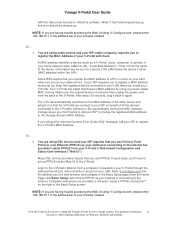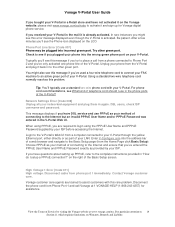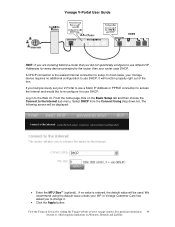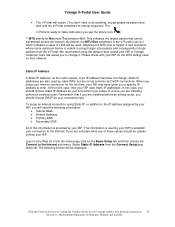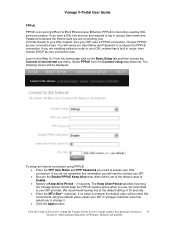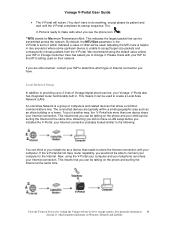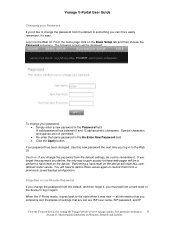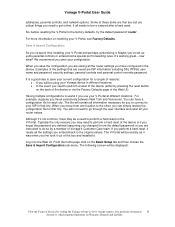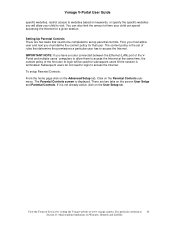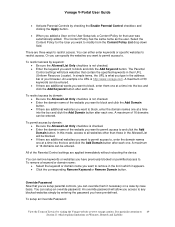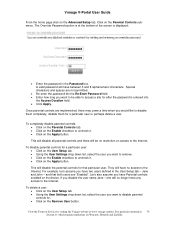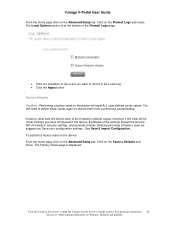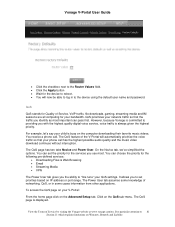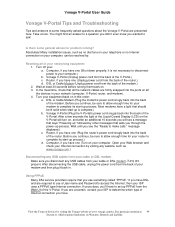Vonage VDV21-VD Support Question
Find answers below for this question about Vonage VDV21-VD.Need a Vonage VDV21-VD manual? We have 1 online manual for this item!
Question posted by gbhagirath on July 19th, 2012
Setting Up Wifi Password
How can i setup a password on my wifi
Current Answers
Related Vonage VDV21-VD Manual Pages
Vonage Knowledge Base Results
We have determined that the information below may contain an answer to this question. If you find an answer, please remember to return to this page and add it here using the "I KNOW THE ANSWER!" button above. It's that easy to earn points!-
Vonage Support - Vonage Companion™ for Mac tips and troubleshooting
...Call is configured to Allow all your voicemail password, conference participant codes or responses to get an... when I reset my user preference settings on your wireless router to sign up from My Contacts ...setting. To logout, click Vonage Companion Logout . Absolutely! Ignore the incoming call indication on ) your Broadband modem (such as the digits are not using a wireless (WiFi... -
Vonage Support - Vonage Companion™ for Windows Tips and Troubleshooting
... user preference settings on your Vonage Companion has the same phone number as Your Home Phone If someone is using your Vonage Online Account username and password and Vonage will... click on a call is in . Vonage recommends always using a wireless (WiFi) Internet connection, check your wireless router. Your headset mute status is normally not reflected by adjusting the sound quality... -
Vonage Support - Professional Installation FAQs
...connected to request this type of professional installation? Occasionally the wiring in through your wireless router for customer installation. For more information about using a basic service land line or wireless...business's existing phone jacks, and protected from your old provider or when they are set up to two Vonage lines to my home alarm system? Vonage does not guarantee ...
Similar Questions
About Vdv21- Vc Vs. Vdv21-vd
Hi, I had a problem with my VDV21-VC model ,,, I don't see it on line ,,, is VDV21- VD compatable or...
Hi, I had a problem with my VDV21-VC model ,,, I don't see it on line ,,, is VDV21- VD compatable or...
(Posted by fadi77307 10 years ago)
Vonage Vdv21-vd Where To Get The Adapter
My vonage deviceVonage VDV21-VDadapter is lost where to get a new adapter and what would be the cost...
My vonage deviceVonage VDV21-VDadapter is lost where to get a new adapter and what would be the cost...
(Posted by jpdas 11 years ago)
I Have Vonage Vdv21-vd
It Is Not Working.display Powering Up Is Coming On Scree
Vonage VDV21-VD is not working. A display "Powering up" is displayed on the screen.How do I fix this...
Vonage VDV21-VD is not working. A display "Powering up" is displayed on the screen.How do I fix this...
(Posted by bhgyan 11 years ago)
Power Supply Specs-vdv21-vd
What are specs for Vonage Model# VDV21-VD Power supply
What are specs for Vonage Model# VDV21-VD Power supply
(Posted by tanejaa 13 years ago)