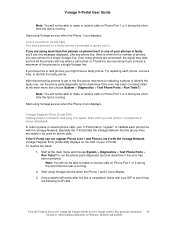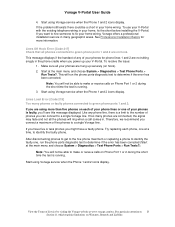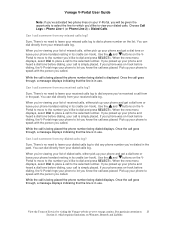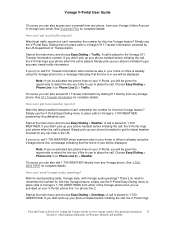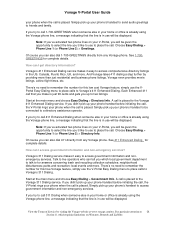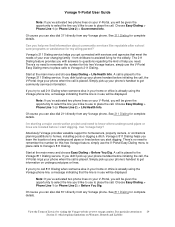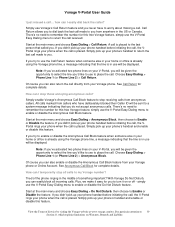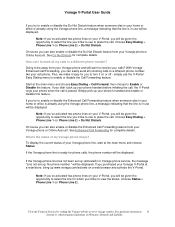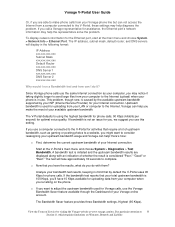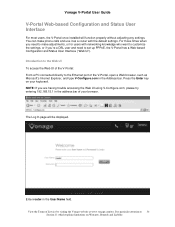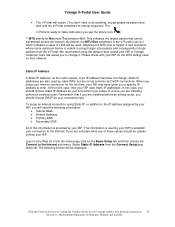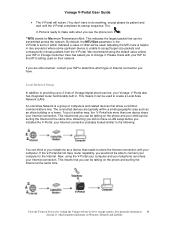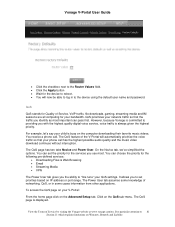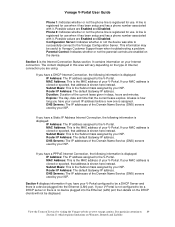Vonage VDV21-VD Support Question
Find answers below for this question about Vonage VDV21-VD.Need a Vonage VDV21-VD manual? We have 1 online manual for this item!
Question posted by DARJEL on June 27th, 2010
Phones Don't Ring All Of A Sudden
The person who posted this question about this Vonage product did not include a detailed explanation. Please use the "Request More Information" button to the right if more details would help you to answer this question.
Current Answers
Related Vonage VDV21-VD Manual Pages
Vonage Knowledge Base Results
We have determined that the information below may contain an answer to this question. If you find an answer, please remember to return to this page and add it here using the "I KNOW THE ANSWER!" button above. It's that easy to earn points!-
Vonage Support - Motorola VT1005 Troubleshooting Guide
... the phone does not ring, perform the following steps: Check to make sure the phone is plugged into the Motorola voice terminal device's phone port 1 or phone port 2 Check to make sure the phone is plugged into Make sure the ringer on your computer does not have an Ethernet card, you will need to purchase a router and... -
Vonage Support - Cisco ATA-186 Troubleshooting Guide
... a USB port, not an Ethernet port I use our service. When the phone does not ring, perform the following steps: Check to make sure Ethernet link light on the back of the phone adapter will need to switch your computer to the router, and ultimately the Internet. Did this article help you have to the... -
Vonage Support - Installation with the Linksys RTP300
... the best voice quality.) Plug the other end into the green phone port #1 on your Vonage line. this order: Modem, Router, RTP300, Computer. You will ring your browser and hit the ENTER key. Make sure your phone is important to register the RTP300 Router with your computer. Check for internet access. Connect one end of...
Similar Questions
About Vdv21- Vc Vs. Vdv21-vd
Hi, I had a problem with my VDV21-VC model ,,, I don't see it on line ,,, is VDV21- VD compatable or...
Hi, I had a problem with my VDV21-VC model ,,, I don't see it on line ,,, is VDV21- VD compatable or...
(Posted by fadi77307 10 years ago)
Vonage Vdv21-vd Where To Get The Adapter
My vonage deviceVonage VDV21-VDadapter is lost where to get a new adapter and what would be the cost...
My vonage deviceVonage VDV21-VDadapter is lost where to get a new adapter and what would be the cost...
(Posted by jpdas 11 years ago)
I Have Vonage Vdv21-vd
It Is Not Working.display Powering Up Is Coming On Scree
Vonage VDV21-VD is not working. A display "Powering up" is displayed on the screen.How do I fix this...
Vonage VDV21-VD is not working. A display "Powering up" is displayed on the screen.How do I fix this...
(Posted by bhgyan 12 years ago)
Some Old Timer Friends Have A Vdv21-vd Vonage Phone Device And Need Some Help.
How may I set up their ability to retrieve messages from their vocie mail? I know that when the phon...
How may I set up their ability to retrieve messages from their vocie mail? I know that when the phon...
(Posted by cbtolosa 12 years ago)
Power Supply Specs-vdv21-vd
What are specs for Vonage Model# VDV21-VD Power supply
What are specs for Vonage Model# VDV21-VD Power supply
(Posted by tanejaa 13 years ago)