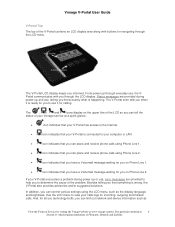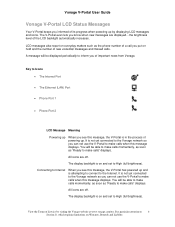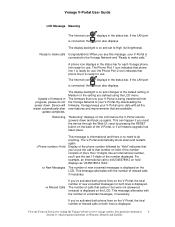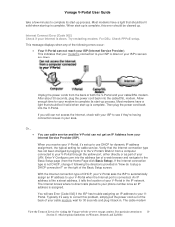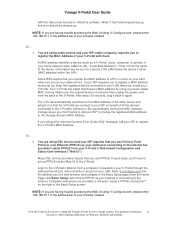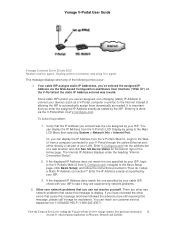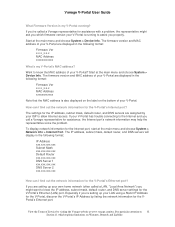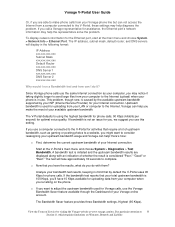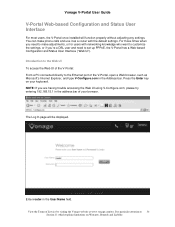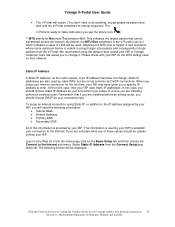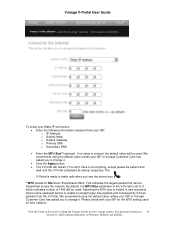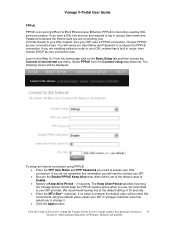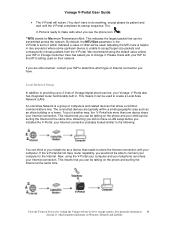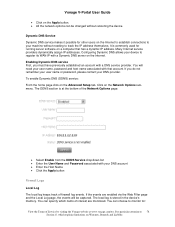Vonage VDV21-VD Support Question
Find answers below for this question about Vonage VDV21-VD.Need a Vonage VDV21-VD manual? We have 1 online manual for this item!
Current Answers
Related Vonage VDV21-VD Manual Pages
Vonage Knowledge Base Results
We have determined that the information below may contain an answer to this question. If you find an answer, please remember to return to this page and add it here using the "I KNOW THE ANSWER!" button above. It's that easy to earn points!-
Vonage Support - Vonage V-Portal Web User Interface
...ISP. The filename will appear in a network including routers, cards, printers, gaming consoles and adapters have ...your V-Portal. Be sure the Enable PPPoE Keep-Alive drop down list. We recommend leaving ... take you to the. You can and will restart. (You don철have not changed the default...send in to providing you identify as a bridge between New York and Vancouver. This page ... -
Vonage Support - How Do I Troubleshoot Audio Issues?
...Restarting your Phone Adapter and Network Devices Verify that packets 2 and 5 are using the phone. For more information, go to Please have a wireless router and a cordless phone, verify that there is in a well ventilated area to keep..., refer to your Vonage device. If your Vonage device connects to another router and not directly to the list of the packets missing cause a choppy ... -
Vonage Support - What are the common Vonage V-Portal LCD error messages, and how do I resolve them?
...provided by your ISP. If you are using V-Configure.com, enter Restart and try again. Entering is not DHCP, change the registered MAC address...V-Portal in the mail, it has finished powering up , keep the registered device connected in How do so, pull the ...on -hook. You will typically use PPPoE as a V-Portal, router, computer, or printer, in your V-Portal. Start using cable ...
Similar Questions
About Vdv21- Vc Vs. Vdv21-vd
Hi, I had a problem with my VDV21-VC model ,,, I don't see it on line ,,, is VDV21- VD compatable or...
Hi, I had a problem with my VDV21-VC model ,,, I don't see it on line ,,, is VDV21- VD compatable or...
(Posted by fadi77307 10 years ago)
Vonage Vdv21-vd Where To Get The Adapter
My vonage deviceVonage VDV21-VDadapter is lost where to get a new adapter and what would be the cost...
My vonage deviceVonage VDV21-VDadapter is lost where to get a new adapter and what would be the cost...
(Posted by jpdas 11 years ago)
I Have Vonage Vdv21-vd
It Is Not Working.display Powering Up Is Coming On Scree
Vonage VDV21-VD is not working. A display "Powering up" is displayed on the screen.How do I fix this...
Vonage VDV21-VD is not working. A display "Powering up" is displayed on the screen.How do I fix this...
(Posted by bhgyan 12 years ago)
Vdv21-vd Doe It Have To Have A Modem
I AM CONNECTED TO THE INTERNET AND HAVE BROADBAND. CAN I CONNECT THE VD WITH A ETHERNET CABLE TO MY...
I AM CONNECTED TO THE INTERNET AND HAVE BROADBAND. CAN I CONNECT THE VD WITH A ETHERNET CABLE TO MY...
(Posted by RLQUINNINC 13 years ago)
Power Supply Specs-vdv21-vd
What are specs for Vonage Model# VDV21-VD Power supply
What are specs for Vonage Model# VDV21-VD Power supply
(Posted by tanejaa 13 years ago)