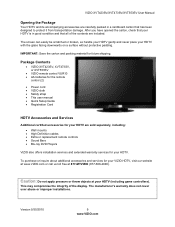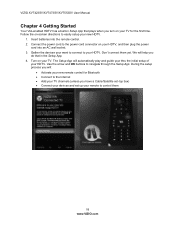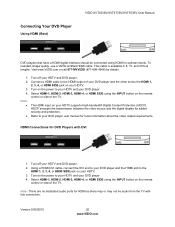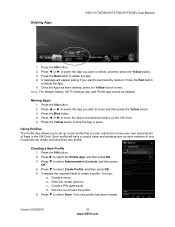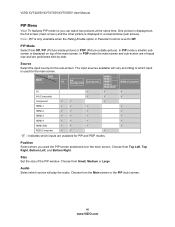Vizio XVT553SV Support Question
Find answers below for this question about Vizio XVT553SV.Need a Vizio XVT553SV manual? We have 2 online manuals for this item!
Question posted by meiermonty on March 30th, 2013
Why Won't Vizio Blue Ray Player Play Only The First Disc Of 'the Pacific?'
The person who posted this question about this Vizio product did not include a detailed explanation. Please use the "Request More Information" button to the right if more details would help you to answer this question.
Current Answers
Related Vizio XVT553SV Manual Pages
Similar Questions
Dvd Player
I am looking to buy a "cheap" dvd player for my new 42" Vizio tv. Model # E420-AO I am NOT looking ...
I am looking to buy a "cheap" dvd player for my new 42" Vizio tv. Model # E420-AO I am NOT looking ...
(Posted by mlewin06 10 years ago)
Connect A Nintendo Wii And Blue Ray Player To A Vizio Lcd Hd Tv
How Do I Connect A Nintendo Wii And Blue Ray Player To A Vizio Lcd Hd Tv?
How Do I Connect A Nintendo Wii And Blue Ray Player To A Vizio Lcd Hd Tv?
(Posted by tjstk 10 years ago)
How Can I Switch Back From Viewing The Blue Ray Player To Watch Tv?
how can I switch back from viewing the blue ray player to watch TV?
how can I switch back from viewing the blue ray player to watch TV?
(Posted by kathleenowen2 11 years ago)
No Sound From Hdmi
My 32 in Vizio is hooked up to a Blu ray player. It used to work perfectly. Now I have a beautiful p...
My 32 in Vizio is hooked up to a Blu ray player. It used to work perfectly. Now I have a beautiful p...
(Posted by terencejohnson 11 years ago)