Vizio XVT553SV Support Question
Find answers below for this question about Vizio XVT553SV.Need a Vizio XVT553SV manual? We have 2 online manuals for this item!
Question posted by Golfer62401 on March 1st, 2013
How To Use Visio Smart Tv Yahoo?
The person who posted this question about this Vizio product did not include a detailed explanation. Please use the "Request More Information" button to the right if more details would help you to answer this question.
Current Answers
There are currently no answers that have been posted for this question.
Be the first to post an answer! Remember that you can earn up to 1,100 points for every answer you submit. The better the quality of your answer, the better chance it has to be accepted.
Be the first to post an answer! Remember that you can earn up to 1,100 points for every answer you submit. The better the quality of your answer, the better chance it has to be accepted.
Related Vizio XVT553SV Manual Pages
XVT553SV Quick Start Guide - Page 2


...detail and High Definition Audio puts you in VIA platform. REGISTER NOW
Register your TV. ® XVT423SV XVT473SV XVT553SV
FOR THE BEST HDTV EXPERIENCE
3 WAYS TO WATCH
HIGH DEFINITION VIDEO
1.
For ...return this time; For more details.
For more details and deficiencies in your TV to get HD signals using an off -air HD signals, and for instructions. See User Manual for...
XVT553SV User Manual - Page 7


VIZIO XVT423SV/XVT473SV/XVT553SV User Manual
Table of Contents
Important Safety Instructions...2 Television Antenna Connection Protection 4 Advisory of the DTV Transition...5
CHAPTER 1 SETTING UP YOUR HDTV 10
Finding a Location for Your HDTV ...10 Wall Mounting your HDTV...11
CHAPTER 2 BASIC CONTROLS AND CONNECTIONS 12
Front Panel ...12 Jag Wheel Control ...12 Rear Panel Connections...13...
XVT553SV User Manual - Page 8


.../XVT473SV/XVT553SV User Manual
Turning TV speakers off...28 Using Optical (S/PDIF) ...28 Connecting a Computer...29
RGB (VGA) ...29 Using HDMI...29 Ethernet Connection...30
CHAPTER 7 USING VIA ...31
Connecting to the Internet ...31 Navigating the VIA Dock ...31 Using VIZIO Internet Apps (VIA) ...32
Navigating Apps...32 Adding Apps...32 Using Profiles...33 Updating your TV...34...
XVT553SV User Manual - Page 11


...VIZIO offers professional installation services including home networking. o Use the included power cord. Or you will need ...XVT553SV). The 3- VIZIO XVT423SV/XVT473SV/XVT553SV User Manual
Chapter 1 Setting Up Your HDTV
Finding a Location for Your HDTV
The power consumption of your TV, you can connect your TV... want to mount your HDTV on a flat surface to avoid tipping. For proper ventilation...
XVT553SV User Manual - Page 12


...HDTV face down the serial number located on the back of your HDTV in the back panel of your HDTV on bottom.
3. Note: To remove the base from your HDTV.... below.
1. Write down on a soft, flat surface to prevent damage to properly hang your HDTV. b.
Read the instructions that came with your specific wall mount to the screen. XVT553SV
Screw Size
M8
Screw Length 16.0 mm
Screw...
XVT553SV User Manual - Page 13


... HDTV off. When watching TV, scroll the Jag wheel up and ... the Quick Menu.
Please use your HDTV settings.
12 ... single wheel on other TVs, including volume, power, input source...TV (called Inputs). If you might see as buttons on your XVT423SV/XVT473SV/XVT553SV...TV, AV, Comp, HDMI-1, HDMI-2, HDMI-3, HDMI-4, HDMI SIDE, and RGB. o Volume-Press to that channel. VIZIO XVT423SV/XVT473SV/XVT553SV...
XVT553SV User Manual - Page 14


...cannot be connected directly here.
5.
For digital TV stations in the HDTV Settings App. Your HDTV also has 802.11n wireless, so you use a HDMI or Component cable connection for detailed ... the video from the HDTV to come from the same source.
3. Rear Panel Connections
VIZIO XVT423SV/XVT473SV/XVT553SV User Manual
1. ETHERNET-Connect an Ethernet cable to manual for the ARC connected...
XVT553SV User Manual - Page 15


...use by a professional service technician.
2. There are additional HDMI connectors on page 48 for more .
Remove the battery cover. 2. Follow the instructions on the screen to local hazardous waste regulations. Keep the batteries away from children and pets. VIZIO XVT423SV/XVT473SV/XVT553SV User Manual
Side Panel... with Internet content delivered to your TV, such as a DVD player or...
XVT553SV User Manual - Page 24
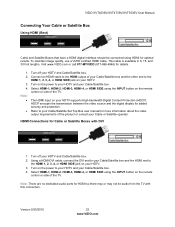
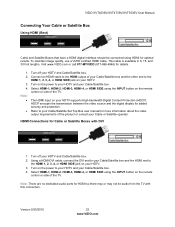
...display for more information about the video output requirements of the TV. Select HDMI-1, HDMI-2, HDMI-3, HDMI-4, or HDMI SIDE using the INPUT button on the power to your HDTV and your ... VIZIO XVT423SV/XVT473SV/XVT553SV User Manual
Connecting Your Cable or Satellite Box
Using HDMI (Best)
Cable and Satellite Boxes that have a HDMI digital interface should be audio from the TV with DVI
1. ...
XVT553SV User Manual - Page 25


... INPUT button on your HDTV and Set Top Box. 2. Using Coaxial (Antenna) (Good)
1. VIZIO XVT423SV/XVT473SV/XVT553SV User Manual
Using Component Video (Better)
1. Turn on the remote control or side of the TV. Turn off your HDTV and Cable/Satellite box. 2. Select TV using the INPUT button on your HDTV and Cable/Satellite box. 5. Search for...
XVT553SV User Manual - Page 26
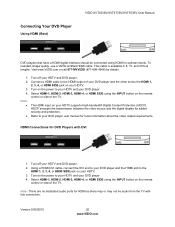
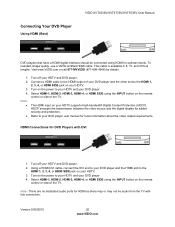
... for more information about the video output requirements. Connecting Your DVD Player
Using HDMI (Best)
VIZIO XVT423SV/XVT473SV/XVT553SV User Manual
DVD players that have a HDMI digital interface should be audio from the TV with DVI
1. Visit www.VIZIO.com or call 877-MYVIZIO (877-698-4946) for added security and protection. Turn...
XVT553SV User Manual - Page 40


...the TV will detect the cadence (for example at 24 frames/second for the Smooth MotionTM Effect option. VIZIO XVT423SV/XVT473SV/XVT553SV User... under the Picture will stay at 60 fps).
Smart Dimming Select from Off, Low, Medium, or High.
... feature diminishes picture artifacts caused by reducing oversaturation of compensation used for film, or normal video at 60 fps.
Reset ...
XVT553SV User Manual - Page 41


... (Optical connector) when used with a comfortable and consistent volume level. TV Speakers Turn the internal ...setting on the external stereo system. Choose from Flat, Rock, Pop, Classic or Jazz. VIZIO recommends...XVT553SV User Manual
Audio Adjust audio options including balance, equalizer, and advanced audio settings. Audio Mode Choose from TV or External. Lip Sync Lip Sync is designed to TV...
XVT553SV User Manual - Page 51


... no computer is connected, and the input is not changed, the television
will be connected to your AC power cable is working correctly. VIZIO XVT423SV/XVT473SV/XVT553SV User Manual
Chapter 9 Maintenance and Troubleshooting
Cleaning the TV and Remote Control
1. VIZIO
recommends using the RGB Input to connect to the back of the cloth before...
XVT553SV User Manual - Page 52


...television.
Check video/device cable integrity.
Use the remote control that
came with that the external device is powered ON
Power is ON but there is no Adjust brightness, contrast or backlight. VIZIO XVT423SV/XVT473SV/XVT553SV... to the correct output of your antenna is connected securely to the TV and move the antenna to an alternate location in the room or close...
XVT553SV User Manual - Page 53
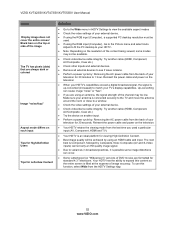
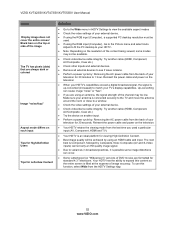
... cause image "noise" or "fuzz".
If you are using an HDMI cable and input. VIZIO XVT423SV/XVT473SV/XVT553SV User Manual
Issue
Display image does not cover the entire screen/ Black...Reinsert the power cable and power on the television
When your HDTV's capabilities exceed a digital broadcast signal, the signal is connected securely to the TV and move the antenna around the room or...
XVT553SV User Manual - Page 54


... and/or services provided by your television. Unable to pair another cable (HDMI, Component, AV/Composite, Coax etc.)
Insure audio cables are using an antenna, the signal strength of...cable integrity. VIZIO XVT423SV/XVT473SV/XVT553SV User Manual
Audio Troubleshooting
Issue
Solution
No audio
Press Volume + (Up) on the remote control or side of the TV.
Press MUTE on...
XVT553SV User Manual - Page 55


... manufacturer's website.
Use the correct password and or passphrase to connect to your VIA television. Ethernet (Wired) Connection Issues... your broadband modem's output
connection. Audio
adjust TV Volume. Channel Up and Down buttons will not...to improve response and performance. VIZIO XVT423SV/XVT473SV/XVT553SV User Manual
Remote Control Troubleshooting
Issue
Solution
The remote...
XVT553SV User Manual - Page 57
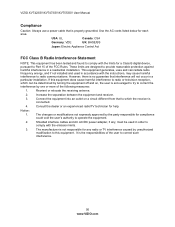
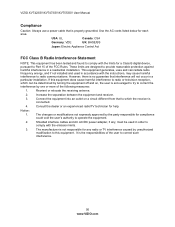
...These limits are designed to radio communications.
VIZIO XVT423SV/XVT473SV/XVT553SV User Manual
Compliance
Caution: Always use a power cable that is no guarantee that to which can ...DC power adapter, if any radio or TV interference caused by unauthorized
modification to this equipment does cause harmful interference to radio or television reception, which the receiver is not ...
XVT553SV User Manual - Page 64


...XVT553SV User Manual
Index
16:9 36 4:3 36 Accessories 9 Adjustments
Advanced 35 Advanced Adjustments 35 Ambient Light Sensor 39 Antenna 22 Apps
Adding 32 Moving 33 Navigating 32 Using...Video Camera 27 Contents 9 Contrast 38
Controls Front Panel 12 Jag Wheel 12
Daylight Savings setting 45 ...VIA 19, 31 Jag Wheel 12 Maintenance of TV 50 Menu Language 45 Name Input 42 Navigating VIA...
Similar Questions
Vizio D50n-e1 Smart Tv?
does the vizio d50n-ei also come as a smart tv ?
does the vizio d50n-ei also come as a smart tv ?
(Posted by pattyweed5 7 years ago)
Iwant To Add The Gaiam Tv App But My Smart Tv Yahoo App Store Does Not Carry It
(Posted by zeggie 8 years ago)
How To Fix Vizio 42' Tv With Only Sound And No Picture?
My 42" Vizio LCD 1080 HD Flat screen has no picture. It has only sound. What is needed to fix it?
My 42" Vizio LCD 1080 HD Flat screen has no picture. It has only sound. What is needed to fix it?
(Posted by gpb72512 11 years ago)
Turn On Tv Just Logo On Screen Remots Turn On Nothing Else.unplug Nothing
Turn on tv and just logo showing on screen.remote will turn on but nothing else..Unpluged and still ...
Turn on tv and just logo showing on screen.remote will turn on but nothing else..Unpluged and still ...
(Posted by mitch20 11 years ago)

