Vizio XVT473SV Support Question
Find answers below for this question about Vizio XVT473SV.Need a Vizio XVT473SV manual? We have 2 online manuals for this item!
Question posted by Wrcharl on April 25th, 2014
Vizio Tv No Remote How To Use Menu
The person who posted this question about this Vizio product did not include a detailed explanation. Please use the "Request More Information" button to the right if more details would help you to answer this question.
Current Answers
There are currently no answers that have been posted for this question.
Be the first to post an answer! Remember that you can earn up to 1,100 points for every answer you submit. The better the quality of your answer, the better chance it has to be accepted.
Be the first to post an answer! Remember that you can earn up to 1,100 points for every answer you submit. The better the quality of your answer, the better chance it has to be accepted.
Related Vizio XVT473SV Manual Pages
XVT553SV User Manual - Page 7


... Connections...13 Side Panel Connections ...14
CHAPTER 3 VIZIO REMOTE CONTROL 14
Installing the Batteries ...14 Activating Your Bluetooth Remote ...14 Remote Control Buttons ...15
Basic TV Functions ...15 A/V Functions...16 VIA Functions...16 Making it Your Universal Remote...17 Remote Control Range...17 VIZIO Remote Control Precautions...17
CHAPTER 4 GETTING STARTED 18
CHAPTER 5 USING YOUR HDTV...
XVT553SV User Manual - Page 11


... can connect your TV to the Ethernet ...provide a more information on a flat surface to avoid tipping. ...using the initial Setup App or the Network Menu in a level, landscape orientation, with 802.11b and 802.11g wireless networks), so you can connect to the Internet by plugging in (which is about 147W AVG (XVT423SV), 189W AVG (XVT473SV) or 225W AVG (XVT553SV). VIZIO XVT423SV/XVT473SV...
XVT553SV User Manual - Page 13


...Menu. o Volume-Press to that channel.
Choose the channel with the wheel and then press the wheel to go to increase or decrease the speaker volume.
VIZIO XVT423SV/XVT473SV/XVT553SV User Manual
Chapter 2 Basic Controls and Connections
Front Panel...-Press to the remote signal.
2. The inputs cycle in the OSD menu. Note: The Jag wheel does not operate in the following sequence: TV, AV, Comp,...
XVT553SV User Manual - Page 14


...is an additional HDMI connector on setting up the Internet connection using the initial Setup App or the Network Menu in your area visit www.antennaweb.org. RGB PC VIDEO-...Set up your TV to an external device equipped with L/R Audio)-Connect Component video devices such as a DVD Player or Set Top Box here.
4.
Rear Panel Connections
VIZIO XVT423SV/XVT473SV/XVT553SV User ...
XVT553SV User Manual - Page 15


... remote control.
14 www.VIZIO.com Replace the battery cover.
Installing the Batteries
1.
USB 1, 2, and 3: Reserved for future functions. Service port for Inserting the Batteries: Only use by a professional service technician.
2. See Bluetooth Menu on the back. Remove the battery cover. 2. VIZIO XVT423SV/XVT473SV/XVT553SV User Manual
Side Panel Connections...
XVT553SV User Manual - Page 16


...MENU-Press to launch the VIZIO Internet Apps (VIA) Dock on the bottom of the TV, including the HDTV Settings App, used to make adjustments to your Cable/Satellite box. VOL ▲/▼-Press to turn the TV on your TV... inputs when you set up or down . VIZIO XVT423SV/XVT473SV/XVT553SV User Manual
Remote Control Buttons
Basic TV Functions
INPUT-Press to cycle through the entire ...
XVT553SV User Manual - Page 20


... by pressing INPUT on the remote control or the side of the VCR, Cable Box, External TV Tuner or Satellite Receiver.
VIZIO XVT423SV/XVT473SV/XVT553SV User Manual
Chapter 5 Using your home environment. Or you...using the initial Setup App or the Network Menu in TV mode and on page 47 for details.
Note: You should be in the HDTV Settings App. Version 9/30/2010
19 www.VIZIO....
XVT553SV User Manual - Page 32


... and download them to open an App. VIZIO XVT423SV/XVT473SV/XVT553SV User Manual
Chapter 7 Using VIA
Connecting to the Internet
VIA delivers popular online content right to your favorite online content. You have the option to access your HDTV! The Sidebar contents vary by App.
See Network Menu on demand. Navigating the VIA Dock...
XVT553SV User Manual - Page 36


..., you want to adjust contrast, brightness and other settings. VIZIO XVT423SV/XVT473SV/XVT553SV User Manual
Chapter 8 Adjusting Your HDTV Settings
Using the On-screen Display (OSD)
The remote control can do one of the menu options:
Input
Wide
CC
Sleep Timer
TV Settings
PIP
Network
Bluetooth
Help...
XVT553SV User Manual - Page 41


... sets the volume control properties when using the RCA (white and red) connectors as audio line out to music content. When set to TV, the VIZIO remote will be changed by the settings ...from Flat, Rock, Pop, Classic or Jazz. Note: When SRS TruSurround HD is designed to channel, volume fluctuations occur. A new menu will control the audio of the audio. Audio Mode Choose from TV or...
XVT553SV User Manual - Page 45


...use the LOCK menu. The remote control buttons do this by the TV. TV-Y - Adult language S -
Older children TV-G - Strongly cautioned TV-MA - Fantasy violence D -
USA-TV Note: When Rating Enable is OFF, the USA-TV...on the side of the TV. To activate or lock parental controls, use the UNLOCK menu. Enter your PIN when prompted. Guidance suggested TV-14 - VIZIO XVTSV/XVT69...
XVT553SV User Manual - Page 46


VIZIO XVT423SV/XVT473SV/XVT553SV User Manual
USA-Movie Note: When Rating Enable is OFF, USA-Movie Rating adjustments are not available. General Programming, suitable for future rating systems. Block Unrated TV... for young children 13 ans+ - Change PIN (UNLOCK Menu Only) Enter a new, 4-digit password using the number buttons on the remote control. Note: Make sure you entered it a second ...
XVT553SV User Manual - Page 48


...Select to manually change your wired connection is used to Disconnected.
1. Slide the remote control open and begin typing in your ... wired connection, the wireless menu will see your wireless home network. You can connect your TV to Connected.
Wired Connection
...VIZIO XVT423SV/XVT473SV/XVT553SV User Manual
Network Menu
When you first turned on -screen keyboard ...
XVT553SV User Manual - Page 51


... neutral cleaner to prevent water from the TV. 2.
No power (VIZIO logo is connected, press INPUT to perform as toluene, rosin and alcohol). Important:
Do not use .
Insure that may damage the housing, screen glass, and remote control, and cause labeling to your television.
50 www.VIZIO.com If the display still fails to...
XVT553SV User Manual - Page 52


... the AC power cable from the back of your television for 30 seconds. Reinsert the power cable and power on the screen / Black screen
Press INPUT to select the correct input source.
Note: Your HDTV will always be low. VIZIO XVT423SV/XVT473SV/XVT553SV User Manual
Issue
Solution
Make sure the...
XVT553SV User Manual - Page 53
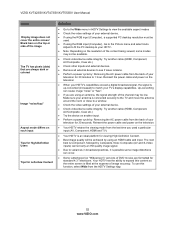
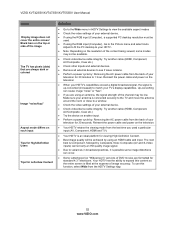
VIZIO XVT423SV/XVT473SV/XVT553SV User Manual
Issue
Display image does not cover the entire screen/ Black bars on the top or side of the image
The TV has pixels (dots) that are formatted for standard 4:3 Televisions. Note: Composite (AV and S-Video inputs) cannot carry an HD quality image signal.
Due to variances in HDTV...
XVT553SV User Manual - Page 54


... used...menu.
Check the video/device cable integrity.
Distorted/popping audio
Check video/device cable integrity. Bluetooth Troubleshooting
Issue
Solution
Unable to pair the VIZIO Universal Remote Control to the TV
Insure that device's remote.
Any questions or requests for customer service related to content and/or services provided by your television...
XVT553SV User Manual - Page 55


... 47 for you will not Check the Advanced Audio menu located in your wireless router. Audio
adjust TV Volume.
VIZIO XVT423SV/XVT473SV/XVT553SV User Manual
Remote Control Troubleshooting
Issue
Solution
The remote control will not work
Point the remote control directly at the remote sensor on your TV (IR mode only).
Remove any obstacles between the...
XVT553SV User Manual - Page 64


VIZIO XVT423SV/XVT473SV/XVT553SV User Manual
Index
16:9 36 4:3 36 Accessories 9 Adjustments
Advanced 35 Advanced Adjustments 35 Ambient Light Sensor 39 Antenna 22 Apps
Adding 32 Moving 33 Navigating 32 Using 32 Aspect Ratio 36 Audio Menu Advanced Audio 40 Analog Audio Out adjustments 40 Audio Control 40 Audio Mode 40 Balance 40 Digital Audio...
XVT553SV User Manual - Page 65


... 42 Tuner Mode 41 TV Menu 35 TV Settings App 21, 31 Input Menu 35 Network Menu 47 TV Settings Menu 37 TV Settings Menu Device Setup 43 Time & Local Settings 45 Tuner Menu 41 Updates 34 VCR Connecting 27 VIA Apps 32 Connecting to the Internet 19, 31 Exploring 21, 31 Remote Control 32 Sidebar 21, 31 Using 31 VIA Dock...
Similar Questions
Iloss My Remote Control For My Sound Bar Can I Use My Vizio Tv Remote If Not Ho
(Posted by vdillard 9 years ago)
How To Use Tv Remote Control For Letters Of The Alphabet
(Posted by thisinikkit 9 years ago)
Why Is Their A Record Button On The Vizio Hd Tv Remote Control
(Posted by tomPeterT 10 years ago)
How Do I Reset My Vizio Tv To Factory Settings Without A Tv Remote
(Posted by arrosham 10 years ago)

