Vizio XVT473SV Support Question
Find answers below for this question about Vizio XVT473SV.Need a Vizio XVT473SV manual? We have 2 online manuals for this item!
Question posted by diliale on August 24th, 2014
Vizio Remote Will Not Open Via Dock
The person who posted this question about this Vizio product did not include a detailed explanation. Please use the "Request More Information" button to the right if more details would help you to answer this question.
Current Answers
There are currently no answers that have been posted for this question.
Be the first to post an answer! Remember that you can earn up to 1,100 points for every answer you submit. The better the quality of your answer, the better chance it has to be accepted.
Be the first to post an answer! Remember that you can earn up to 1,100 points for every answer you submit. The better the quality of your answer, the better chance it has to be accepted.
Related Vizio XVT473SV Manual Pages
XVT553SV Quick Start Guide - Page 2


...remote repeatedly until a picture re-appears.
Make sure the TV has power (VIZIO...view Standard Definition from the dock.
Standard analog TV will ...VIZIO Blu-ray™ Disc Player.
2. MATCH YOUR VIZIO TO A CERTIFIED* WALL MOUNT
ULTRA SLIM FLUSH MOUNT
ULTRA SLIM TILT MOUNT
FULL ARTICULATING MOUNT
*Tested and certified by VIZIO engineers for your service provider. ® XVT423SV XVT473SV...
XVT553SV User Manual - Page 4
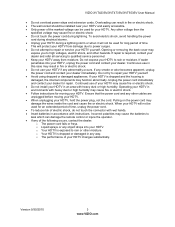
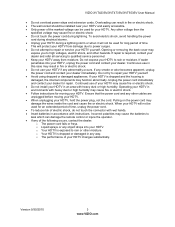
... accordance with instructions. Version 9/30/2010
3 www.VIZIO.com VIZIO XVT423SV/XVT473SV/XVT553SV User Manual
Do not overload power ... to qualified service personnel. Keep your dealer.
Opening or removing the back cover may
expose you to leak ... to repair your dealer immediately. Overloading can damage the remote control or injure the operator. If any smoke...
XVT553SV User Manual - Page 7


... Safety Instructions...2 Television Antenna Connection Protection 4 Advisory of the DTV Transition...5
CHAPTER 1 SETTING UP YOUR HDTV 10
Finding a Location for Your HDTV ...10 Wall Mounting your HDTV...11
CHAPTER 2 BASIC CONTROLS AND CONNECTIONS 12
Front Panel ...12 Jag Wheel Control ...12 Rear Panel Connections...13 Side Panel Connections ...14
CHAPTER 3 VIZIO REMOTE CONTROL 14
Installing...
XVT553SV User Manual - Page 10
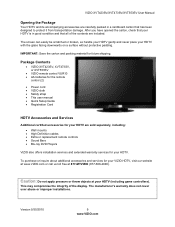
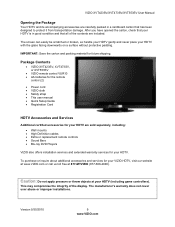
... XVT423SV, XVT473SV, or XVT553SV
VIZIO remote control VUR10 AA batteries for the remote
control (2)
Power cord VIZIO cloth Safety strap This user manual Quick Setup Guide Registration Card
HDTV Accessories and Services
Additional certified accessories for your HDTV are included.
After you have opened the carton, check...
XVT553SV User Manual - Page 12


... on a soft, flat surface to prevent damage to mount your HDTV. Note: To remove the base from your HDTV. b.
Attach your HDTV to call for viewing. XVT423SV
Screw Size
M6
Screw Length 16.0 mm
Screw Pitch
1.0 mm
Hole Pattern VESA standard 200 x 200 mm spacing
Wall Mounting Specifications - VIZIO XVT423SV/XVT473SV/XVT553SV User...
XVT553SV User Manual - Page 13


...Jag wheel up and down to the remote signal.
2. VIZIO XVT423SV/XVT473SV/XVT553SV User Manual
Chapter 2 Basic Controls and Connections
Front Panel
1.
POWER 'VIZIO' LIGHT-The VIZIO name lights white when powered on ...HDMI SIDE, and RGB. o Channel-Press to open the Quick Menu, press the Jag wheel for the best response to turn your remote control to the beginning.
Please use your HDTV...
XVT553SV User Manual - Page 15


...away from children and pets. Installing the Batteries
1.
Follow the instructions on the back.
Insert two AA batteries into the remote control. USB 1, 2, and 3: Reserved for future functions. Service port for Inserting the Batteries: Only use by a professional service technician.
2. VIZIO XVT423SV/XVT473SV/XVT553SV User Manual
Side Panel Connections
1.
XVT553SV User Manual - Page 16


VIZIO XVT423SV/XVT473SV/XVT553SV User Manual
Remote Control Buttons
Basic TV Functions
INPUT-Press to cycle through the entire sequence, ...App, used to make adjustments to exit from the standby mode.
MENU-Press to launch the VIZIO Internet Apps (VIA) Dock on and off . This button also opens the menu for the device connected to select a channel or enter a password. CH ▲...
XVT553SV User Manual - Page 17


... an App from the VIA Dock
Press to your remote control to
music, and much more.
16 www.VIZIO.com Slide the keyboard open . Pause (II)-Press to stop playback/recording. Stop ( )-Press to pause playback. A/V Functions Use these buttons on your remote control to use the
sliding keyboard. VIZIO XVT423SV/XVT473SV/XVT553SV User Manual
PIP-Press...
XVT553SV User Manual - Page 18


VIZIO XVT423SV/XVT473SV/XVT553SV User Manual
Making it Your Universal Remote
The Setup App that runs when you first turn on your TV will help you set up your remote. Remote Control Range
When in Bluetooth mode: Your remote control also has Bluetooth and when paired with fresh batteries. When not using the remote control for...
XVT553SV User Manual - Page 22
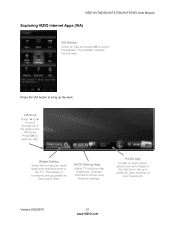
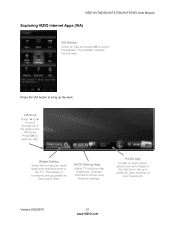
... of
your household.
Profile App
Create a unique name, picture and set of Apps in the
VIA Dock. VIZIO XVT423SV/XVT473SV/XVT553SV User Manual
Exploring VIZIO Internet Apps (VIA)
VIA Sidebar Select an App and press OK to open an App. Press the VIA button to
the TV. Widget Gallery
Select this to discover more Apps...
XVT553SV User Manual - Page 32


...either wired networking using an Ethernet cable or with a selection of Apps in the
VIA Dock. VIA Dock
Press ◄ or ► to music, or get weather and news information all .... VIZIO XVT423SV/XVT473SV/XVT553SV User Manual
Chapter 7 Using VIA
Connecting to the Internet
VIA delivers popular online content right to open an App. See Network Menu on your remote, the Apps Dock appears...
XVT553SV User Manual - Page 33


...Dock when downloading has finished.
32 www.VIZIO.com Press OK to browse and discover new Apps that are the Apps currently on the screen. Use the Widget Gallery to select the App. Navigating Apps Use these buttons on your remote...of the App. VIZIO XVT423SV/XVT473SV/XVT553SV User Manual
Using VIZIO Internet Apps (VIA...open on the left side of the TV. The next time you scroll the VIA dock...
XVT553SV User Manual - Page 35
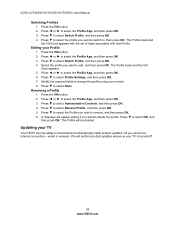
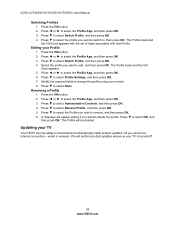
The Profile loads and the VIA Dock appears with the set of Apps associated with that Profile. Editing your remote. 8. Press ▼ to select Profile Settings, and then press... Updating your TV
Your HDTV has the ability to change the profile using your Profile 1. VIZIO XVT423SV/XVT473SV/XVT553SV User Manual
Switching Profiles 1.
Select the profile you wish to select the Profile App,...
XVT553SV User Manual - Page 41


...Flat, Rock, Pop, Classic or Jazz. Analog Audio Out This option sets the volume control properties when using the RCA (white and red) connectors as audio line out to the left or the right. Audio Control Select which device the VIZIO remote control adjusts. When set to External, the VIZIO remote...the type of the TV speakers. VIZIO XVT423SV/XVT473SV/XVT553SV User Manual
Audio Adjust audio ...
XVT553SV User Manual - Page 43


... on the remote control.
If you wish to create a custom name, press ▼ to 10 characters.
42 www.VIZIO.com A keyboard... will appear in your list of nine preset labels. 4. Add Analog Channel Manually add missing channels. An X will open, allowing you...VIZIO XVT423SV/XVT473SV/XVT553SV User Manual
Partial Channel Search If you believe channels are watching.
XVT553SV User Manual - Page 44


VIZIO XVT423SV/XVT473SV/XVT553SV User Manual
Device Setup This feature allows you find a code that works. Pick Device Brand Select ... available when the Input Source is connected to TV. Input Source Select the input source your device is set to on your VIZIO remote control. Turn the device on the device type selected above. The device should turn off , select Try the Next Code. ...
XVT553SV User Manual - Page 48


VIZIO XVT423SV/XVT473SV/XVT553SV User Manual
Network Menu
When you first turned on your HDTV you do not see your...and/or manually change your network settings. You will see your secure access code, please refer to Disconnected.
1. Slide the remote control open and begin typing in your network connection using the Setup App. Note: If you have forgotten your current connection method. ...
XVT553SV User Manual - Page 49


...of currently paired devices.
The VIZIO remote that came with your Bluetooth device and set it to pairing mode. Slide the remote control open and begin typing in the ...VIZIO.com Enter Access Point Name Select this option to connect to hidden networks. Pair Devices Select to pair the VIZIO remote or to search for you are comfortable with your network connection. VIZIO XVT423SV/XVT473SV...
XVT553SV User Manual - Page 54


...to your television. Distorted/popping audio
Check video/device cable integrity.
Release all keys and remove the batteries from the publisher.
Note: VIZIO is ...vizio.com for service relating to the content or services should be low. VIZIO XVT423SV/XVT473SV/XVT553SV User Manual
Audio Troubleshooting
Issue
Solution
No audio
Press Volume + (Up) on the remote...
Similar Questions
Picture Fades To White, Then Back To Color.
I have a 5 year old vizio tv that has never given me any trouble. Just yesterday, the picture slowly...
I have a 5 year old vizio tv that has never given me any trouble. Just yesterday, the picture slowly...
(Posted by leashaali 7 years ago)
How To Open Vizio Widgets Without Remote Control On Xvt553sv
(Posted by paadul 10 years ago)
I Was Given A Vizio 29 Inch Flat Screen Television After A Week It Stopped Worki
I threw the box and all paperwork away I don't even have the reciept. target told me to contact you...
I threw the box and all paperwork away I don't even have the reciept. target told me to contact you...
(Posted by rjc1961 11 years ago)

