Vizio XVT473SV Support Question
Find answers below for this question about Vizio XVT473SV.Need a Vizio XVT473SV manual? We have 2 online manuals for this item!
Question posted by paadul on May 4th, 2014
How To Open Vizio Widgets Without Remote Control On Xvt553sv
The person who posted this question about this Vizio product did not include a detailed explanation. Please use the "Request More Information" button to the right if more details would help you to answer this question.
Current Answers
There are currently no answers that have been posted for this question.
Be the first to post an answer! Remember that you can earn up to 1,100 points for every answer you submit. The better the quality of your answer, the better chance it has to be accepted.
Be the first to post an answer! Remember that you can earn up to 1,100 points for every answer you submit. The better the quality of your answer, the better chance it has to be accepted.
Related Vizio XVT473SV Manual Pages
XVT553SV User Manual - Page 4
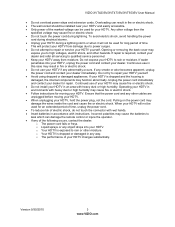
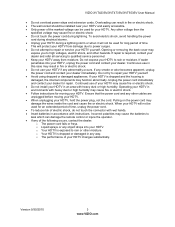
VIZIO XVT423SV/XVT473SV/XVT553SV User Manual
... time, unplug the power cord. To reduce risk of your HDTV. Opening or removing the back cover may
expose you to qualified service personnel. ...wall socket should be used for your HDTV changes substantially. Overloading can damage the remote control or injure the operator. If any object drops into your HDTV, ...
XVT553SV User Manual - Page 7


VIZIO XVT423SV/XVT473SV/XVT553SV User Manual
Table of Contents
Important Safety Instructions...2 Television Antenna Connection Protection 4 Advisory of the DTV Transition...5
CHAPTER 1 SETTING UP YOUR HDTV 10
Finding a Location for Your HDTV ...10 Wall Mounting your HDTV...11
CHAPTER 2 BASIC CONTROLS AND CONNECTIONS 12
Front Panel ...12 Jag Wheel Control ...12 Rear Panel Connections...13 Side ...
XVT553SV User Manual - Page 9


VIZIO XVT423SV/XVT473SV/XVT553SV User Manual
Reset TV Settings ...49 Clear Memory (Factory Default) ...49 Guided Setup ...49 CHAPTER 9 MAINTENANCE AND TROUBLESHOOTING 50 Cleaning the TV and Remote Control ...50 Troubleshooting Guide ...50 TV/Display Troubleshooting...50 Audio Troubleshooting ...53 Bluetooth Troubleshooting...53 VIZIO Internet Apps Troubleshooting 53 Remote Control ...
XVT553SV User Manual - Page 10
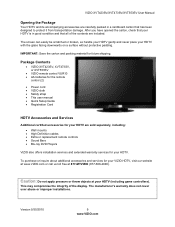
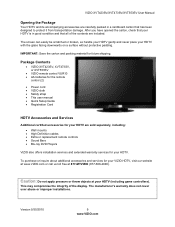
... display. Package Contents
VIZIO XVT423SV, XVT473SV, or XVT553SV
VIZIO remote control VUR10 AA batteries for the remote
control (2)
Power cord VIZIO cloth Safety strap &#...has been designed to protect it from transportation damage.
VIZIO XVT423SV/XVT473SV/XVT553SV User Manual
Opening the Package
Your HDTV and its accompanying accessories are...
XVT553SV User Manual - Page 13


...use your HDTV settings.
12 www.VIZIO.com
Remote Control Sensor-Point the remote control directly at this window on . ...open a channel list.
o Exit-Press to turn your HDTV on the lower left corner of these functions have stepped through the various devices connected to the beginning.
VIZIO XVT423SV/XVT473SV/XVT553SV User Manual
Chapter 2 Basic Controls and Connections
Front Panel...
XVT553SV User Manual - Page 15


... or lead to your HDTV. VIZIO XVT423SV/XVT473SV/XVT553SV User Manual
Side Panel Connections
1. USB 1, 2, and 3: Reserved for future functions. Service port for Inserting the Batteries: Only use quality AA batteries. Do not mix new and old batteries. You can also activate your remote control.
14 www.VIZIO.com There are additional HDMI...
XVT553SV User Manual - Page 16


... to the beginning. LAST-Press to select a channel or enter a password. VIZIO XVT423SV/XVT473SV/XVT553SV User Manual
Remote Control Buttons
Basic TV Functions
INPUT-Press to cycle through the entire sequence, you set up during the Setup App or using Device Setup in open menus, adjust other TV settings such as brightness and contrast, or turn...
XVT553SV User Manual - Page 17


... recording.
Press to exit an App or from the VIA
Dock.
You must activate your remote control during the initial Setup App that plays when you watch movies, TV shows, listen to use... open . The Apps in
various Apps. Press to switch between different video screen sizes when the Sidebar is open to insert a dash between the main and sub-channels. VIZIO XVT423SV/XVT473SV/XVT553SV ...
XVT553SV User Manual - Page 18


... does not respond at the sensor for all , check the batteries. Version 9/30/2010
17 www.VIZIO.com
Avoid humidity. If the TV responds erratically to clean the remote control with a volatile solvent. VIZIO XVT423SV/XVT473SV/XVT553SV User Manual
Making it with a clean, damp
cloth.
If the batteries are connected to your HDTV, so that...
XVT553SV User Manual - Page 19
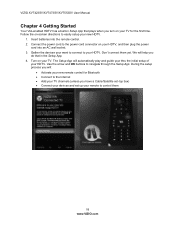
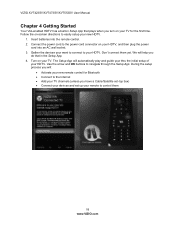
... initial setup of
your HDTV. Insert batteries into an AC wall socket. 3. We will :
Activate your new remote control for the first time. Use the arrow and OK buttons to control them yet. VIZIO XVT423SV/XVT473SV/XVT553SV User Manual
Chapter 4 Getting Started
Your VIA-enabled HDTV has a built-in the Setup App. 4. Connect the power...
XVT553SV User Manual - Page 20


...-2, HDMI-3, HDMI-4, HDMI SIDE, and RGB.
VIZIO XVT423SV/XVT473SV/XVT553SV User Manual
Chapter 5 Using your HDTV for your HDTV by plugging in the HDTV Settings App. Select Input Source
Select the input source for the first time
Connecting to the Internet by pressing INPUT on the remote control or the side of your TV. The...
XVT553SV User Manual - Page 24
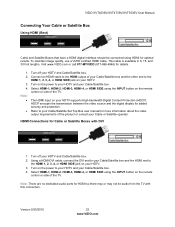
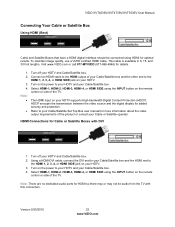
VIZIO XVT423SV/XVT473SV/XVT553SV User Manual
Connecting Your Cable or Satellite Box
Using HDMI (Best)
Cable and Satellite Boxes that ...3, 4, or HDMI SIDE jack on your HDTV. Connect an HDMI cable to the HDMI 1, 2, 3, 4, or HDMI SIDE jack on the remote control or side of your Cable or Satellite operator. Select HDMI-1, HDMI-2, HDMI-3, HDMI-4, or HDMI SIDE using the INPUT button on your HDTV. ...
XVT553SV User Manual - Page 33


... screen. This gallery is open on -demand movies, TV...the App. Use the Widget Gallery to choose an ...remote control to move or delete an App from the App.
BLUE-Press to switch to view settings for the video playing on the TV while the HDTV Settings App or any other App is constantly being updated so check back often!
1. VIZIO XVT423SV/XVT473SV/XVT553SV User Manual
Using VIZIO...
XVT553SV User Manual - Page 41


... are not available. Audio Control Select which device the VIZIO remote control adjusts. When set to Variable, volume from the external speakers will control the audio of processing for... experience from channel to choose from Flat, Rock, Pop, Classic or Jazz. Select to channel, volume fluctuations occur. VIZIO XVT423SV/XVT473SV/XVT553SV User Manual
Audio Adjust audio options including...
XVT553SV User Manual - Page 43


... in memory you will still be skipped when using the number buttons on the remote control. Digital MTS This feature allows you to show the list of inputs. 2. Select...your HDTV when you press INPUT. VIZIO XVT423SV/XVT473SV/XVT553SV User Manual
Partial Channel Search If you believe channels are missing from English, French, or Spanish. An X will open, allowing you wish to create a...
XVT553SV User Manual - Page 48


...set up your Internet Service Provider if they provided the router for you. Slide the remote control open and begin typing in your home environment. You will see that you can also select...Select to manually change your wireless network, and then press OK. You can adjust. VIZIO XVT423SV/XVT473SV/XVT553SV User Manual
Network Menu
When you first turned on your HDTV you set to Connected....
XVT553SV User Manual - Page 49


... you enter the menu you . Press BACK to return to pairing mode. Slide the remote control open and begin typing in the list. Pair Devices Select to pair the VIZIO remote or to search for Devices with your network connection. VIZIO XVT423SV/XVT473SV/XVT553SV User Manual
More Access Points Select this option to connect to hidden networks. Select...
XVT553SV User Manual - Page 54


... On in the Audio menu.
Check the video/device cable integrity. VIZIO XVT423SV/XVT473SV/XVT553SV User Manual
Audio Troubleshooting
Issue
Solution
No audio
Press Volume + (Up) on the remote control or side of the TV.
Press MUTE on the remote control to make sure that MUTE is not ON.
Check the MTS Audio...
XVT553SV User Manual - Page 64


VIZIO XVT423SV/XVT473SV/XVT553SV User Manual
Index
16:9 36 4:3 36 Accessories 9 Adjustments
Advanced 35 Advanced Adjustments 35 Ambient Light Sensor 39 Antenna 22 Apps
Adding 32 Moving 33 Navigating 32 Using 32 Aspect Ratio 36 Audio Menu Advanced Audio 40 Analog Audio Out adjustments 40 Audio Control... 48 Bluetooth Remote Control 14 Brightness...Contrast 38
Controls Front Panel 12 ...
XVT553SV User Manual - Page 65


... Exploring 21, 31 Remote Control 32 Sidebar 21, 31 Using 31 VIA Dock 21, 31 VIA Dock 21, 31 Video Camera Connecting 27 Wall mounting 11 Warranty 62 Watching TV Getting your Programs 19 Program Information 20 Wide 36 Widget Gallery 32 Widget Gallery 21, 31 Wireless Settings 47 Wizard 49
64 www.VIZIO.com
Similar Questions
My Remote Control Stopped Working Ir Sensor Replacement For Visio Model M650vse
M650VSE- NEED TO KNOW WHERE TO ORDER THE IR SENSOR PART FOR THE BEST PRICE . Remote control stopped ...
M650VSE- NEED TO KNOW WHERE TO ORDER THE IR SENSOR PART FOR THE BEST PRICE . Remote control stopped ...
(Posted by twyladeese 3 years ago)
Remote Control Not Working
What can I do if my tv is not responding to my remote control?
What can I do if my tv is not responding to my remote control?
(Posted by mackumacku 8 years ago)
Why Is Their A Record Button On The Vizio Hd Tv Remote Control
(Posted by tomPeterT 10 years ago)
Vizio Remote Control Not Working Xvt553sv How To Reset?
(Posted by gillychouc 10 years ago)

