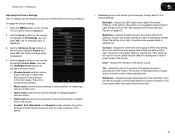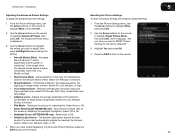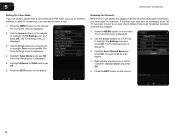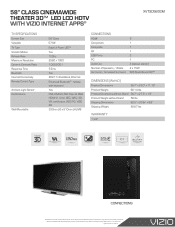Vizio XVT3D580CM Support Question
Find answers below for this question about Vizio XVT3D580CM.Need a Vizio XVT3D580CM manual? We have 3 online manuals for this item!
Question posted by cartfees on March 6th, 2016
No Picture Or Sound
Current Answers
Answer #1: Posted by BusterDoogen on March 6th, 2016 4:39 PM
I hope this is helpful to you!
Please respond to my effort to provide you with the best possible solution by using the "Acceptable Solution" and/or the "Helpful" buttons when the answer has proven to be helpful. Please feel free to submit further info for your question, if a solution was not provided. I appreciate the opportunity to serve you!
Related Vizio XVT3D580CM Manual Pages
Similar Questions
My vizio screen flickers then goes black, what could cause this?
my viziio is a week old and every so often it goes black with a loud bang
This is a new television. Should i return it, or can there be another problem? Thanks, Lisa
screen is black there is no sound as far as i know. i have checked the fuse in the power inverter an...