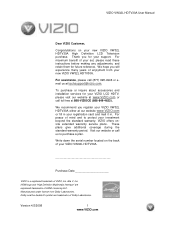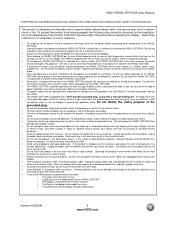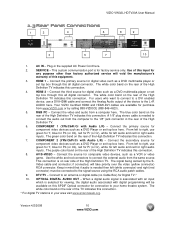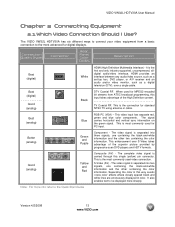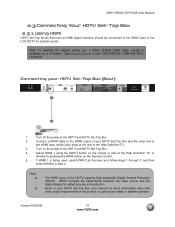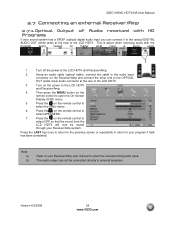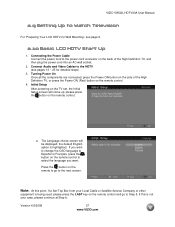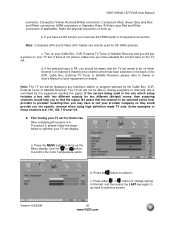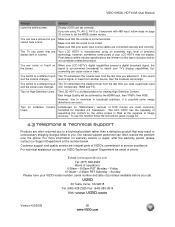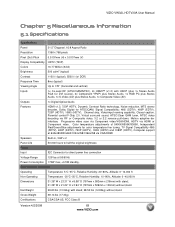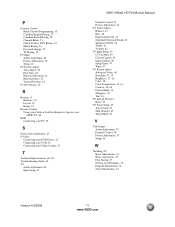Vizio VW32L Support Question
Find answers below for this question about Vizio VW32L - 32" LCD TV.Need a Vizio VW32L manual? We have 1 online manual for this item!
Question posted by slpt4865 on November 14th, 2013
Can You Connect A Vizio Vw32l To A Pc With An Hdmi Cable?
The person who posted this question about this Vizio product did not include a detailed explanation. Please use the "Request More Information" button to the right if more details would help you to answer this question.
Current Answers
Related Vizio VW32L Manual Pages
Similar Questions
How Do I Change From Cable Input To Air Antenna W32l Tv With A Very Basic Remote
just got a used Vizio with input on cable. Don't have cable. I use an air antenna and cannot change ...
just got a used Vizio with input on cable. Don't have cable. I use an air antenna and cannot change ...
(Posted by phartley13 4 years ago)
How To Install An Vizio High Speed Hdmi Cable
I need to connect a vizio hdmi cable to our flat screen tv.
I need to connect a vizio hdmi cable to our flat screen tv.
(Posted by Anonymous-147850 9 years ago)
Just Bought A 32' Led Tv How Do I Get Channels To Come On?
need help just bought a 32 led tv how do i get channels to work am using dish it says no channels in...
need help just bought a 32 led tv how do i get channels to work am using dish it says no channels in...
(Posted by dthweatt22 10 years ago)
Trying To Get A Vo320e Tv Connected With Hdmi Cable To Digital Set Top Box But
get "not support" as message. It worked with the composite connectors but not the HDMI connector
get "not support" as message. It worked with the composite connectors but not the HDMI connector
(Posted by rmalish 11 years ago)
I Am Trying To Get My Computer To Work With An Hdmi Cable Hooked Up And It Says
it says retrieving data. The screen will flash with my computers desktop background and then goes to...
it says retrieving data. The screen will flash with my computers desktop background and then goes to...
(Posted by impala319 12 years ago)