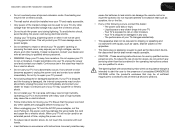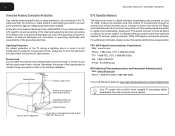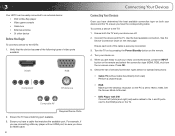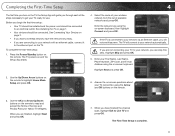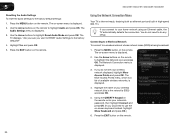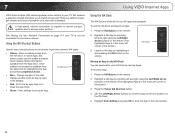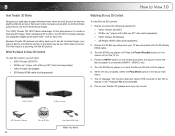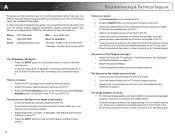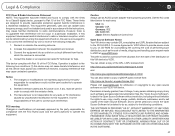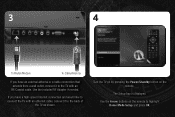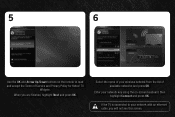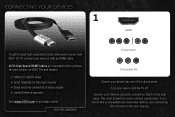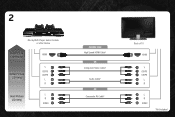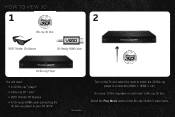Vizio M3D460SR Support Question
Find answers below for this question about Vizio M3D460SR.Need a Vizio M3D460SR manual? We have 2 online manuals for this item!
Question posted by Anonymous-147850 on January 2nd, 2015
How To Install An Vizio High Speed Hdmi Cable
Current Answers
Answer #1: Posted by BusterDoogen on January 2nd, 2015 11:24 AM
I hope this is helpful to you!
Please respond to my effort to provide you with the best possible solution by using the "Acceptable Solution" and/or the "Helpful" buttons when the answer has proven to be helpful. Please feel free to submit further info for your question, if a solution was not provided. I appreciate the opportunity to serve you!
Related Vizio M3D460SR Manual Pages
Similar Questions
i have a 65"flat screen Vizio tv and hit the cc button on the remote and can't get the closed captio...
I have 2 vizio tvs. My galaxy s4 plays videos fine on one of the tvs but won't play on my Vizio M3D4...
My vizio tv is relatively new but when you go to turn it on, the light comes on but nothing else? Ho...