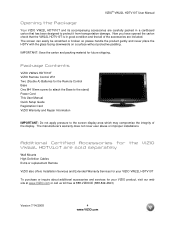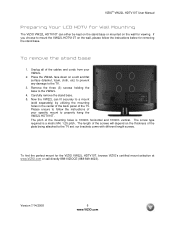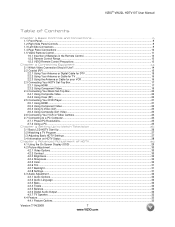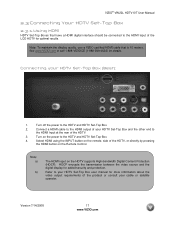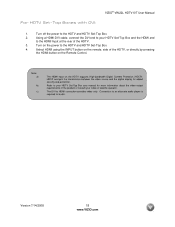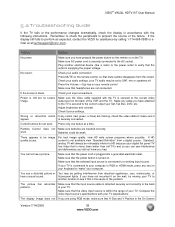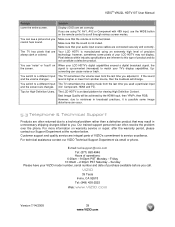Vizio VW22LHDTV10T Support Question
Find answers below for this question about Vizio VW22LHDTV10T.Need a Vizio VW22LHDTV10T manual? We have 2 online manuals for this item!
Question posted by Anonymous-117241 on July 29th, 2013
My Set Displays The Initial 'please Wait' Message Then Goes Blank For A Few Sec.
Is there a way to do a factory reset when it won't start?
Current Answers
Related Vizio VW22LHDTV10T Manual Pages
Similar Questions
I Have 4 Vertical Lines Tv
I have 4 vertical lines on the left side of my TV & they stay on it regardless of what mode/sett...
I have 4 vertical lines on the left side of my TV & they stay on it regardless of what mode/sett...
(Posted by skee3236 4 years ago)
Best Gaming Calibration For This Tv?
I would like to know what's the best picture setting for it, I game alot so I want my games to look ...
I would like to know what's the best picture setting for it, I game alot so I want my games to look ...
(Posted by celsovillacorta1991 7 years ago)
When I Turn On The Tv I See The Vizio Insignia Then The Screen Goes Blank.
I have a Vizio E320AR.Every time I turn on my tv i see the Vizio insignia for a second or two then t...
I have a Vizio E320AR.Every time I turn on my tv i see the Vizio insignia for a second or two then t...
(Posted by pkinney29 10 years ago)
Picture Stays On For About 5 Minutes And Then Goes Off. Still Have Audio. ???
Using HDMI input....picture stays on for about 5 minutes then screen goes blank. Still have audio an...
Using HDMI input....picture stays on for about 5 minutes then screen goes blank. Still have audio an...
(Posted by ritabroome 12 years ago)