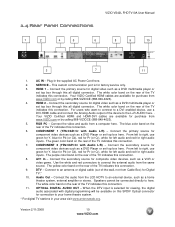Vizio VS42LFHDTV10A Support Question
Find answers below for this question about Vizio VS42LFHDTV10A.Need a Vizio VS42LFHDTV10A manual? We have 2 online manuals for this item!
Question posted by angerrinitechnician on February 20th, 2014
White Ground Effect
hi i have a vizio vs42lf hdtv10a i am experiencing a white back ground effect like when the tv gets hot it go and come in the begginning when the tv come on eventualy it just gets the fady white back light effect i was told a capacitor on the main board not sure which 1 any1 have any help ful advice
Current Answers
Related Vizio VS42LFHDTV10A Manual Pages
Similar Questions
Vizio Vo47l Tv; White Light Always Stays On, Black Screen, No Sound
I have a VIZIO VO47L FHDTV30A that stopped working. When you connect it to the power outlet all you ...
I have a VIZIO VO47L FHDTV30A that stopped working. When you connect it to the power outlet all you ...
(Posted by edy4321 7 years ago)
Main Board Compatibility Question
I have a Vizio VU42L-FHDTV10A. The Vizio logo still lights up, but no picture, no sound, and control...
I have a Vizio VU42L-FHDTV10A. The Vizio logo still lights up, but no picture, no sound, and control...
(Posted by mikewise 8 years ago)
I Need To Replace A Main Board And Power Board. Do You Have A Manual For Model
i need to replace a main board and power board
i need to replace a main board and power board
(Posted by Normaahiggins 10 years ago)
Vizio M3d421sr Main Board
my tv is not power on..we found that the main board is not working ..we are searching for that part....
my tv is not power on..we found that the main board is not working ..we are searching for that part....
(Posted by kiranmaipandu 11 years ago)
Can I Switch The Main Board From A Older Model Vizio E3d320vx To The Newer Model
e3d320vx or vise versa the boards are slightly different as well as the power boards ,the lcd is th...
e3d320vx or vise versa the boards are slightly different as well as the power boards ,the lcd is th...
(Posted by vizviz 11 years ago)