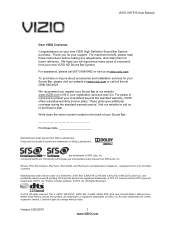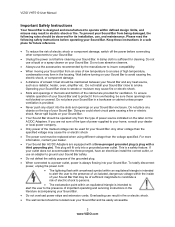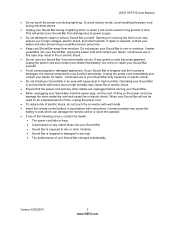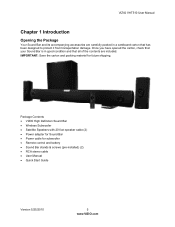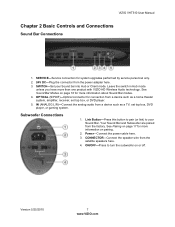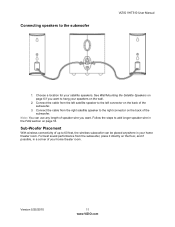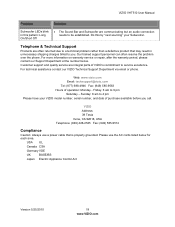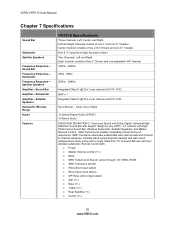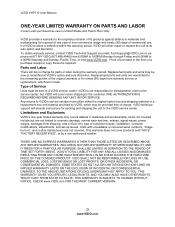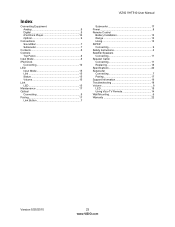Vizio VHT510 Support Question
Find answers below for this question about Vizio VHT510.Need a Vizio VHT510 manual? We have 2 online manuals for this item!
Question posted by recyclingcenter on June 17th, 2013
Vht 510 Power Pack
Had my sound bar for a couple of years no problem came home last weekend no power to the bar. Called Vizio, went through a couple of things no luck. Must be power supply bought new power supply still doesn't work. In fact I believe power supply is blown no green light. What would cause this? All other electronics that are plugged in to surge protector work fine.
Joe
Current Answers
Related Vizio VHT510 Manual Pages
Similar Questions
S4251 W-4 Sound Bar Will Not Power Up
I cannot get S4251 w-B4 sound bar to power up. Cables are all in place and the 120V power source is ...
I cannot get S4251 w-B4 sound bar to power up. Cables are all in place and the 120V power source is ...
(Posted by bz459 5 years ago)
Vizio Sound Bar Vht 215 Remote Battery Compartment
Please inform me as to the battery compartment of the remote for our sound bar VHT 215 thank you Kat...
Please inform me as to the battery compartment of the remote for our sound bar VHT 215 thank you Kat...
(Posted by momkat54 9 years ago)
How To Connect Vizio Vht510 5.1 Ch Surround Sound Home Theater System With
wireless subwoofer, refurbished to hdtv
wireless subwoofer, refurbished to hdtv
(Posted by MikRI 9 years ago)
I Recently Purchased A Vizio Vht 510 System, Once It Is Setup And The Input Is S
(Posted by Blakebest 10 years ago)
Vizio Vht510 5.1 Channel Home Theater System Wont Pair With Subwoofer
(Posted by abuscu 10 years ago)